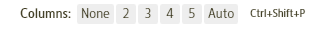The default (what used to be called "page view" turned off) now means Columns: None. But there is one column in that view. It seems odd to be selecting "None" for number of columns when we get out of paged view. Shouldn't the default ("paged view" off) be 1?