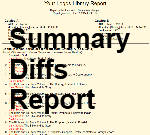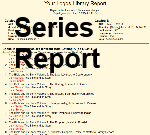Logos Library Reporter
I have a Window's based program that i built which generates reports on your Logos Library. It is useful to see what has changed between updates in your Logos Library. As you in the future get new updates, you can run the program to generate reports which show you the differences. [if you happen to have backed-up your Logos files, then you might even be able to find your old catalog files and run a report on them]
i have been working on a webpage in the hope of sharing my program with those of you on the forum. But it has turned into a much larger project than i expected. So i have decided to place this post to see how many of you are interested in this program before i put any more time into finishing the webpage (which will provide the installation program as well as detailed info on how to use the program). So if you are interested in using this program, then post a Thumb's-Up Reply to this post. i have the user's manual part of the webpage built, but still have to detail all the Reports, build the page for installation, and a few other webpage to help.
Click on a report image below to view the actual report
Reports on differences between my 2013 Library and my 2014 Library (pulled old copy of my Library from a Backup). This is where the program REALLY becomes useful !
(used really old backup from 2010 so these report would be populated)
Reports on a Single Library Catalog
Comments
-
[Y] Cool stuff! The metadata hounds should love this. Be great to run when logos releases unidentified updates to see some of what's changed in those updates.
0 -
[Y]
Resource type changes are very useful to me. A report on Mytags and (My)Ratings differences would also be useful.
Dave
===Windows 11 & Android 13
0 -
Interesting! But all the data from "Logos version" are false (all books in your library)?0
-
[Y] Steve, I am entirely in favor of you expending your time and effort on my behalf! Good on ya, mate!
"I read dead people..."
0 -
Martin Grainger Dean said:
Interesting! But all the data from "Logos version" are false (all books in your library)?
Hi Martin,
That is true, in the LogosVer report, there is a footnote at the bottom of the report as shown below:
============================================
Logos book Version number as found in your Catalog does NOT reflect the actual version number for your book stored on your computer. (this seems to be updated in the Catalog file when opening Logos, to reflect what is currently available on the Logos site). The actual book's Version number seems to be locked away inside the book's data file and when viewing a book's info in the Logos program, it retrieves the version number from the actual book file.
============================================
In my case, i don't have Logos set to Auto Update (for personal reasons). And i have noticed the discrepancy, but decided to leave the report as it is (thus why i added the footnote at the bottom). If you viewed the Full Report, then i just turned on a flag which included much of the info that is stored in the catalog file (thus the LogosVer showing up under each title. In the program the user just checks what extra info that they want added under each title. So it would be very easy to exclude the Logos Ver info in the reports.)
Since i am not a Logos employee, i have no inside information as to why the Logos version for each title is not representing the actual Logos version for each title.
0 -
Dave Hooton said:
A report on Mytags and (My)Ratings differences would also be useful.
In the current version of the program, these fields are not saved into the program's database. Also there are not current reports for these fields. Doesn't mean that i could not improve the program to add these fields.
Are we speaking about the same fields in the Catalog.db file?
User Tags ?
User Ratings ?
0 -
[Y]
Yes, please. Thanks
The Added/Missing report and the PBB's report would be good to try out at this time. I created a PB, deleted it, and it still shows in my library. Maybe one of your reports will uncover something.
0 -
Steve, so if the book's version is not stored (at all) on our computer, from where is taken in your report since you have "set the auto update to off"?steve clark said:
Logos book Version number as found in your Catalog does NOT reflect the actual version number for your book stored on your computer. (this seems to be updated in the Catalog file when opening Logos, to reflect what is currently available on the Logos site). The actual book's Version number seems to be locked away inside the book's data file and when viewing a book's info in the Logos program, it retrieves the version number from the actual book file.0 -
Martin Grainger Dean said:
so if the book's version is not stored (at all) on our computer,
My program uses only 1 of the many databases which are part of the Logos Bible Software program. i am only making a copy of the catalog.db file and my program reads the copy of this database.
EDIT: i am guessing that the actual book version is stored inside the actual book file itself.
Martin Grainger Dean said:from where is taken in your report since you have "set the auto update to off"?
As mentioned above, i am making a copy of Logos' catalog.db. It is from this database that the program glean info to generate the reports.
My mentioning that i have "auto update turned off" was to help you understand that my catalog.db may/is not fully up-to-date. i periodically will allow Logos to update my Library and it is at this time that my catalog file is fully updated. i have noticed that even though i don't permit an update, the catalog file is updated after opening the program (Logos), this doesn't occur every time i open Logos but i do notice it happening periodically.
The reason for my controlling the "Auto Update" process is so that i can control when Logos wants to run the Indexer.
0 -
Steve, maybe "Logos version" should be "Last updated"? Can you check this hypothesis?0
-
Martin Grainger Dean said:
maybe "Logos version" should be "Last updated"? Can you check this hypothesis?
Guessing at a resource's Version number is not going to happen in the program that i have built (Logos Library Reporter).
By using the Com-API interface i could positively get a resource's Version number. But in other programs that i have written to work with Logos, i have found that there are inconsistencies with the Com-API interface working on several user's computers. Plus this interface runs pretty slow. This would slow down the reporter program as it interrogated Logos for each title in your library. So i will not be adding the Com-API interface to the Logos Library Reporter program. After contacting Logos in the past, they have better things to attend to than tracking down why the Com-API interface is inconsistent.
Sorry....
Is having each title's Version number that critical in a report?
0 -
Depends. But most important I guess we have to have true data in a tool (?). Or maybe you can skip this step at all...0
-
Martin Grainger Dean said:
Depends. But most important I guess we have to have true data in a tool (?). Or maybe you can skip this step at all...
Perhaps viewing the webpage that i am working on would give you a better idea how the program functions. Please keep in mind that it is incomplete at this time (the reason for this thread). And yes, before releasing it to the public, i might disable the Version attribute/report (viewing the screenshot, you probably can guess how i would do that).
0 -
[Y]
Regards, SteveF
0 -
[Y]
0 -
[Y] It definitely would be a great tool.
Rog {BlueBird}
 0
0 -
steve clark said:
Are we speaking about the same fields in the Catalog.db file?
User Tags ?
User Ratings ?
Yes.
UserTags, UserRating,
Dave
===Windows 11 & Android 13
0 -
Dave,
Dave Hooton said:UserTags, UserRating,
i have added the Rating & Tagging reports to the program (see short example reports below)
Click on images below to view the Reports
0 -
steve clark said:
Dave,
Dave Hooton said:UserTags, UserRating,
i have added the Rating & Tagging reports to the program (see short example reports below)
Thank you. The report with more details is the best.
Dave
===Windows 11 & Android 13
0 -
Dave Hooton said:
The report with more details is the best.
The number of details is set by the user, they will just use the checkboxes to identify which details they want in the report.
Still cleaning up and testing the changes, haven't had time to get back to completing the webpage and add stuff for installation of the program.
0 -
Martin Grainger Dean said:
But all the data from "Logos version" are false (all books in your library)?
steve clark said:Sorry....
Is having each title's Version number that critical in a report?
Found a way to fix this. See example report below (my book version may not match yours, but check my LastUpdated date for when i updated my Library). Never-the-less, all books will now have accurate Versions now.
Click on image to view the report
0 -
i also added the generation of a CSV file (for use in a spreadsheet, e.g. Excel) when you generate a report on All books by Logos Type. It is automatically added to the program's My Reports folder.
Click on image below to view
(if you want to download it and open it in Excel, click on the link to the right) CSV file
EDIT: i plan on adding this ability to one other report (All Books as found in Logos Catalog DB)
EDIT2: after opening your CSV in Excel, you can make changes to enhance it's appearance and then save it as an Excel file (.xlsx)
Click on image below to view
0 -
steve clark said:
So if you are interested in using this program, then post a Thumb's-Up Reply to this post.
[Y]
Using adventure and community to challenge young people to continually say "yes" to God
0 -
-
Why not turn the code over to the devs, and make it a new feature?
FWIW, I think you should be remunerated appropriately for this. More than a token sum, I should think.
0 -

Would love to see this made part of a feature in Logos.
0 -
This could be a worthwhile tool. I am interested!
Thank you.
0 -
OK, the Logos Library Reporter installer is active on the website.
- Please fully read this post before going to the website.
- Please read the System Requirements (on the website, the link should open you to the Installation Tab where the System Requirements are located)
- Please READ the Disclaimer before downloading/installing the program!!!
- Click on this link to go to the website
After reading and agreeing with the disclaimer, scroll down to the Download & Installing section and click on the Reporter.zip link to download the zipped installer program (please follow the instructions to Download/Unzip/Install the program).
If you have questions or problems, PLEASE email me (don't use the forum for your problems, i don't check it very often). You will find an email address for me in the bottom right-corner of the webpage (see image below). Hover your mouse over the webpage's Contact link (admin) and right-click on the link & in the pop-up menu click COPY EMAIL ADDRESS. Then go to your email program and paste the email address into the TO: section of your email. Please be very descriptive of your problem. Include screen-shots of error messages in the email. Also you will find a log file in documents/Logos Lib Webpage/LogoLibReporter_Logfile.txt , please add it also to your email.
Hope that this works for you! Keep in mind that this has only be run on 2 computers (my Vista machine and my son's Win7 machine). So don't be surprise/discouraged if you run into problems. Remember i am a 1 man-development team [:D]. So be patient with me & the program.
Please add a Reply to this post upon successfully installing and getting your first report generated. Please note what computer operating system you have (i.e. Windows7 or Vista or whatever). Thank you!
0 -
Hi Steve, and thanks for the program.
Installation issue (a small one): The program would not initially install due to a missing Visual Basic Lib. (Visual Basic Powerpack v10).
The fix: Obtaining the required component from Microsoft (VisualBasicPowerPacksSetup.exe).
Once the missing component was obtained and installed, the installation process was straightforward.
Running Windows 7 Ultimate 64
0 -
Erwin Stull, Sr. said:
The program would not initially install due to a missing Visual Basic Lib. (Visual Basic Powerpack v10).
Thanks!
i changed the manifest to include this library. The new version of the ZIP installer has been placed on the server.
Thank You again, excellent diagnostics Sir!
0 -
Program did not fully install on windows 8.1 error report popped up stating that the program could not determine if I had Logos 4 or 5. I do have Logos 5 most recent.
Rog
Rog {BlueBird}
 0
0 -
Roger G Black said:
Program did not fully install on windows 8.1 error report popped up stating that the program could not determine if I had Logos 4 or 5. I do have Logos 5 most recent.
Roger,
Could you look for the file: Documents\Logos Lib Webpage\LogoLibReporter_Logfile.txt
it is a log file. Could you post it here? This error message occurs after installation, it would happen when the program first executes. It searches your registry for information on Logos. It first checks for Logos 5, if not found it next checks the registry for Logos 4. Info on what it found in the registry might be in the log file.
0 -
The log file has me confused. This is a new laptop barely a month old and fresh install. 5807.LogoLibReporter_Logfile.txt
Rog {BlueBird}
 0
0 -
On Windows 8 when performing the initial copy of the catalog (Read DB box unchecked) I received an "unhandled" error that the resource manager DB could not be installed to a user sclark folder! After recovering the app I found the catalog had been copied to my user folder. But with the Read DB box checked I got a Status message that the "ResMan DB was not found in working folder".
Dave
===Windows 11 & Android 13
0 -
Roger G Black said:
The log file has me confused.
Hmmm, i did not anticipate this combination of a registry entry. i will need to think on this and modify my code to handle this situation.
Can we take this conversation to email? (please send me a short email and i will respond: (removed to avoid spam-bots)
0 -
-
Dave found a bug which will prevent the program from working for most of you.
Hope to have it fixed in a day or two, then i will put a notice up when it is fixed. In the meantime i will disable the download link in the website until i get it fixed.
0 -
I'm wondering if any devs are interested in reaching out to Steve here... [:)]
0 -
You're almost making me wish for a PC.[:)]
No, not really, but is there no Mac genius here who could do the same thing for Mac?
Mac Pro (late 2013) OS 12.6.2
0 -
Logos Library Reporter is ready to install again
Fixed 2 major bugs with the program. The updated installer is now available on the website!
Click here to go to the website's installation tab.
After reading the disclaimer, scroll down to the Download section and follow the directions.
[Note: you may want to scroll up first to the System Requirements and ensure the program will work on your computer.]On the website are 5 Tabs:
- Home -- info on the program, plus Quick Start Guide (strongly urge you to use this)
- User's Manual -- detailed information on each feature of the program.
- Reports -- Still Under Construction (will work on this when time permits)
- Installation -- System Requirements, Disclaimer, & Download and Installation
- Version History
If you have problems, please right-click on the Contact link found in the lower-right corner of the webpage to copy the email address for me (the admin). Then email me describing your problem, please attach the LogFile found in
Documents\Logos Lib Webpage\LogoLibReporter_Logfile.txt.Thank you for your patience! Hope you enjoy the program!
0 -
[Y] Ran without a problem......Thanks!!
0 -
Found another problem
2 people have reported that the book count rendered by LLR (Logos Library Reporter) is inaccurate.
i have found the problem and plan to post a newer version tonight.
Use the Backup DB button to save your DBs until i get the fix rolled out. The catalog's in the program's DB will need to be rebuilt.
When i roll out the fix later tonight, i will also post instructions on how to fix the old catalog entries. Sorry for the inconvenience.
You can continue to play around with the program (LLR), just keep in mind some of your books are not showing up in the reports. (But we will get that fixed soon)
0 -
Fixed the problem of inaccurate book count
LLR was not adding Magazines and Journals to its database.
Below are steps which you will need to use to fix LLR's (Logos Library Reporter) database:
- Make sure Logos Library Reporter is not running.
- Rename the file:
From: Documents\Logos Lib Webpage\MyReports\YourReportInfo.db
To: Documents\Logos Lib Webpage\MyReports\YourReportInfo2.db
[note: the next time LLR runs, it will create a new DB when you use the Save DB button] - Re-Install Logos Library Reporter per instructions on the webpage under Download & Installation.
- If you saved your catalogs per the previous post, then use the Copy from Backup button to pull copies of saved backups.
[note: one at a time] - Then press the Read DB button to have the program read the catalog.
[after it's done, view the info above the button to ensure that your book count matches that of Logos] - After it is done, then press the Save DB button to have the program add your catalog back into it's DB.
- Repeat steps 4 - 6 until you have rebuilt each of your backed up catalogs.
Now LLR's DB should be accurate, as well as its reports.
Sorry for the inconvenience! (fortunately this happened on the same day that most of you have installed the program)
0 - Make sure Logos Library Reporter is not running.
-
Hi Claybon,
Claybon Collins Jr said: Ran without a problem......Thanks!!
Ran without a problem......Thanks!!You are the first One to post feedback on your success!!!
Thank you for taking time to acknowledge that the program installed for you.
Please update per the previous post, so the program will accurately report for you.----------------------------------------------------
It would be nice if others would also let us know of their success!
0 -
steve clark said:
Fixed the problem of inaccurate book count
LLR was not adding Magazines and Journals to its database.
This wasn't a problem for me (I don't have any of that type) and the new version still works fine!
Dave
===Windows 11 & Android 13
0 -
Hi Steve,
Thanks for the help. The update has the correct book count.
Thomas
0 -
Fixed the problem of missing Journals and Magazines in the BookCover report
version 1.0.3.0 is now available on the website's Download and Installation page
[Note: this update does not require you to rebuild your Saved Catalog DB]
New Features added:
- the BookCover report (by Type) now has a drop-down Link List for each book type. Just click on the arrow on the right side of the drop-down list and then click on a book's type. It will reposition the page to the heading of that book type. To return to the top of the report, just use the Back button in your browser.
- In the report All books by Logos Type, in the Summary area i have made each book type a link to take you to that area of the report. Use the Back button to return you to the Summary area.
BTW when showing the reports that the program generates, i forgot to show you the BookCover report.
The BookCover report will generate a local webpage showing you all your books by book cover. This mimics Mark Barnes' former website which generated this report (thank you Mark for the wonderful report showing us our books by cover!). In the program (LLR) after using the Read DB button, you can go to the Book Covers tab and use the Build Cover HTML button to have the program generate your BookCover report. It is stored on your computer. After generating the report, the program will open the report in your default Browser. (for more details on this report, see the User's Manual on this feature)
[for a sharper image view, click on the image below, then use your browser's Back button to return here]
0 - the BookCover report (by Type) now has a drop-down Link List for each book type. Just click on the arrow on the right side of the drop-down list and then click on a book's type. It will reposition the page to the heading of that book type. To return to the top of the report, just use the Back button in your browser.
-
Hi Steve; Just want to report that the update (1.0.3.0) installed without any issues and the book cover report ran well. No hidden surprises such as missing files or anything. I have yet to really begin testing and using the program, but plan to do so real soon. I appreciate the program and thanks for producing and giving it to us.
0 -
Hi Erwin,
Erwin Stull, Sr. said:Just want to report that the update (1.0.3.0) installed without any issues and the book cover report ran well. No hidden surprises such as missing files or anything.
Thank you Sir for taking the time to let us know that the program worked for you!
Erwin Stull, Sr. said:I have yet to really begin testing and using the program, but plan to do so real soon.
i look forward to hearing what you find and think!
Erwin Stull, Sr. said:I appreciate the program and thanks for producing and giving it to us.
You are welcome Sir!
------------------------------------------------------------------------------------
Dave Hooton said:This wasn't a problem for me (I don't have any of that type) and the new version still works fine!
Thank you Sir for taking the time to let us know that the program worked for you!
Thomas Jackson said:Thanks for the help. The update has the correct book count.
Thank you Sir for taking the time to let us know that the program worked for you!
------------------------------------------------------------------------------------
To Others,
- Please let us know that the program has installed for you.
- Please also let us know which version of Windows you have.
- Also let us know which reports that you have generated using the LLR program.
- It also might be useful to know what Country you are from.
After you install the program the steps below will aid you in learning to use the program:
- Use the Quick Start Guide to help you generate your first report.
- Also you will find it useful to read and follow the 2 short paragraphs under the --- Next try this --- section which is just below the Quick Start Guide.
0 - Please let us know that the program has installed for you.
-
steve clark said:
Please also let us know which version of Windows you have.
Steve,
If possible please fix the headings generated in Windows 8 In Windows 7 it appears as Logos 4/5/ Verbum Library Reporter so truncating the heading to something like Logos Library Reporter might fix the issue in W8 (I'm on Logos 5, not Verbum, but Logos is just fine).
Dave
===Windows 11 & Android 13
0