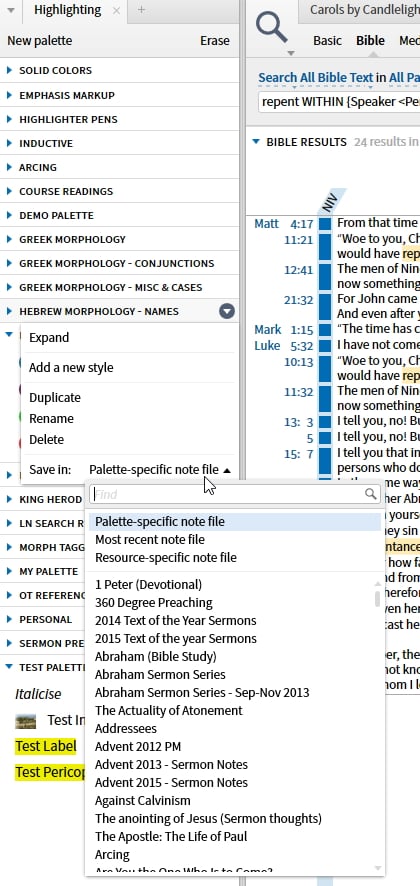Highlithing sort/filter by style
As you know in the highlighting tool we have different palettes (4 by default) and as many we have created.
Every Palette has different styles (colors, formats etc) that you can apply to the text. When you highlight text in a book a new note document is created with the name of that Palette, regardless the styles you used to highlight the text all highlights are going to the same document already created.
Does some one know if I can filter somehow the highlights with a particular styles?
Let's say that I only want to see all the highlights that I marked with color blue, or with color red, etc...
Comments
-
You can only filter by palette not by style. You can search by style(s) which is as close as you will get.
Orthodox Bishop Alfeyev: "To be a theologian means to have experience of a personal encounter with God through prayer and worship."; Orthodox proverb: "We know where the Church is, we do not know where it is not."
0 -
Cristian guerrero said:
When you highlight text in a book a new note document is created with the name of that Palette, regardless the styles you used to highlight the text all highlights are going to the same document already created.
You can change this behaviour so that alternatively highlights are stored in:
- the most recent notes file used for highlighting
- a notes file with the same name as the resource
- any specific notes file that you choose
These options are selectable at the palette level as shown
Cristian guerrero said:Let's say that I only want to see all the highlights that I marked with color blue, or with color red, etc...
An example of searching for highlights (as MJ referenced above) is shown below
0