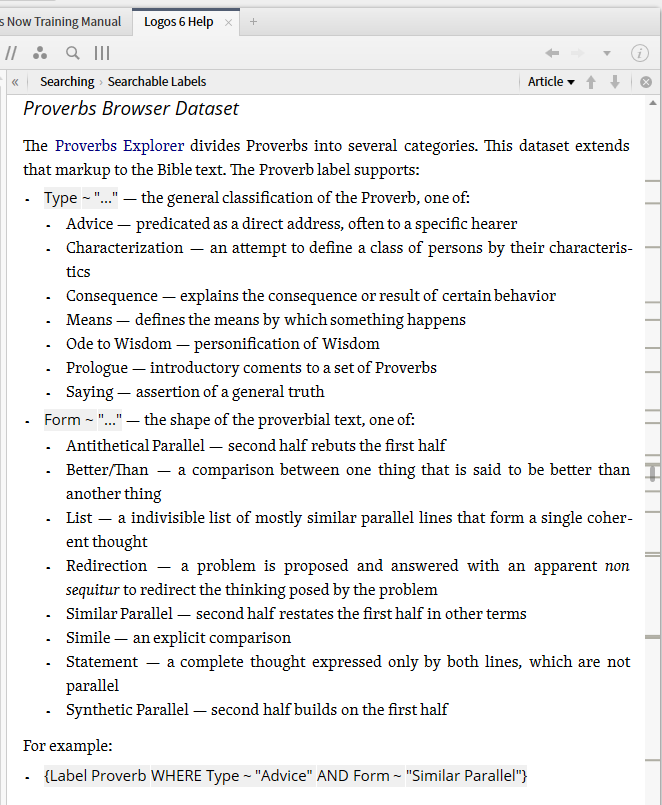1. The Proverbs Explorer is opened through the normal means - Tools, Library or Command Box. It defaults to showing all proverbs in canonical sequence. Note that the data behind the Explorer was released in two volumes - one covering only the book of Proverbs, the other covering the entire Bible. There is no documentation option but there is some documentation in the Help resource (see below).
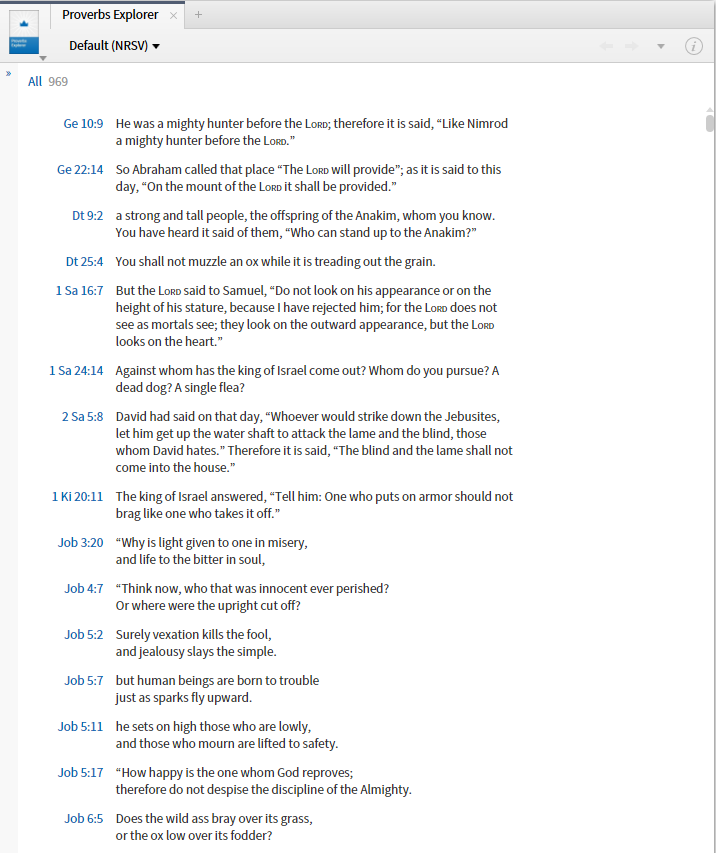
2. It defaults to your highest priority Bible but offers the option to change the Bible used. It has the standard expand/contract function for the left panel. You may sort items within a facet by count or alphabet. When a fact has a number of function, a more option allows one to see the entire list.
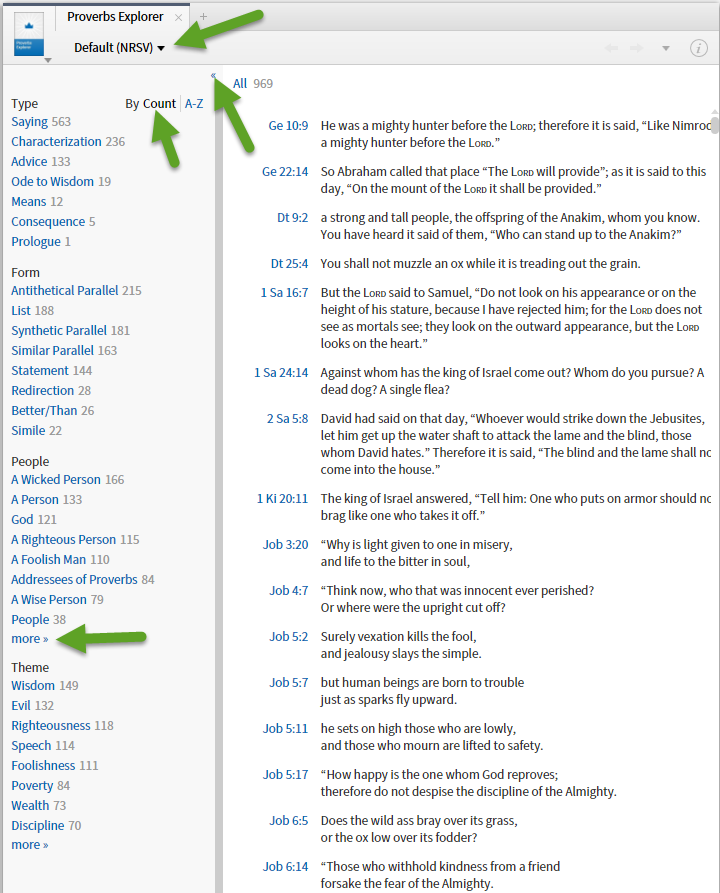
3. The facets behave in the normal manner. Click on a facet value in the left panel to filter by that value. Click on the x preceding the value in the filter list to remove that value from the filter or on all to remove all filters.
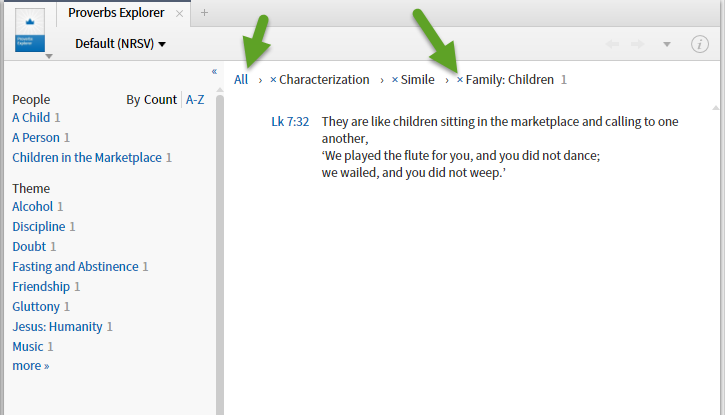
4. Tech Support Information shows you that the data is contained in two databases. The fact that it appears here at all implies that the data is searchable as well as available in the interactive.
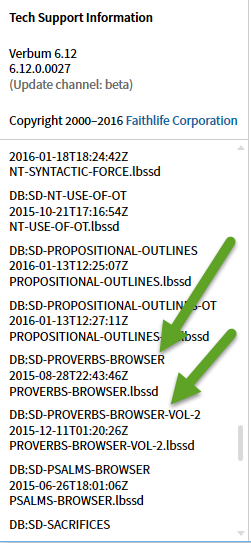
5. Help provides basic documentation and an example of the Search function.