Sorry - no purchase tips are shown ...
How do I restrict a search to a period e.g. Isa 8:17-18 in early Judaism 600 BC to 200 AD?
Thread => Collection rules for sorting commentaries includes a collection rule:
Historical Commentaries (Antiquity)
type:bible-commentary (series:("A Library of Fathers of the Holy Catholic Church", "Ancient Christian Commentary on Scripture", "Cyril of Alexandria’s Commentary on John", "Early Church Fathers", "The Church’s Bible", "The Fathers of the Church") OR mytag:commentary-antiquity)
Searched Antiquity Commentary collection using Logos 6.14 Release Candidate 4 (stable release is scheduled for Mon 22 Aug):
<Bible Is 8:17-18> OR <Bible Ps 22:22>

You could restrict your search to resources that have some or all of the following subjects:
- Judaism--History--Talmudic period, 10-425
- Judaism--History--Post-exilic period, 586 B.C.-210 A.D.
- Judaism--History--To 70 A.D.
- Jews--History--586 B.C.-70 A.D.
- Jews--History--168 B.C.-135 A.D.
- Jews--History--70-638
- Jews--History--To 70 A.D.
It might be easier to just restrict to those with the subject "Judaism--History" or "Jews--History", like this:

Which interactives are available under Tools in Logos 7?
The interactive items on the tool menu are far more useful ... I won't have to go the library route as often when I don't remember the name correctly.

How do I reset the wear bars on the scroll bar?
Does https://wiki.logos.com/Visual_Bookmarks give you what you need?
What is the Bible Event Navigator supposed to do?
announcement: https://community.logos.com/forums/t/92643.aspx
tip: https://community.logos.com/forums/t/125703.aspx

It shows you: 1) A list of events in sequence according to the biblical events dataset; 2) the key participants, settings, things, and themes of that event, again, extracted from that dataset; 3) the "defining passages," that is, the passages where that event is primarily narrated (with parallels, if any); 4) and passages where that event is not narrated but mentioned. 3 and 4 are shown in the selected Bible.
The version shown in the announcement link MJ posted above shows only #1, so this is a pretty significant (and free) update to an L6 feature.
Why don't I see the Hebrew in the Psalm Explorer Interactive?
you need the Lexham Hebrew Bible to do this
When I use the Text Comparison in interlinear mode what do the little numbers mean?
The numbers show the sequence of the text when it is presented out of order. In Interlinear view, the version you pick first to be the top line is given in its order, and other lines may be presented out of their order. But, you can read those lines in the order that the numbers indicate.
The documentation should definitely mention this. I'm sorry it doesn't; I'll make sure it does as soon as possible.
If you're on Windows, you can press F1 while you're in the tool to get help. I don't think there's an equivalent Mac keystroke. You can always type help into the command bar at the top of the main application window and that will open the help resource, which should have documentation for all the features. If you then click on the inline search (magnifying glass) button on the help resource toolbar, you can type the name of the tool and thus find its documentation.
What does the time mean on the course icon in the Course Tool?
Question:
[quote]

Answer:
If I am not mistaken, it is the average time estimated to complete each lesson.
Where did all my layouts go?
All the new preset layouts had pushed my layouts way down the scroll list. Rolled up the preset layouts and there they were.
Using ESV, NA28, LHB, Logos LXX, and VGClem and "corresponding words same lemma" under Visual Filters, why does the filter "quit working" for the Vulgate Psalms?
the ESV is translated from the Hebrew text, whilst the Vulgate is translated from the LXX. Therefore there are not corresponding words directly from the ESV to the Vulgate.
In the Sermon Editor, how do I create a slide from a selected text or reference?
Couple of possible approaches
Enter the Bible reference on an empty line and press Enter BEFORE pressing space.
Enter a reference within a line, select it and click "create slide from reference" from the popup. (Not at my computer at the moment so the actual wording may be slightly different)
Why is "Lord" treated as figurative language?
Matt. 24.48 highlights one of the great features of the figurative language dataset. Since we annotated the Greek New Testament, places where English translations have obscured figurative expressions in the Greek, are now easily seen in your preferred English translation. So, for example, the ESV has translated the Greek phrase "in his heart" as "to himself". The figurative (metonymic) expression is "his heart" which is used to refer to the whole person, hence the ESV's translation "himself". The figurative language dataset allows you to see important underlying figurative expressions that may be easily missed with an English translations.
Another benefit of the dataset is that it prompts reader's of the Bible to think about terms that are used so frequently that we sometimes miss the fact that they are used figuratively to convey a specific meaning. For example, words like "King" and "Lord', commonly used to refer to God and Jesus, represent concepts that are deeply rooted in a broader cultural knowledge frame. Lord, for example, was widely used as term of respect for people who were considered of superior social or political rank. As a result, the term came to be associated with a variety of meanings, including authority, power, and even sovereignty. Since Jesus didn't possess any of the social, political or cultural trappings typically associated with those referred to as "Lord" (i.e. he didn't have a home, wealth, or social or political status), using this figurative expression to refer to Jesus is significant.
Where do I specify what morphology to use - it's changed?
This was changed in Logos 6.10 - from the Release Notes
Morph Search
Morph searches are no longer constrained by a single morphology. Previously, the resources that would be searched in were **only** those that supported the selected morphology. The workflow has now changed. Rather than selecting a morphology, first select the resources and references to search in. These constrain the available morphologies to select from, which are now presented in the morph picker control (the popup that appears after typing “@”.)
If more than one morphology is available in the selected resources and references, lemmas, roots, and morph references may be ambiguous to the search parser. In these cases the autocompleter will use the explicit data type reference syntax, e.g. <Lemma = lbs/el/λόγος> for lemma:λόγος, <LogosMorphGr ~ V???????> for @V. The simpler syntax will be used where possible; e.g. when searching a resource with only one morphology, or when searching only the Hebrew portions of a Hebrew Bible. Furthermore, we will also infer the morphology based on the text script where possible, e.g. lemma:λόγος and lemma:λόγος@N, when the most preferred available Greek morphology matches the morphology of the references.
Note: the lemma:λόγος@N,... syntax is shorthand for an ANDEQUALS search. It is possible to perform the same search using the explicit syntax: (<Lemma = lbs/el/λόγος> ANDEQUALS (<LogosMorphGr ~ N????>, ...))
Automatic “untransliteration” will no longer be constrained to a single language. You can still limit the results by explicitly prefixing the text, e.g. g:logos, a:mlk, h:mlk.
Note: morph searches in visual filter documents are unchanged.
---------------------------------------------------
You now specify the morphology from within the morph dropdown

Where is sympathetic highlighting?
it is simply renamed "corresponding"
A little more on this: We introduced a new Corresponding Words visual filter and then a Corresponding Notes and Highlights visual filter. Since they functioned like Sympathetic Highlighting, we decided to change the name to Corresponding Selection. Corresponding is a little clearer than sympathetic, and selection is more precise than highlighting and doesn't have potential confusion with our Highlighting tool.
Why do I get "There are no results for this reference" in the Text Comparison tool when I know there are results?
The message appears when the first resource in your comparison list (i.e. the base you want others compared against) lacks an entry. In other cases the column is simply suppressed.
How do I journal in Logos?
The message appears when the first resource in your comparison list (i.e. the base you want others compared against) lacks an entry. In other cases the column is simply suppressed.
For generic journaling, not connected to a bible passage, you could use the notes tool - found in the Documents menu.
The Names of God has me puzzled - what about metaphorical names, how do I search ...?
You might find some interesting things by looking up the article on Jesus in the Factbook tool and taking a look at the "Referred to as" section.
You might find some interesting things by looking up the article on Jesus in the Factbook tool and taking a look at the "Referred to as" section.
Actually, {Label Figurative Language WHERE Target ~ <FigurativeLanguageTerm Jesus>} is much better.
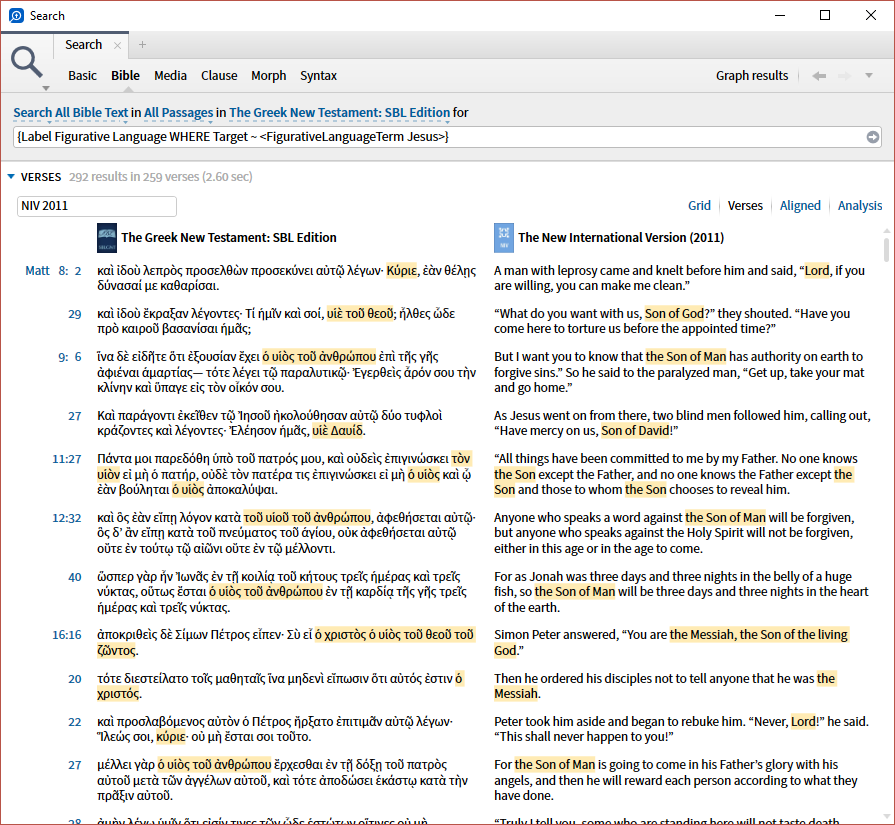
How is time calculated in the Sermon Editor?
120 words per minute, based on the oft-cited-but-never-really-proven figure of ~150 WPM for midwestern spoken English. (This I remembered to put in the help.) Some places in the southern US average as low as 40 WPM, and some places in the northeastern US average as high as 300. (Y'all know who youse are.)
Words are calculated by counting spaces In all the content. We'll almost certainly have to let you adjust the 120 WPM setting, since one size definitely does not fit all.
As many threads crossed many topics, I'm sure I've missed some. Please add them to this thread if you notice something missing.