The next element to know about a person is their name and their social relationships especially family.
Method 1: Topics
1. I have a favorite site on Hebrew names that can be accessed via Logos for the first few people individually ... because that is as far as I updated the Topics site since no one appeared to be using it. If it is used, people including myself will start updating it.
- Open a Topic Guide via the Guide button


- click on the Add button to add sections to the Topic Guide
- add Topics.logos.com

- expand the Topics.Logos.com section
- under Web links click "Meaning and etymology of the Hebrew name Abaddon" which will take you to the Abarim Publications Biblical Name Vault
- also worth noting the the user created Reading List

(Yes, you can go directly here via your browser ... especially if you have made the site (http://www.abarim-publications.com/) a shortcut.)

Note the Reading List precedes the creation of Factbook so portions of it have been supereceded.

Method 2 Search personal collection
2. A less arcane way of identifying the meaning of a name is to create a collection of relevant resources using the library filter "subject:"Biography--Dictionaries" OR title:"Bible Dictionary"" to identify those resources you own that are most apt to contain information about the names. Note this filter does allow some non-Biblical resources into the collection which you will wish to remove. You will likely want to add Dictionary of Deities and Demons in the Bible.
Adjust this list to represent those you personally find most useful.
- Under Tools --> Library --> Collections, select Collections
- The tool opens to a new collection by default
- Give the collection a name
- Copy the library filter give above into the "Start with resource matching" text box
- Drag and drop any titles you don't want in your collection from the Resulting Collection list into the Minus these resources box.
- Drag and drop any titles not in the list that you do want from the Library into the Plus these resources box.
- Close to save.

You can also spot check your collection against what is provided by the Factbook where the dictionaries are in your priority order ... which does not necessarily represent their usefulness specifically on biographical information and names.
- From Tools --> Bible Reference --> Factbook, select Factbook
- Enter the name in the selection text box
- When the drop-down menu populates with the item you want, select it
- The Factbook will then populate with information on the requested individual.

3. Run a search for the person against the collection that you have made. You may review the results by expanding the results to select the most probable sources of the information you need.
- Open the Search panel via the Search icon
- Set the Search type to Basic
- Set to all text in the collection you made above
- Enter the name along with any common variants you know (separated by commas) in the Search argument
- Hit enter and wait for the results to populate
- Preview the results by expanding the resource search results
- Open the resource of choice to the appropriate location by clicking on the highlighted result in the preview


Method 3: The direct way ...
- Open the Factbook as described above
- Expand the Dictionaries section
- Preview the results as described above for a Search
- Click on the appropriate headword - shown in blue to indicate a link
- The dictionary will open to the appropriate entry
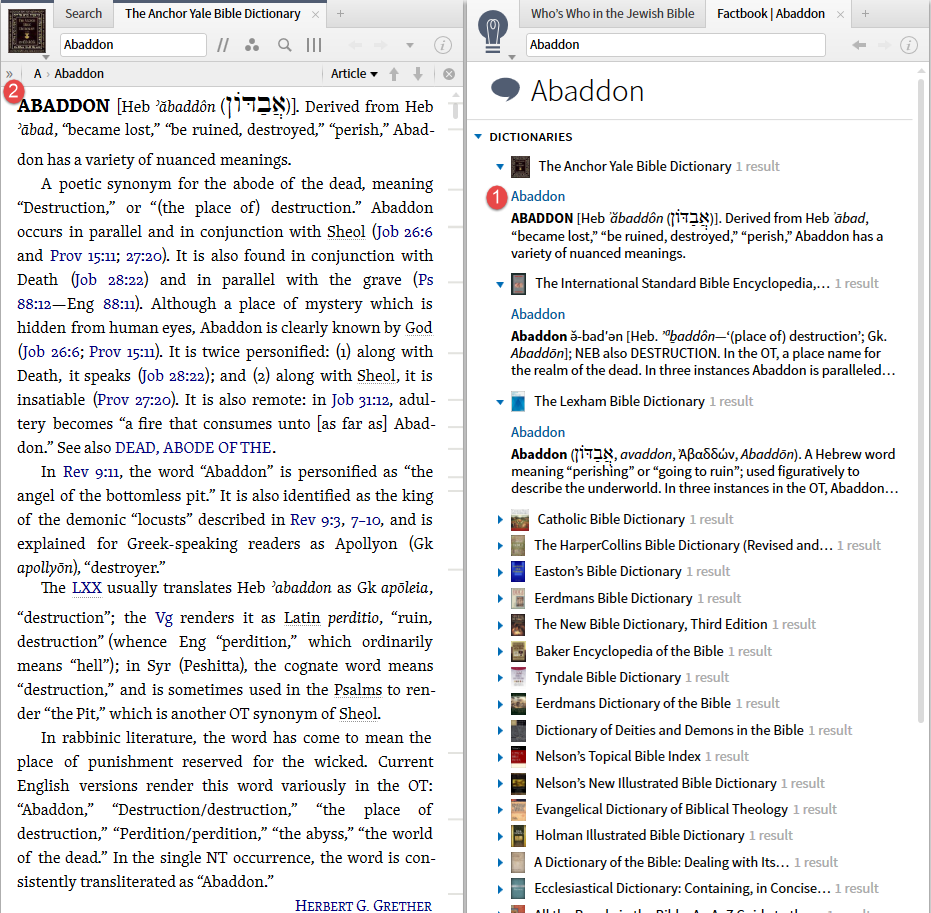
4. When a person has multiple names or is referred to by symbolic names, The Referred to As section of Factbook will provide the information you may need.

5. To find the family, you could track down all the Biblical references and build a genealogy or you could to a simple search.
- Open a Search panel via the Search icon
- Set search type to media
- Search All Media in Biblical People Diagrams
- Enter the name you are studying. Note here you will get more precise results using the <Person nnnn> format
- Use Mouse Over to identify the results and select the most relevant results
