According to the product information for this resource, purchasing this resource yields not only the JPEG images for the Romans High-Definition Commentary, but also PowerPoint "presentations."
https://www.logos.com/product/46972/high-definition-commentary-romans-slide-pack
When I bought this product, probably about a year ago, I did so thinking that I was going to be purchasing true PowerPoint slides. That is, I thought I would be purchasing editable slides.
I realize that a lot of what is contained in these slides is graphics, such as the images of the man that is on the slide below. Yet still, one would think that at least the text on the slides could be edited if it were, in fact, a true PowerPoint presentation.
The problem is that this resource really is not a PowerPoint presentation. What is supposed to be a PP presentation is simply another instance of the JPEG files placed on top of blank PP slides. As such, there's no editing that can be done whatsoever, nor formatting changes. For instance, I expected that I would at least be able to change the text in blue (see below; I wanted to be able to put the reference under each label for Chris, and have the label and reference fly in one-by-one via PP animation, which I could have done if this were a true PP presentation.

And on this slide (below), I would have loved to have these points fly in one-by-one when I was teaching a course over the book of Romans (which is why I bought the slides in the first place). This slide is entirely text, so there's no reason why it should not be editable (as text in a text box), as opposed to a JPEG picture placed over a slide.
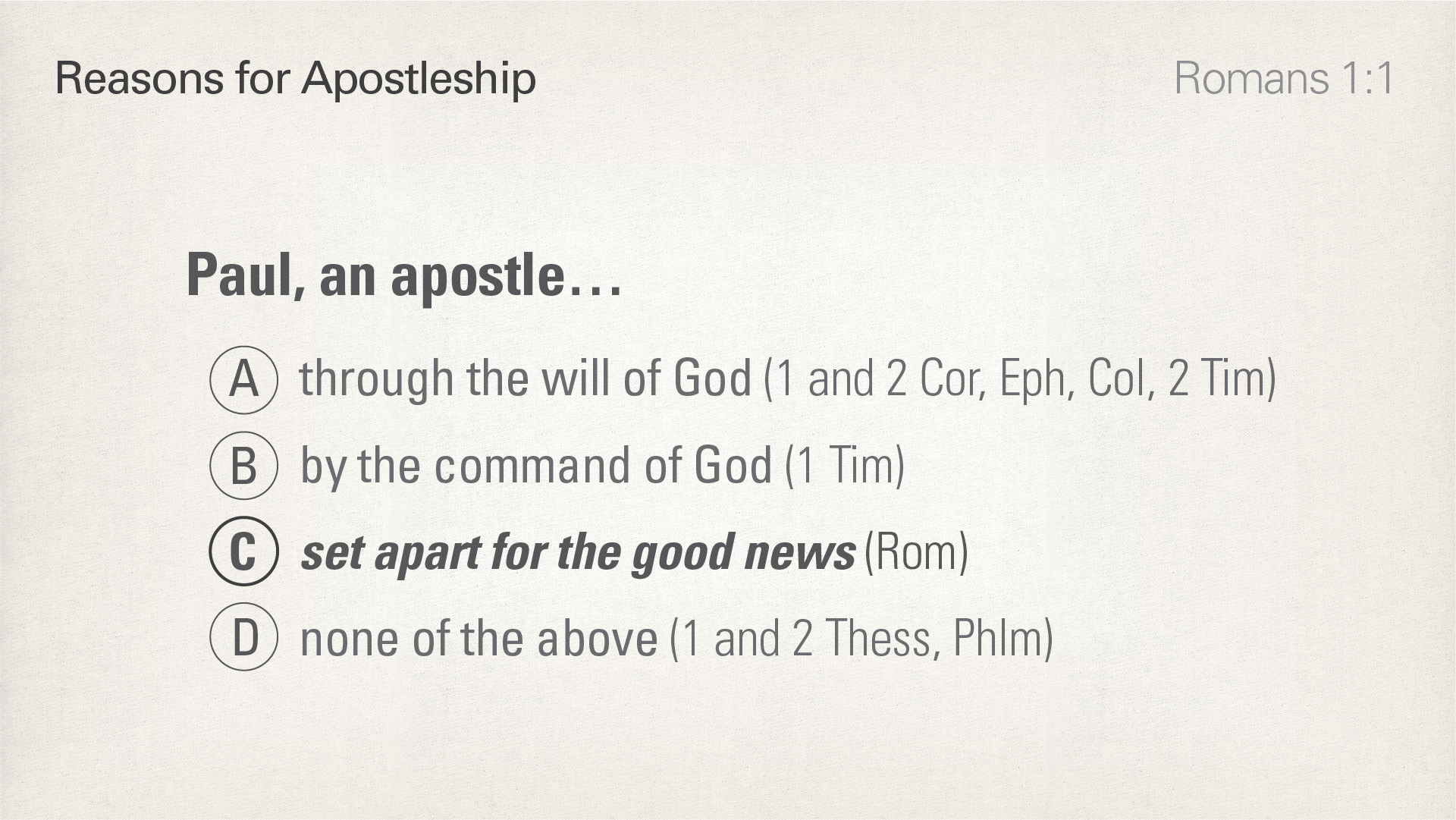
As the product ships now, there really isn't any difference between the product and the slides that are in the commentary (which, in fairness to Faithlife, is clearly articulated in the product information for this resource)
https://www.logos.com/product/7367/high-definition-commentary-romans
One could really just save the $25 and copy the slides out of the commentary and paste them on top of a blank PowerPoint slide..
I realize there could be challenges in providing editable slides, especially since there's a lot of graphics involved. Yet there are many slides in this set that are almost entirely text-only, and almost every slide has a good bit of text on it, whether or not it also includes graphics. The text on each of the slides should have been inserted as editable text in a text box. This would allow each end-user to use the slides in the way that best suits his or her particular needs.
I'm sorry, but I think that the wording the the product description on the page for this resource is very misleading. I don't think anybody intended for it to be, but in the end of it is. Here's what it says:
It includes PowerPoint presentations as well as individual JPEG images, and they all come in both 4x3 and 16x9 aspect ratios. So you’ll be covered, no matter how you plan to present. (emphasis added by me)
These slides are not a PowerPoint presentation. They are graphics that are pasted over what is supposed to be a PowerPoint presentation. AS SUCH, users or not "covered, no matter how they plan to present", because they cannot edit the text, they cannot add animation, and adding additional text is somewhat difficult (at least the High Definition Commentary gives users the font name and the font type; As far as I know this resource alone does not do that, leaving the end user to try and make his best guess as to font type, size, color, etc, should he or she want to add text to the slides.
I guess I'm just asking if you could make the product description a little more transparent and reword it so that it's a more accurate reflection of what you're actually selling here. I realize at this point you guys are probably not going to offer the true PowerPoint slides (I did email Steve Runge to ask for them, but never heard from him). But at least change the description so that your customers don't become disappointed customers when they realize what they're actually getting isn't what is being described.
Thank you for listening to me vent.
PS: I think this is an excellent resource otherwise, and is a wonderful teaching tool. I hope that FL will develop more these in the future, preferably as TRUE PP presentations.