Tl;Dr summary: Should you install High Sierra on your Mac and run Logos? NO! It's beta software! What's wrong with you? Actually, I did, and it's working fairly well, with some issues that to me are minor, but to you might be deal breakers.
After several hours of running Apple's new Mac OS, High Sierra (OSX 10.13 for those keeping score) on an external drive, especially with Logos, I've installed the OS on my MacBook Pro.
Should people do this? Of course not. Mac OS High Sierra is beta software, and only a silly person would install it on their working machine.
But I did it anyway, because I've learned that it's almost always possible to retrace your steps and get back into a stable release. That being said, your mileage, as they say, can and will vary. It's working fine for me (more below), but it might just cause your computer to melt, your hair to fall out, and your church bells to play The Liberty Bell march.
But, some of us are silly people, and even though we understand that beta software can do funny things, we are curious enough to install it just for kicks, and are prepared to go back to a stable release if necessary.
Thanks for your concern.
And so, for those of you who might be curious, or even want to install High Sierra on your computer, here is MY experience specifically regarding Logos.
There are occasional display glitches in Guide panels, where a largish portion disappears:

Floating the mouse back over the Guide panel causes the text to reappear. Expanded sections seem to be immune, and function as expected.
The default Logos font blanks out words in Bible and resource panels, but other fonts work just fine.
Logos' default font:

Times New Roman:
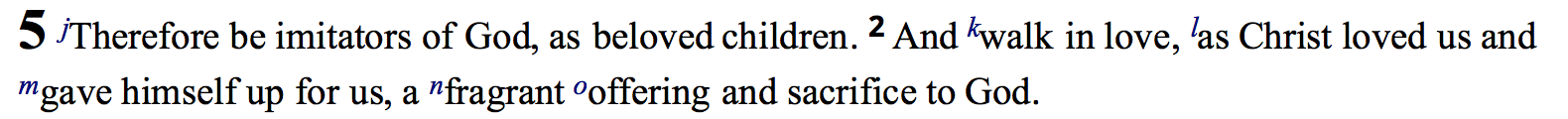
Logos' default Greek font also has "holes," but changing to Gentium solved it for me. As far as I can tell, Logos' default Hebrew font is fine.
Checkboxes don't check. For instance, clicking "One verse per line" doesn't change the checkmark. However, it does change the display to one verse per line . . .

and the checkbox is marked as such when you open the panel again.

As of this post, I haven't found any other glitches. I'm sure more exist, and I will post them here as I find them.