Docx files for personal book: Verbum 9 part 1; Verbum 9 part 2; Verbum 9 part 3; Verbum 9 part 4; How to use the Verbum Lectionary and Missal; Verbum 8 tips 1-30; Verbum 8 tips 31-49
Reading lists: Catholic Bible Interpretation
Please be generous with your additional details, corrections, suggestions, and other feedback. This is being built in a .docx file for a PBB which will be shared periodically.
Previous post: Verbum Tip 6j Next post: Verbum Tip 6l
Aside: Corresponding search results, corresponding selection and corresponding words
In this section we will see how interlinears and reverse interlinears work within Verbum. This is the foundation required for morphological, clause, and syntax searches.
From Verbum Help:[quote]
Corresponding search results
Applying this filter will display the search result highlighting in the chosen Bible, in addition to the resource being searched. Search results for love in the English Standard Version (ESV) can be highlighted in the Lexham English Bible (LEB) by turning the Corresponding search results filter on in the LEB. The filter must be turned on in the resource the search results are displayed in as well. The on/off state of the filter in the subject of the search won’t matter since the search results will be shown there regardless.
Corresponding selection
Highlights the selection from one Bible in another Bible if both have a reverse interlinear (or are fully-tagged Greek and Hebrew texts).
Corresponding words
Highlights words in open resources that match the selected word. Relationships can be based on Same word, word numbers, Same surface text, Same lemma, or Same root word. By default, the words for this filter are selected on mouse hover, but can be set to update on click instead by choosing Click to the right of Corresponding Words.
This filter will work between original language resources (texts and interlinears) that have been tagged with word numbers, and reverse interlinear translations.[1]
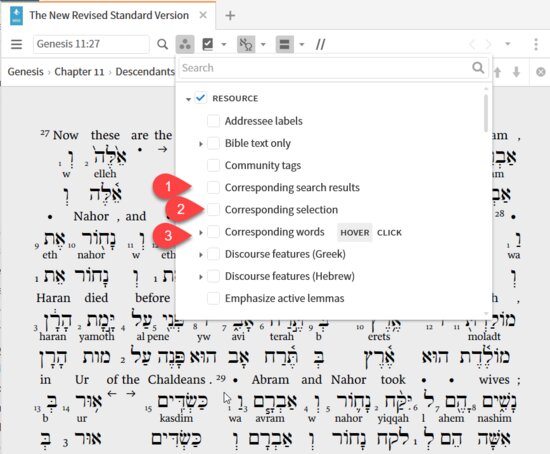
Corresponding search results
When this filter is not on:
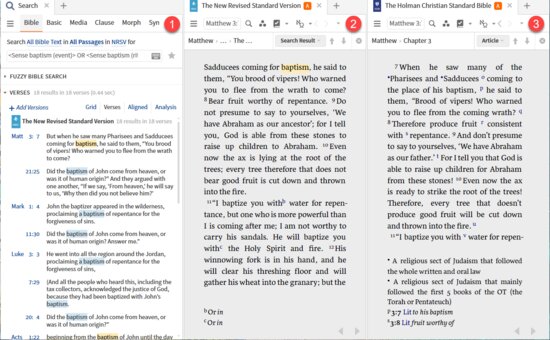
- A Bible search against the NRSV has two search terms resulting in two highlighting colors – orange and blue.
- Because the search is against the NRSV, the highlight from the Search automatically carries over into the open Bible. Note the color carries over as well.
- Because the search is not against the HCSB and the corresponding search filter is not set, the search result is not marked in the HCSB.
When this filter is set on for the HCSB:
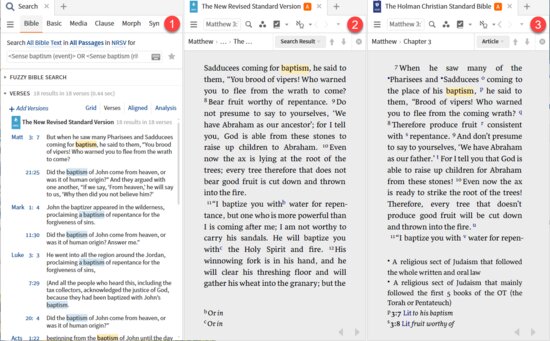
- A Bible search against the NRSV has two search terms resulting in two highlighting colors – orange and blue.
- Because the search is against the NRSV, the highlight from the Search automatically carries over into the open Bible. Note the color carries over as well.
- Because the search is not against the HCSB the search result is not automatically highlighted. However, the corresponding search filter is set, therefore, the search result is marked in the HCSB, with the color carrying over.
Note that Verbum is using the reverse interlinear to identify the equivalent words between the translations. It is not running a search against the HCSB.
Corresponding selection
An example in which the corresponding selection option is set on the HCSB. When it is not set, selecting text on the NRSV has no effect on the HCSB.
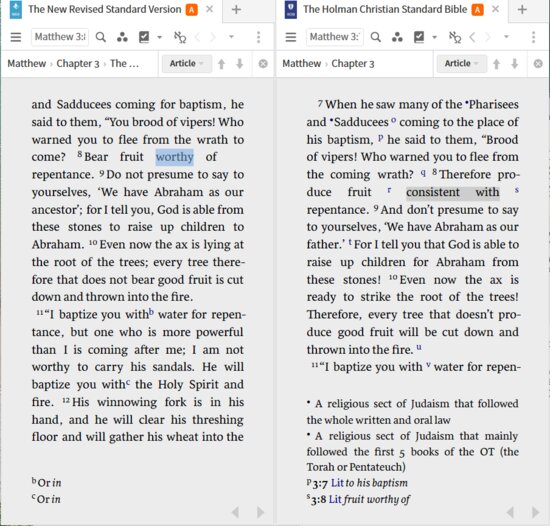
When one selects “worthy” in the NRSV (highlighted in blue), the equivalent text as determined by the reverse interlinear “consistent with” is highlighted in gray in the HSCB.
However, try the initial “Even” of Mt 3:10:
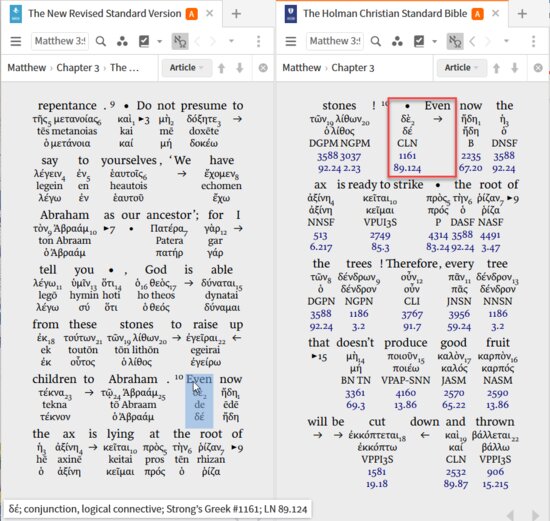
The highlight of the NRSV is not repeated in the HSCB because the NRSV treats “even” as a translation of “de” while the HSCB treats the “de” as untranslated and “even” as added. This inconsistency has been reported in the forums. This is an example of how “odd” results can be understood by reference to the reverse interlinear.
This inconsistency affects other tools as well. See the erroneous difference shown in the interlinear format of Matthew 3:10.
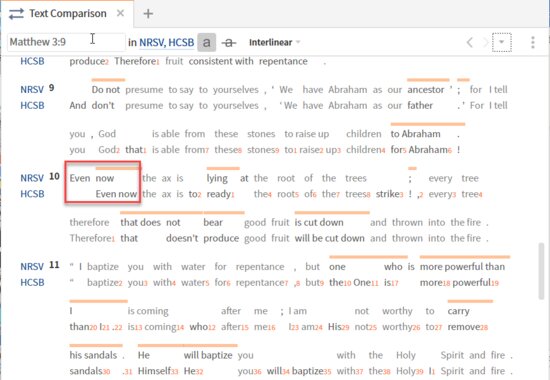
Isaiah’s (Faithlife) response to the error report:
[quote]Thank your for letting us know about this.
As you know, inconsistencies were made among the various reverse interlinears. This particular instance is a great example of the subjective nature of text alignment, and our inability to apply a consistent pattern across the decade+ that we've been doing this work; which, for even one language, is a tall order.
(Even now, I'm not sure which way to go with this: "even now" is a pretty good translation of ἤδη and doesn't require δὲ.)
I may use some clever queries to survey the alignments, but I'm not confident that we'd be able to apply updates in the immediate future.
Translation: It is important to report errors and inconsistencies. Often, the error is corrected quite quickly. Some errors, however, are likely to be repeated elsewhere. Here, Faithlife must decide on a standard to apply before they fix the problem.
Corresponding word
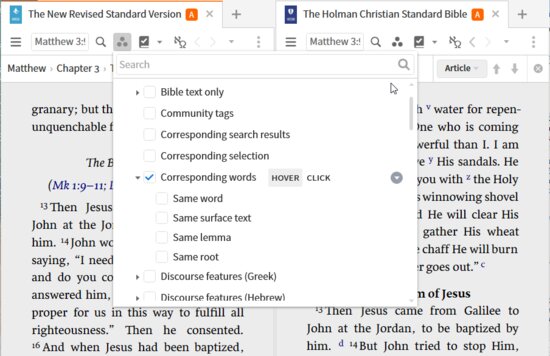
For the corresponding word visual filter one can set several options:
- Choice of corresponding highlighting appearing on hover or on click
- Toggle for highlighting same word in a different version
- Toggle for highlighting same surface text in the same version
- Toggle for highlighting same lemma in the same version
- Toggle for highlighting same root in the same version
- Highlighting colors are differentiated - orange, lavender, medium blue, and light blue
- There is no toggle for highlighting the same word number – a matching factor mentioned in the documentation.
Same word highlighting I suspect is not working correctly. It requires that the filter be set in both versions and behaves much like corresponding selection except for the limited length.
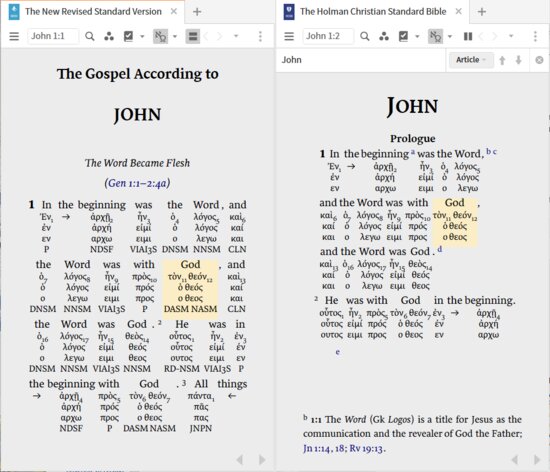
Same surface text only requires that the top (translation) line matches. In this example, “things” is implied by “all”/”one” so the only match is at the surface level.
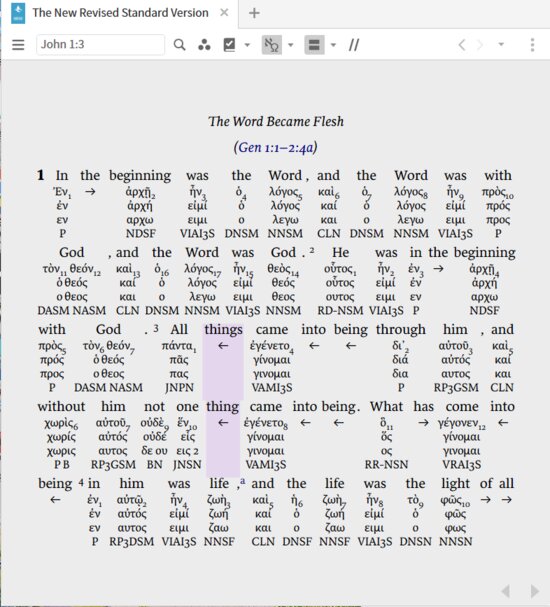
Same lemma: here come/came appears in two separate morphological forms. However, the lemmas are the same triggering the highlighting. Matching roots is a bonus that need not be considered.
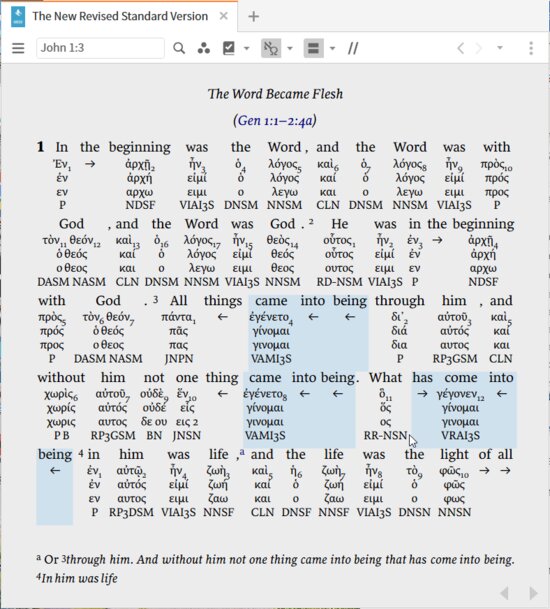
Same root: here “testify” and “witness” share a root but not a lemma showing that the highlight is based upon the root only. Note root is the third line of Greek.
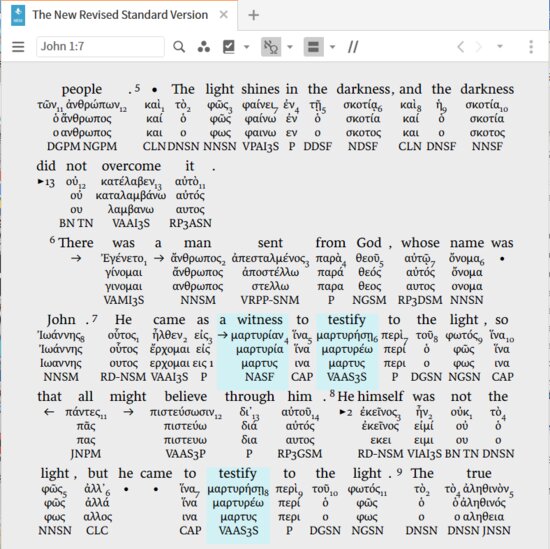
IMPORTANT: All the examples are based on a translation and reverse interlinear. However, original language texts with the required tagging or an interlinear can use these visual filters as well. Robinson, Maurice. Elzevir Textus Receptus (1624): With Morphology. Bellingham, WA: Logos Bible Software, 2002 supports same surface word and same lemma filters.
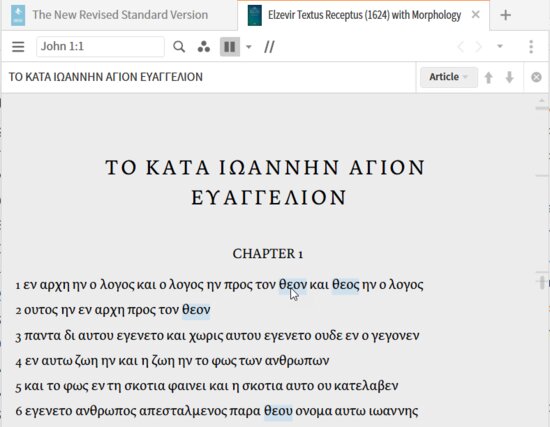
[1] Verbum Help (Bellingham, WA: Faithlife, 2018).