Docx files for personal book: Verbum 9 part 1; Verbum 9 part 2; Verbum 9 part 3; Verbum 9 part 4; How to use the Verbum Lectionary and Missal; Verbum 8 tips 1-30; Verbum 8 tips 31-49
Reading lists: Catholic Bible Interpretation
Please be generous with your additional details, corrections, suggestions, and other feedback. This is being built in a .docx file for a PBB which will be shared periodically.
Previous post: Verbum Tip 7a Next post: Verbum Tip 7c
Selection of resources
The selection menu for the Basic search contains the following options:
- Search (and build temporary collections)
- Untitled (top)
- Everything
- Factbook
- Atlas
- Resources
All resources
- Your documents
- Community tags
- All open resources
- Bookstore
- Catechism (Verbum only)
- Church Documents (Verbum only)
- Church Fathers (Verbum only)
Bibles
Top Bibles
All Bibles
All open Bibles
Collections
#Collection Search (see tip below)
User-defined collections
Tags and ratings
myrating
mytag
Series
Series names from library
With search field
Top resources
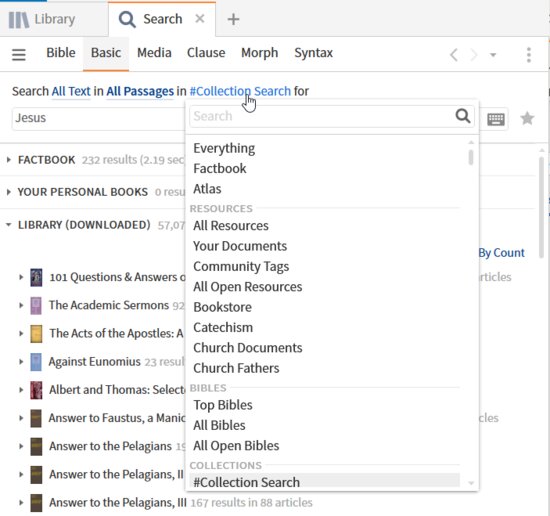
While leaving the creation of a temporary collection until last, the other options will be explained in sequence.[quote]
Resource option: Everything
From Verbum Help:
Everything Search
Everything search is a form of Basic Search. It searches most aspects of Verbum, including some online-only sections only available through Everything search.
Sections
Fuzzy Bible Search
Finds specific verses or pericopes without relying on an exact phrase. See: FuzzySearcy
Preferred Bible
Lists the first few passages from the preferred Bible. Click Bible Search "Bible title" at the end of the results to re-run the search on the whole Bible.
Library Results
Functions much in the same way as “All Resources” does in Basic search. Resources will list the number of hits and can be expanded/collapsed to display the relevant passages.
Your Documents
Lists results from documents created in Verbum.
Personal Books
Lists results from user-created Personal Books.
Faithlife Sermons
Lists community-created sermons uploaded to Sermons.Faithlife.com that are related to the search term. Click Search all sermons at Sermons.Faithlife.com to open a browser to additional sermon results from Sermons.Faithlife.com.
Factbook
Lists any Factbook headings matching the query.
Topic
Lists articles that discuss the search term that appears under Look it up. A search suggestion, and links to re-run the search as a Topic Guide and Sermon Starter Guide appear above the Look it up options.
Library Resources
Lists whole books in the Library that have titles, authors, or descriptions that match the query. Click a book cover to open that book.
Media
Lists media items related to the search, and a link to Media Search for the term.
Atlas Results [Net]
Lists maps from the Atlas database that are relevant. Click a map thumbnail to open the Atlas panel.
Community Tags [Net]
Lists results from ~Community Tags` that have been applied to resources made by yourself or other users.
Books.Logos.com [Net]
This section searches the online http://books.logos.com website of Facsimile Resources, which are image scans of manuscripts that have been tagged to support searching within Verbum. Clicking the title of a resource will provide previews of the manuscript with the search term highlighted, and a link to search for the term on the website.[1]
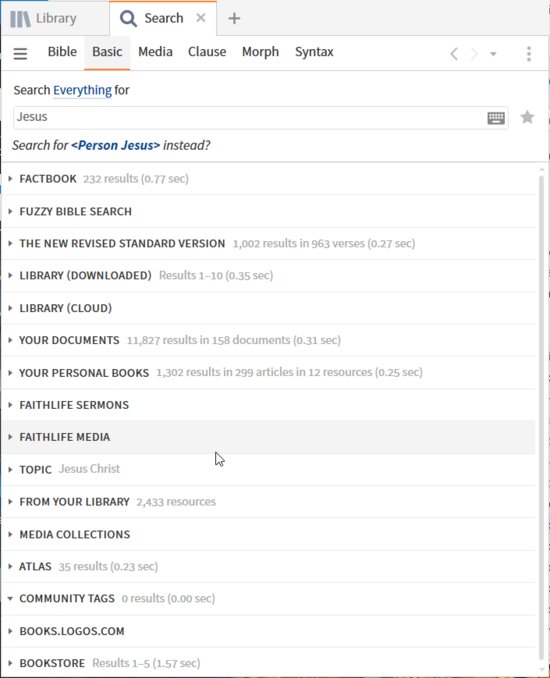
Note that some of the results in the Everything search are incomplete – you must execute the search at the bottom of the results to get the full results. Examples are Library (Downloaded) and Bookstore.
Resource option: Factbook
In the Everything Search, the Factbook entry includes media and a search link. The resulting Factbook page is divided into sections: top results, person, concept, Biblical artifact, denomination group, place, event, Biblical prophecy, sense, list, resource, Biblical passage, lemma
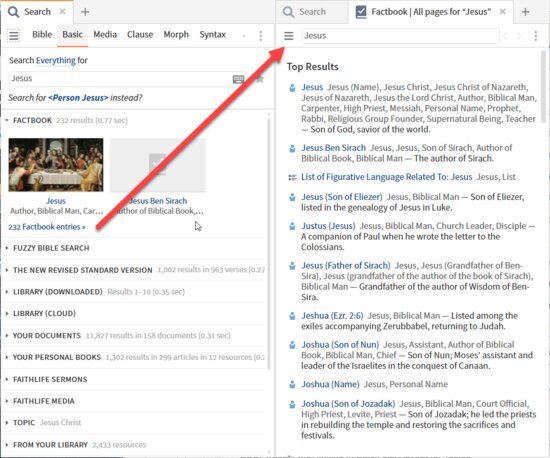
When run from a Basic search with the resource option of Factbook, the same 232 entries are returned by the results lack the headings.
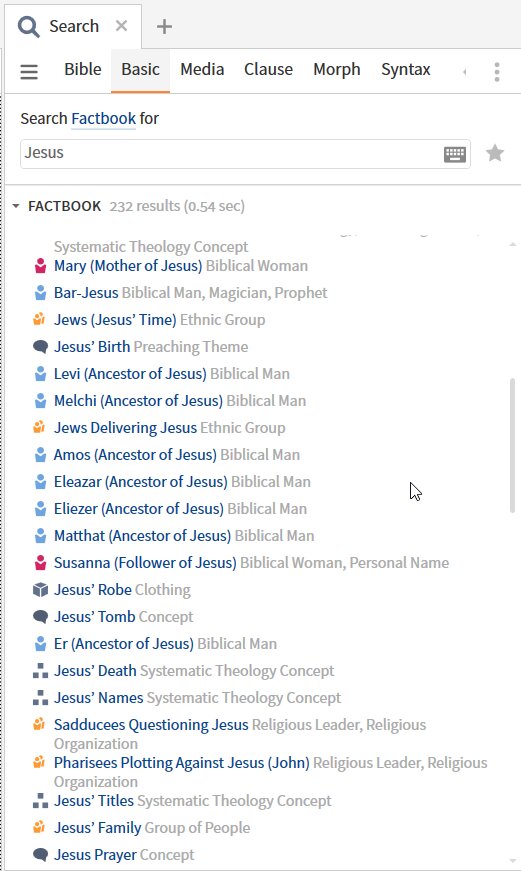
Resource option: Atlas
Documentation: Husser, Lydia. Logos 6 Maps (Vols. 1–3): Dataset Documentation. Bellingham, WA: Faithlife, 2017.
The Everything search and the Basic search against the Atlas (database) resource, give the same results, although the former initially gives a limited preview.
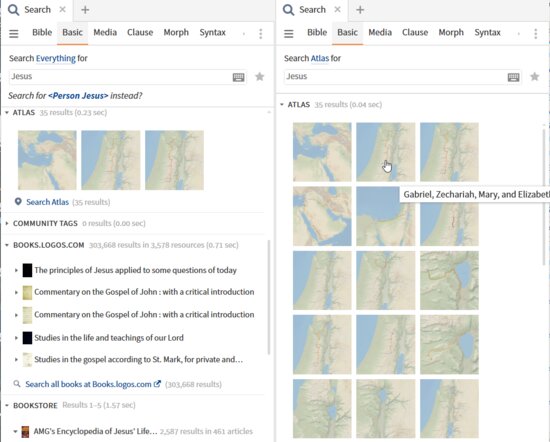
Clicking on the thumbnail opens the resource in the Atlas tool:
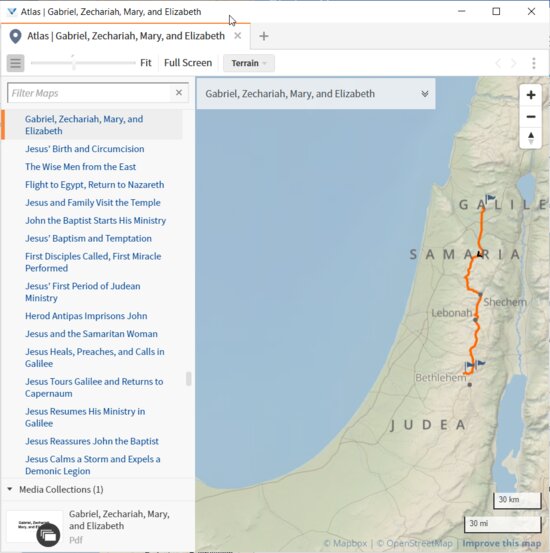
Clicking on the Media Collection (lower left of the Atlas tool), makes the map available in the Media tool as a PDF.
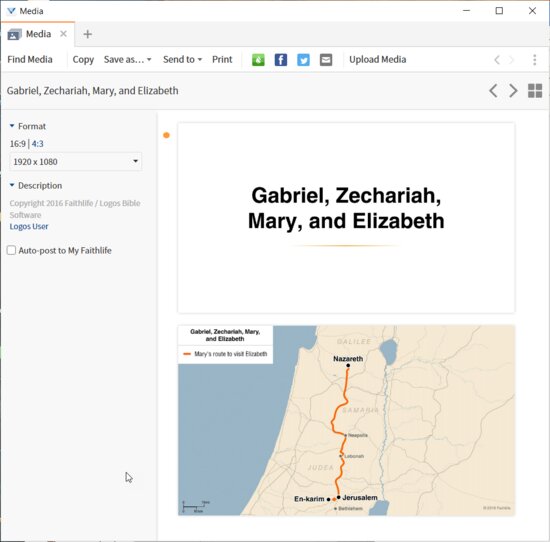
Resource option: All resources
Like the Basic Everything search, the Basic All resources search returns multiple sections:
Factbook – see above
Your personal books – a segment in the resource option: your documents
Library (downloaded)
Library (cloud)
Bookstore – logos.com not verbum.com
In the Library panel, in the left facet selection panel is a section “devices.” For each of your devices, a pair of facet options are given – on device, not on device.
“This device” for the appropriate device shows the resources that will appear in Library (downloaded)
“Not on this device” for the appropriate device shows the resources that will appear in Library (cloud)
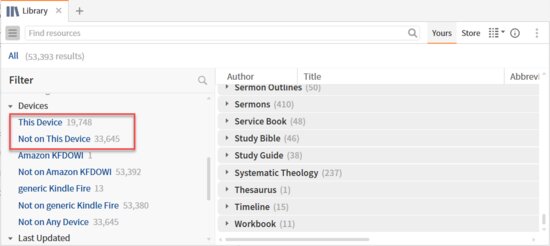
In the library information panel for a resource is an download to device/remove from device toggle. Here it is shown on a resource that is currently in the cloud.
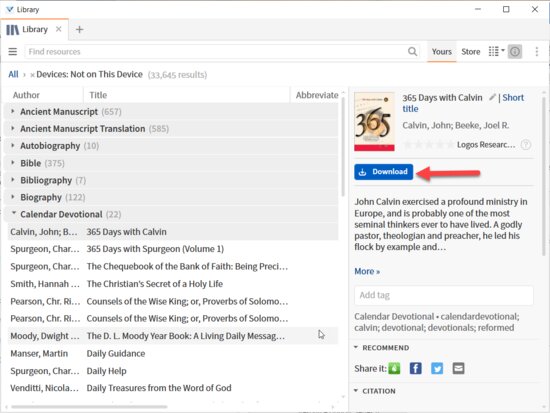
A similar resource which is downloaded/present on the device.
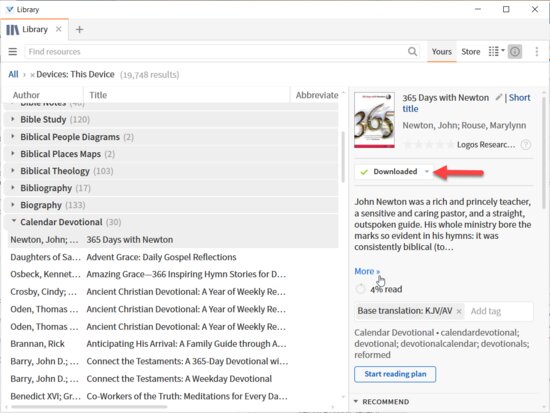
All the sections of the “All resources” Basic search are also sections of the “Everything” Basic search. Note that the internet results (Library (cloud) and Bookstore) show only the first five results, minimizing the internet traffic.
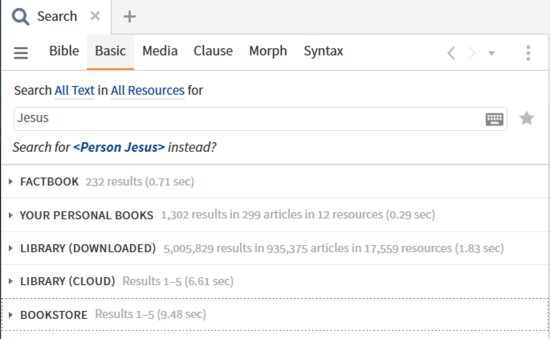
[Net] Some or all of the features in this section require a live internet connection to be fully functional.
[Net] Some or all of the features in this section require a live internet connection to be fully functional.
[Net] Some or all of the features in this section require a live internet connection to be fully functional.
[1] Verbum Help (Bellingham, WA: Faithlife, 2018).