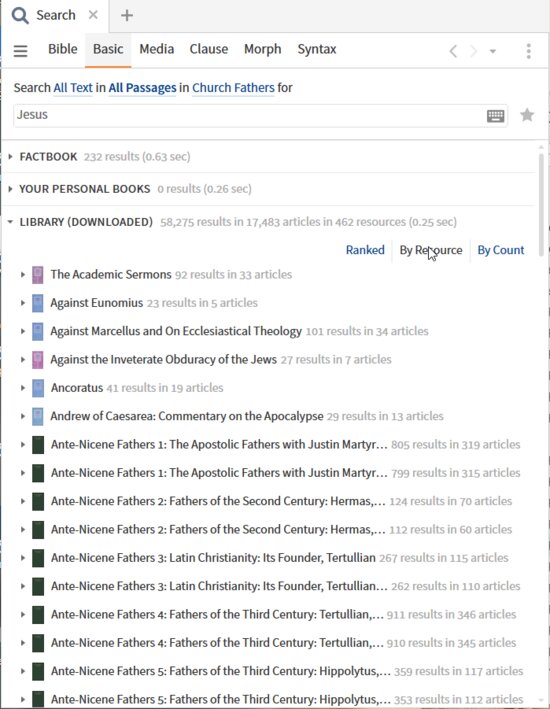Docx files for personal book: Verbum 9 part 1; Verbum 9 part 2; Verbum 9 part 3; Verbum 9 part 4; How to use the Verbum Lectionary and Missal; Verbum 8 tips 1-30; Verbum 8 tips 31-49
Reading lists: Catholic Bible Interpretation
Please be generous with your additional details, corrections, suggestions, and other feedback. This is being built in a .docx file for a PBB which will be shared periodically.
Previous post: Verbum Tip 7c Next post: Verbum Tip 7e
Resource option: Community tags
The Community tags search option is a way to add tags to resources not tagged by Verbum. Unfortunately, one cannot add new items to the vocabulary. In this example, two resources (The A to Z of Judaism General Ebooks (faithlife.com) and The A to Z of Islam General Ebooks (faithlife.com)) are untagged eBooks. However, for Abraham I have added community tags so they show in this search – reminding me that they are important enough I wanted the reminder.
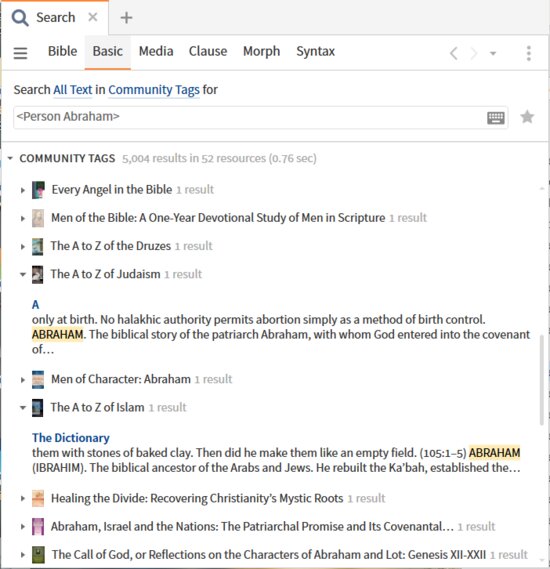
How to add a community tag:
Step 1. Turn on the community tag visual filter. If it is not turned on, the community tag option will not show in the Context Menu.
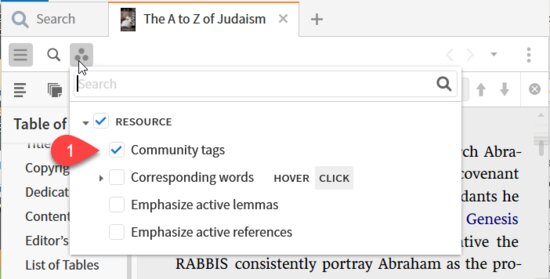
Step 2. To add a community tag to the headword “Sanhedrin”, navigate to the Sanhedrin entry in the book. Select the headword, then right click to open the context menu.
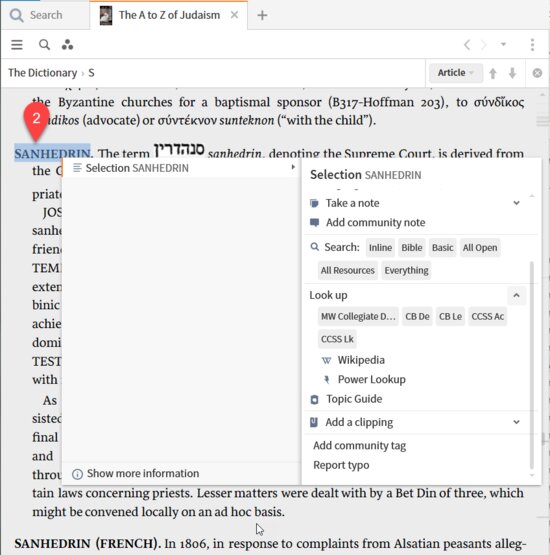
Step 3: Select “Add community tag”
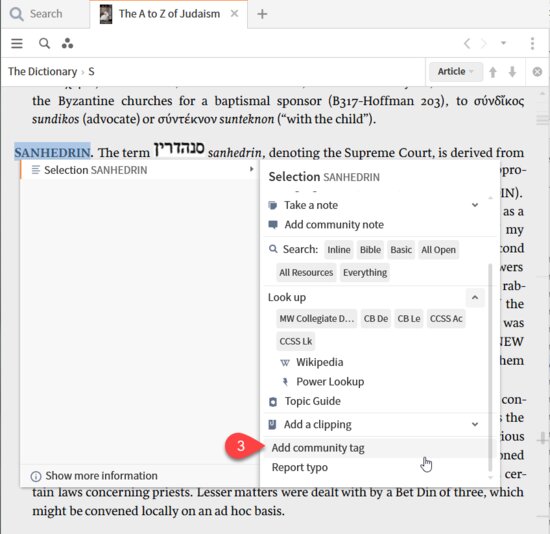
Step 4: Enter community tag value
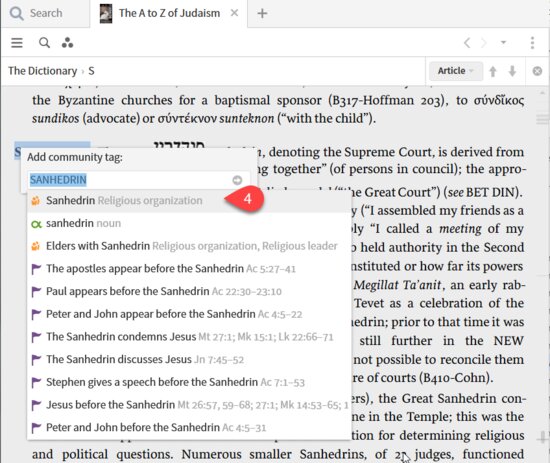
Step 5: Verify: note the light dotted blue line beneath the headword – it indicates the presence of a community tag. Now on mouse-over, a pop-up information window appears.
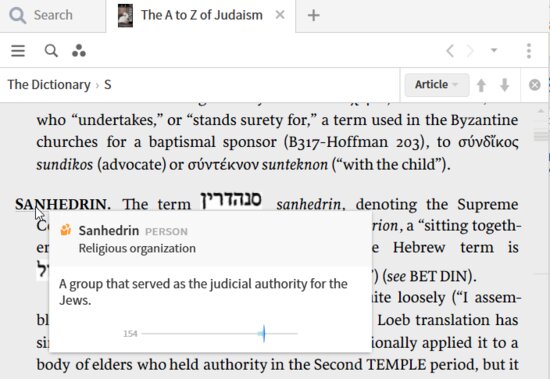
Or open the Context Menu, note the new entry on the tab side for the community tag. Select the Community tag and a range of possible actions is made available.
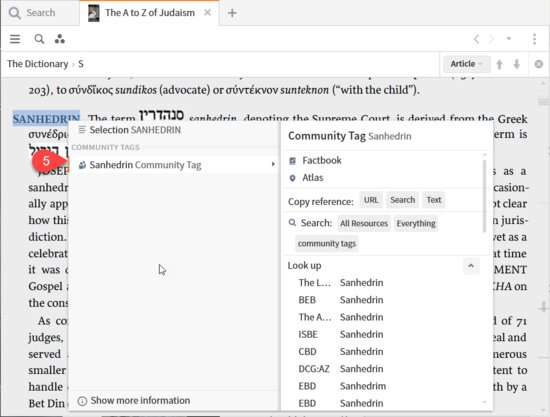
Resource option: All open resources
This resource option is a simple as it sounds – all open resources in all windows are searched. For the example, the Home Page Passage Study is used with a Search panel added by drag and drop. Note that only the NABRE and NRSV have reverse interlinears to support the datatype <Person Jesus>; to pick up the other two resorts, the text argument “Jesus” must be used. The Tools (Passage Guide and Information) are not searched.
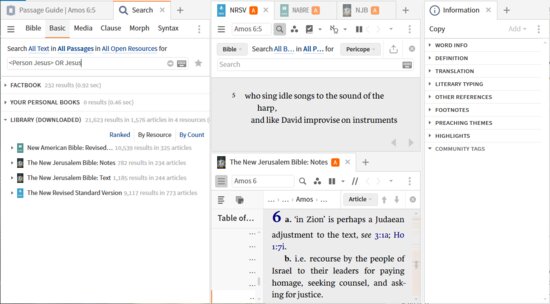
Resource option: Bookstore
Documentation on this section is sparse. It shows relevant resources currently available from Logos.com which are not currently in my library. It provides the first 20 results with a More option at the end.
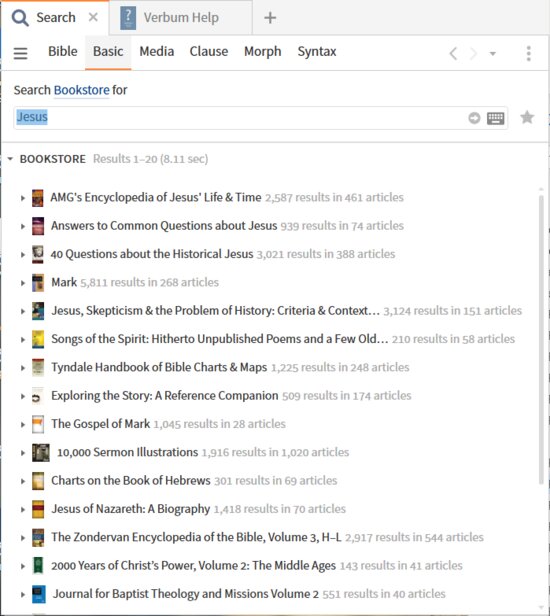
Resource option: Catechism (Verbum only)
This is the first of three sections using Verbum defined collections. If relevant resources appear to be missing, or irrelevant resources accidently included, report the problem in the Catholic Products forum.
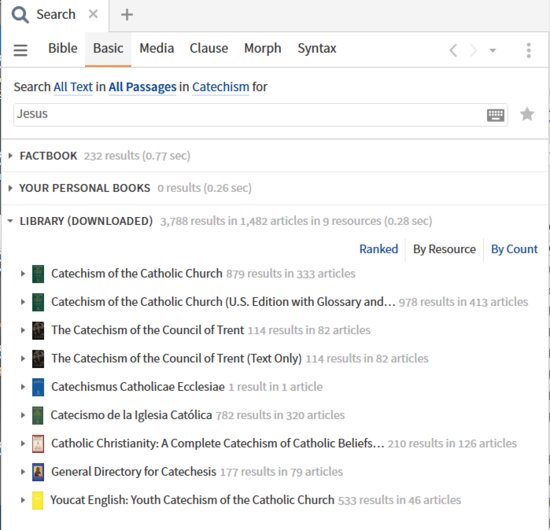
Resource option: Church Documents (Verbum only)
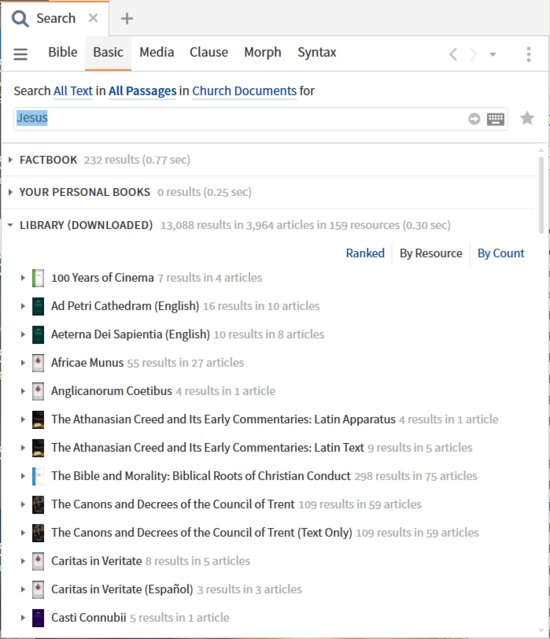
Resource option: Church Fathers (Verbum only)
Note this is not just the traditional early church fathers but also include ecclesial authors i.e., think of it as loosely defined.