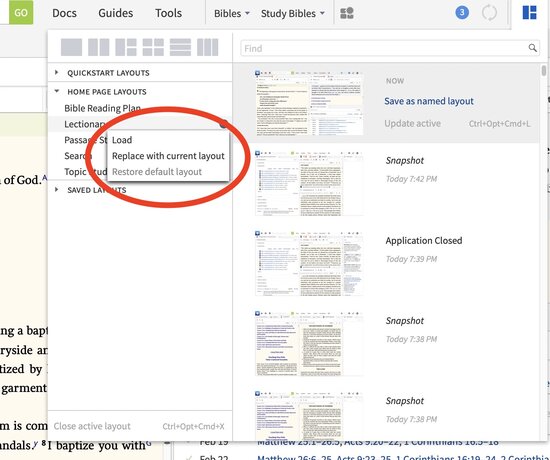The right click menu (press and hold the control key) is not working for me on my MacBook Air (M1). I don't know if this is unique to the M1, or if it applies to all Macs. The menu will not persist; the user cannot select and option and the layout in question loads. This prevents things like renaming and deleting layouts. Here is a screenshot and logs.
LogosLogs