Docx files for personal book: Verbum 9 part 1; Verbum 9 part 2; Verbum 9 part 3; Verbum 9 part 4; How to use the Verbum Lectionary and Missal; Verbum 8 tips 1-30; Verbum 8 tips 31-49
Reading lists: Catholic Bible Interpretation
Please be generous with your additional details, corrections, suggestions, and other feedback. This is being built in a .docx file for a PBB which will be shared periodically.
Previous post: Verbum Tip 7k Next post: Verbum Tip 7m
Other options
On the Search toolbar
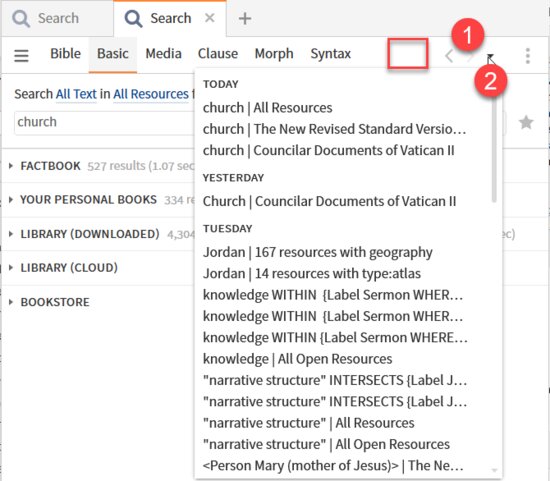
- Most notable is the absence of the charting function in the Basic search which is present in the Bible search.
- < and > (1) provide navigation to prior and next searches as recorded in search history just as they do in the Bible search.
- The arrowhead (2) opens to a search history from which one can jump to any selected entry.
In panel menu
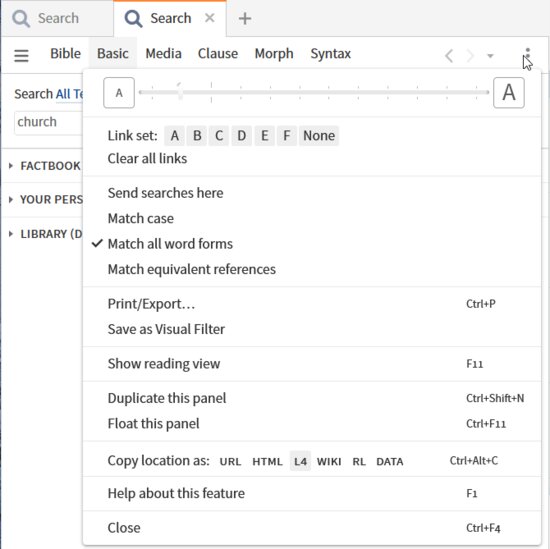
Also on the search panel toolbar is the panel menu which lacks several options available in a Bible search:
- Send to Inline Search (not available)
- Save as Passage List (not available)
- Save as Word List (not available)
All other panel menu functions are available in both Basic and Bible searches.
On search argument line
The options for a Basic search that appear on the search argument line are identical to those on the Bible search.
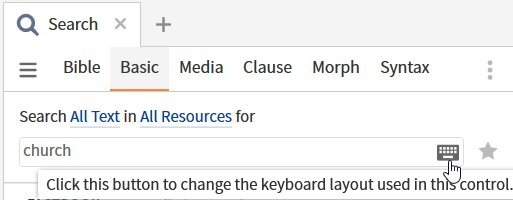
The keyboard option allows for three keyboards:
- Default
- Greek
- Hebrew
Note that Syriac is not supported. See Verbum Help (bottom link in keyboard icon menu) for instructions on the use of alternative keyboards.
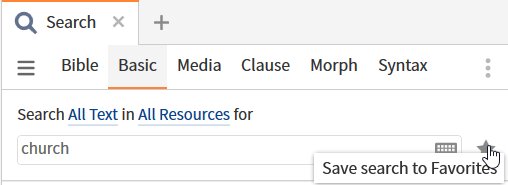
The star icon is used to save the search in the Favorites tool.
In results
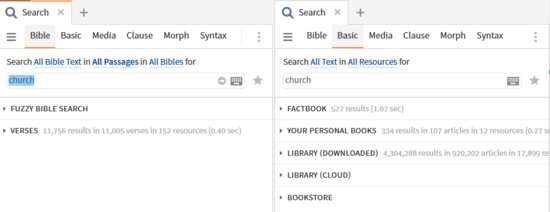
In the Bible Search results could be present for two sections:
- Fuzzy Bible search
- Verses which may be displayed in any of four formats:
- Grid
- Verses
- Aligned
- Analysis
The Basic Search results could be present for five sections:
- Factbook
- Your Personal Books which may be displayed in any of three sequences:
- Ranked
- By Resource
- By Count
- Library (Downloaded) which may be displayed in any of the same three sequences.
- Library (Cloud)
- Bookstore
From Verbum Help:
[quote]Ordering Search Results
Basic search results can be ordered in one of three ways:
• Ranked: Sorts search results in order of relevance.
• By Resource: Sorts search results alphabetically by title, then sequentially by chapter or article.
• By Count: Sorts search results according to the total number of occurrences in each resource (descending).
• Search results in both By Resource and By Count are expandable and collapsible by resource. Click a resource cover or title to expand/collapse.[1]
Note “relevance” as used by “ranked” is an algorithm – see Ranking (information retrieval) - Wikipedia and more specifically tf–idf - Wikipedia.
[1] Verbum Help (Bellingham, WA: Faithlife, 2018).