Docx files for personal book: Verbum 9 part 1; Verbum 9 part 2; Verbum 9 part 3; Verbum 9 part 4; Verbum 9 part 5; How to use the Verbum Lectionary and Missal; Verbum 8 tips 1-30; Verbum 8 tips 31-49
Reading lists: Catholic Bible Interpretation
Please be generous with your additional details, corrections, suggestions, and other feedback. This is being built in a .docx file for a PBB which will be shared periodically.
Previous post: Aside: Comparison translations part 2 Next post: Aside: Comparison translations part 4
Passage analysis: Cluster graph
From Verbum Help:[quote]
Passage Analysis
Enter a passage, select one or more Bible translations, and choose from the five different visualizations of the selected passage at the bottom.[1]
Cluster Graph
Creates a graphical representation of the differences between multiple Bible versions, based on word variance.
1. Click Cluster Graph at the bottom of the window.
2. Click into the Resources box to choose the Bibles to compare. Users can also type version abbreviations with a comma between each. For example: ESV, NIV, NASB95.
3. Type a passage or pericope in the Reference box and press Enter, or first choose a pericope and passage from the suggested matches.
4. Choose the 2D or 3D display. (Windows Only)
• With 2D, the chart shows only how closely the versions maatch based on word usage. Bibles that use similar wording will be clustered closely together; Bibles that use different wording will be spaced farther apart.
• With 3D, the results are interactive. Drag the graph to change the orientation.
5. Clicking a Bible label or dot in the graph will open Text Comparison with that Bible listed first.
Note: The graph generated by this report is also displayed in the Compare Versions section.[2]
Under Tools is an older, underused tool called Passage Analysis. It is a collection of five visual tools:
- Compare pericopes
- Word tree
- Morph river
- Cluster graph
- Version river
Three of these directly relate to the comparison of Bible translations. The cluster graph in 3D mode allows one to see actual statistics which apply to the two versions connected by a line. By clicking on the versions, one changes what statistics are shown. By click and drag on a version, one changes the view of the three-dimensional chart.

The purpose of unlabeled graphs such as this is to give the user a solid sense of the relationship of the versions (as measured by vocabulary) without encouraging a misuse of statistical data from small sampled.
When the cluster graph is viewed in 2-D mode, clicking on a version will open the Text Comparison tool in another pane.
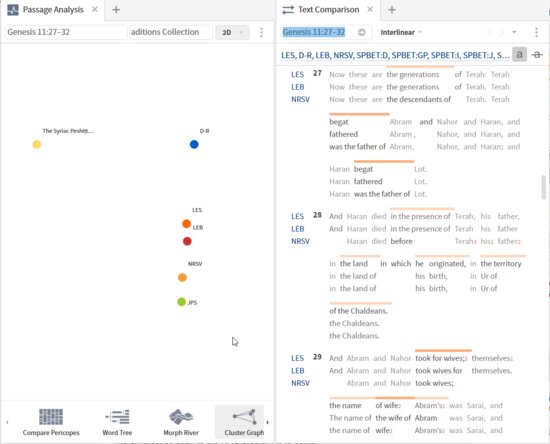
Passage analysis: Version river
From Verbum Help:[quote]
Version River
Creates a graphical display of the differences between Bible versions on a verse-by-verse basis, using one version as the base to which the others are compared.
1. Click Version River at the bottom of the window.
2. Click into the Resources box to choose one Bible version to be used as the base version and additional Bibles to be compared to the base version. Users can also type version abbreviations with a comma between each. For example: ESV, NIV, NASB95.
3. Type a passage or pericope in the Reference box and press Enter, or first choose a pericope and passage from the suggested matches.
4. Hover over a vertical bar to display a text comparison for that verse.
The variance is computed based on differences in word usage between the versions. The “river” running from left to right represents one or more verses (depending on the length of the passage). Each version is displayed in a different color, with a key below the graph showing which color corresponds to which version.
Note: The graph generated by this report is also displayed in the Compare Versions section.[3]
A “river” chart is a smoothed, stacked column chart (See Streamgraph - Wikipedia). Again, it is vocabulary differences that are charted against a base text identified in the upper left as the Douay-Rheims-Challoner-Bible. Minimum, maximum, and average are percentage difference again the base text. Note that verse 32 on the right is not labeled.
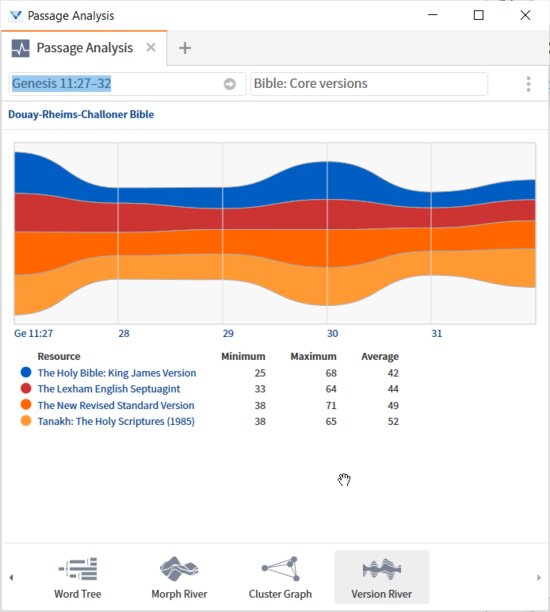
Mouse-over on a verse in the chart brings up the quick text comparison:
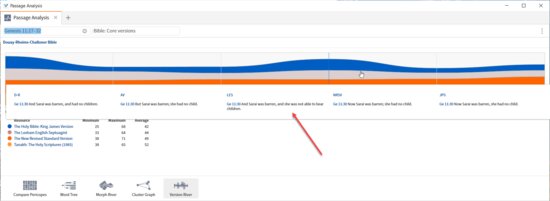
Again, a click will bring up the Text Comparison tool:
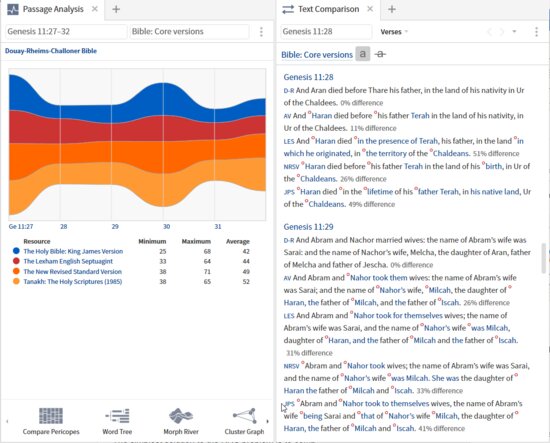
Bible reference guide: Compare Versions
From Verbum Help:[quote]
Compare Versions Section
This section compares items in a specified list of Bibles ("Top Bibles" by default) and maps the translation similarities in two distinct ways:
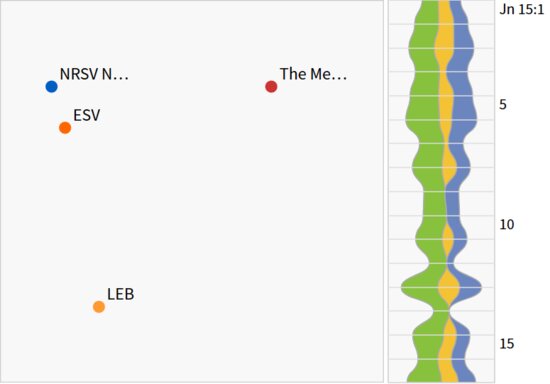
The left side of the comparison shows a "cluster graph," which is a kind of scatter plot, in either two or three dimensions depending on user settings. Each dot in the scatter plot represents the guide’s key passage in a single Bible translation, indicated by the abbreviated title which labels the dot. Dots that are closer together in the diagram are more similar in their word choice for translating the current passage. Dots that are farther apart are less similar.
The strip along the right side of the comparison diagram shows a "version river", or flow diagram.
Note: this diagram will be more informative when the guide is run on multiple verses, such as a pericope or whole chapter.
The version river displays the given passage from top to bottom, with the first verse in the passage appearing at the top and the last verse at the bottom. Each band of color represents a translation. Band thickness measures variations in word choice. Where the diagram appears thinnest, the verse that corresponds to that part of the flow has less variation in word choice. Where the diagram appears thicker, those verses exhibit more variation in word choice.
See more about these kinds of diagrams under Passage Analysis.[4]
The two Passage Analysis tools discussed above, also appear in a Passage Guide in the Compare Versions section. The settings for the Cluster graph appear under Settings in the section heading bar.
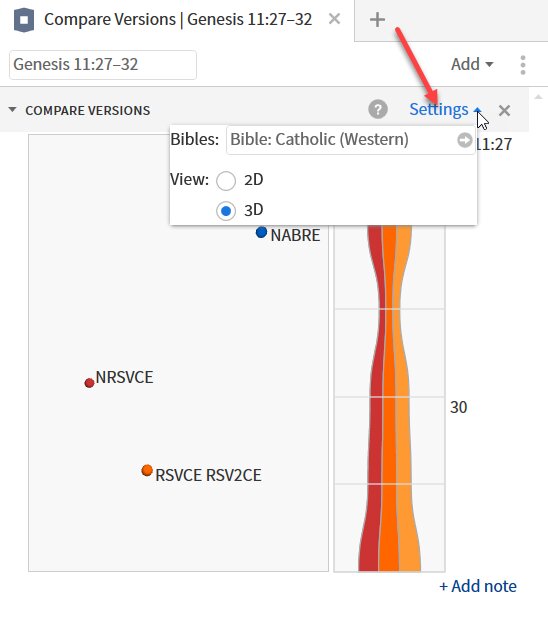
The cluster graph retains its interactive features. However, the version river chart lacks its statistics and interactive features.
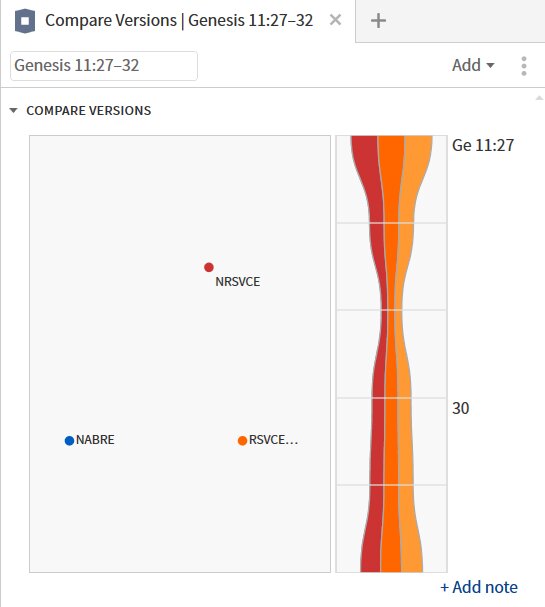
[1] Verbum Help (Bellingham, WA: Faithlife, 2018).
[2] Verbum Help (Bellingham, WA: Faithlife, 2018).
[3] Verbum Help (Bellingham, WA: Faithlife, 2018).
[4] Verbum Help (Bellingham, WA: Faithlife, 2018).