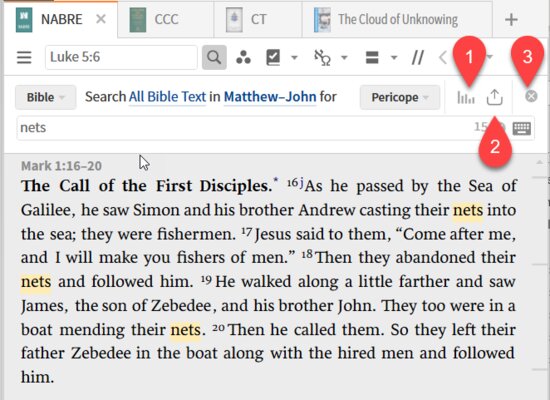Docx files for personal book: Verbum 9 part 1; Verbum 9 part 2; Verbum 9 part 3; Verbum 9 part 4; Verbum 9 part 5; How to use the Verbum Lectionary and Missal; Verbum 8 tips 1-30; Verbum 8 tips 31-49
Reading lists: Catholic Bible Interpretation
Please be generous with your additional details, corrections, suggestions, and other feedback. This is being built in a .docx file for a PBB which will be shared periodically.
Previous post: Verbum Tip 8i Next post: Verbum Tip 8k
Setting the search range
For Bibles, Bible commentaries, and other resources indexed by Bible references, the search range offers the standard options:
- Entered range
- Saved ranges
- Common divisions
- Passages lists
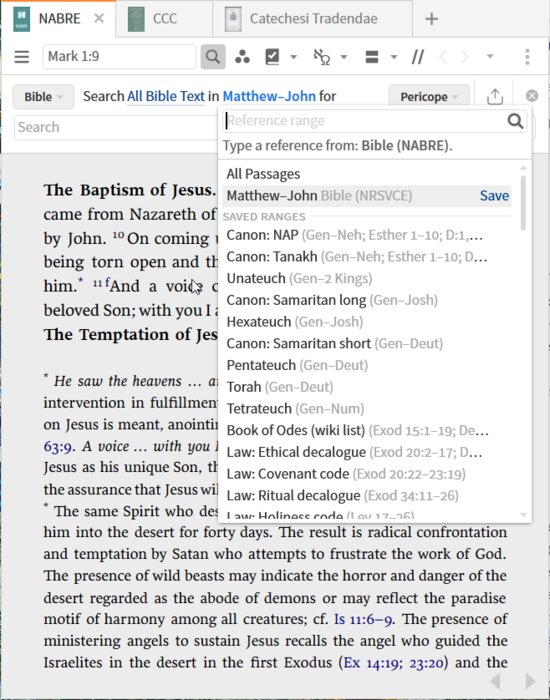
For other resources appropriate options are given when available. For example, the Catechism of the Catholic Church offers ranges by CCC numbers:
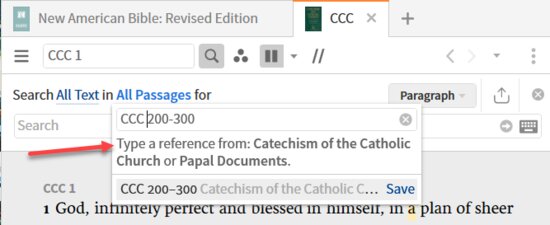
It also offers Papal Documents for ranges but I can’t determine what this does. I suspect a bug. See What is this search parameter supposed to do? - Faithlife Forums (logos.com)
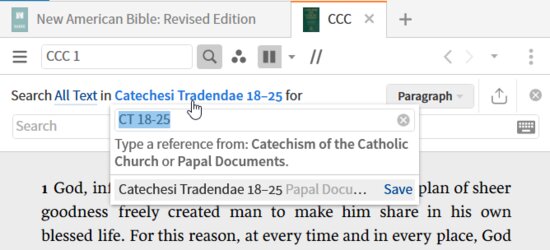
Setting the context unit
One can set the unit of context that is shown in the filtered results. Available units depend upon the resource.
For the NABRE, the choices are verse, paragraph, pericope.
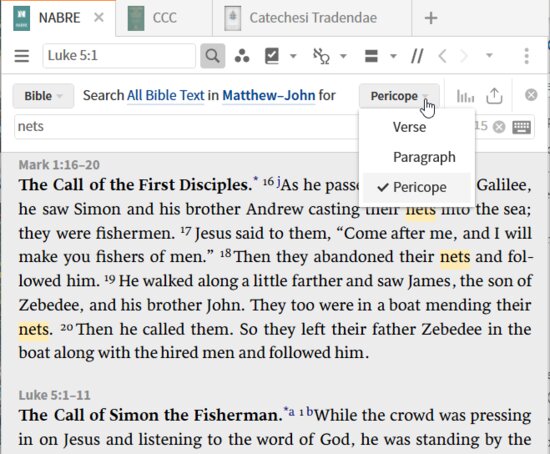
However, the Douay-Rheims-Challoner lacks pericopes, its choices are verse and paragraph.
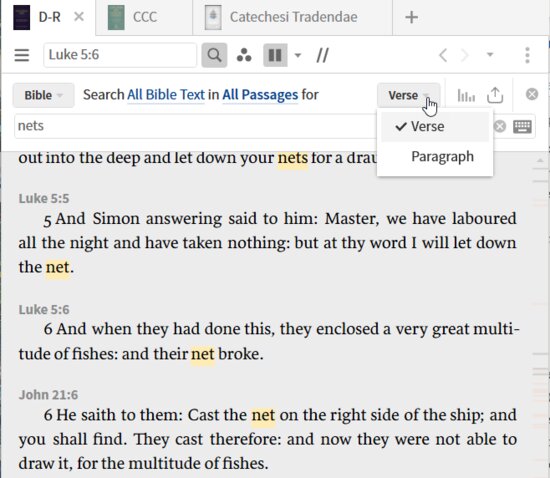
The Catechism of the Catholic Church offers sentence, paragraph, and article.
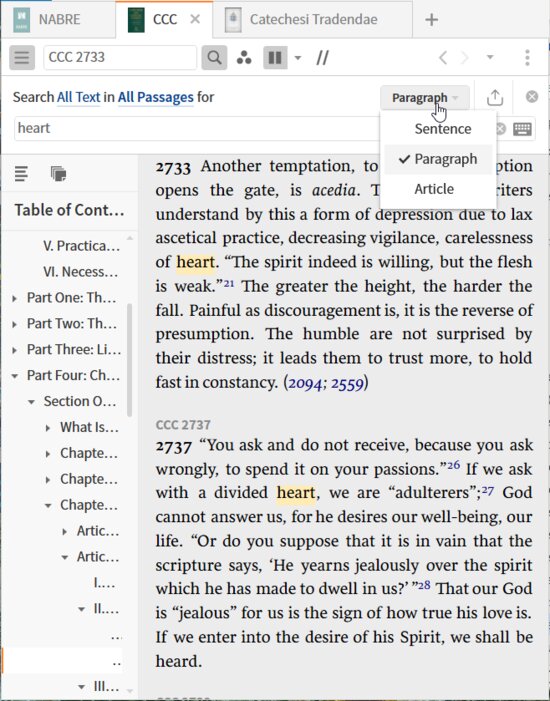
The Cloud of Unknowing offers sentence, paragraph, and article.
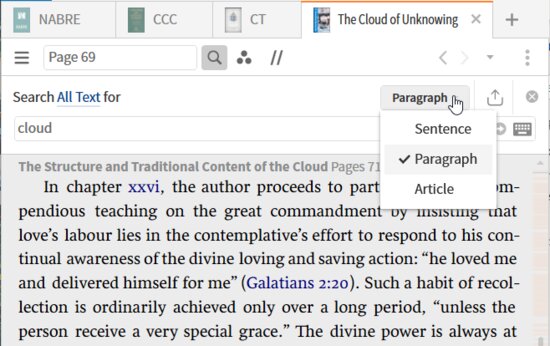
Other options
Three additional options appear on the inline search bar:
- For Bibles only when a search is active, one may invoke the charting tool with its various options for displaying data.
- The inline search itself or its results may be sent to various documents and tools – the exact options being dependent on the resource and results:
- Bibliography document
- Passage list document
- Search panel
- Visual filter document
- Word list document
- The close icon to close the inline search bar