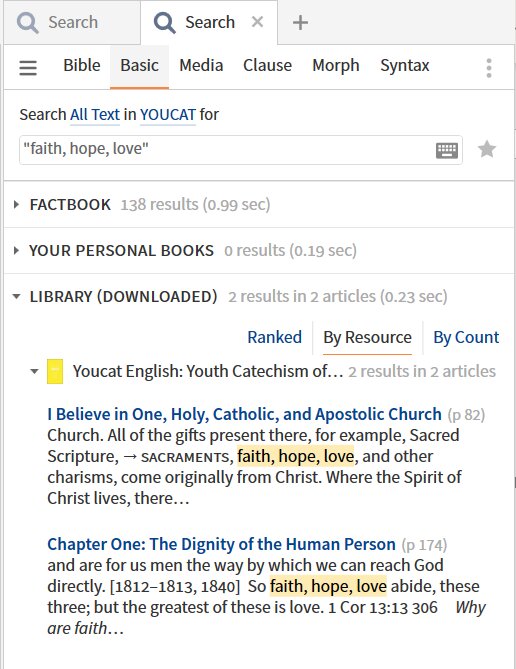Docx files for personal book: Verbum 9 part 1; Verbum 9 part 2; Verbum 9 part 3; Verbum 9 part 4; Verbum 9 part 5; How to use the Verbum Lectionary and Missal; Verbum 8 tips 1-30; Verbum 8 tips 31-49
Reading lists: Catholic Bible Interpretation
Please be generous with your additional details, corrections, suggestions, and other feedback. This is being built in a .docx file for a PBB which will be shared periodically.
Previous post: Verbum Tip 8j Next post: Verbum Tip 8l
Search argument
The Search argument for a inline search is the same as the search argument for a panel search. A search argument is simply a string of search terms strung together with operators between them. One builds them and breaks them apart by recognizing the smaller units. A search term is the item that is search for to return a present or not present result. The search term types available in Verbum are:
|
Term type
|
Options
|
Examples
|
Comments
|
|
Search actual text
|
|
Text term: word
|
May include wildcards
|
|
Simple text consisting of a single word; may be subject to stemming for alternative forms.
|
|
Text term: phrase
|
May include wildcards
|
|
One or more words of text enclosed in quotation marks to be treated as a phrase.
|
|
Language term modifier+ term
|
|
|
Standard form: language – colon – search term
OR
([lang language-code]term)
|
|
Search field term modifier+ term
|
|
|
Standard form: field name – colon – search term
OR
([field field-name]term)
|
|
Mark sensitivity term modifier+ term
|
|
|
Standard form: [match rule] term
|
|
Search Faithlife tagging
|
|
Datatype
|
Abbreviated forms depend upon datatype
|
|
Standard form: <datatype name – operator – datatype value>
|
|
Extended datatype form 1
|
Section
Milestone
Speaker
Addressee
|
|
Standard form: {Extension type <datatype name – operator – datatype value>}
|
|
Extended datatype form 2
|
Headword
|
|
Standard form: {Extension type Text term}
No wildcards; precise matches
|
|
Extended datatype form 3
|
Highlighting
PassageList
Label (see below)
|
|
Standard form: {Extension type – Extension specifier <datatype name – operator – datatype value>}
|
|
Morphology datatype elements
|
|
|
@ in Morph search will bring up selection panels
|
|
Label (complex datatype)
|
|
|
Standard form: {Label label-name WHERE attribute 1 – operator – simple search term}
|
|
Compound search term
|
Two or more search terms joined by an operator – logical, proximity, …
|
|
|
For the purposes of the next group of examples, Schönborn, Christoph, ed. Youcat English: Youth Catechism of the Catholic Church. Translated by Michael J. Miller. San Francisco: Ignatius Press, 2011 will be used. Initially, the three universal search options are set as shown below:
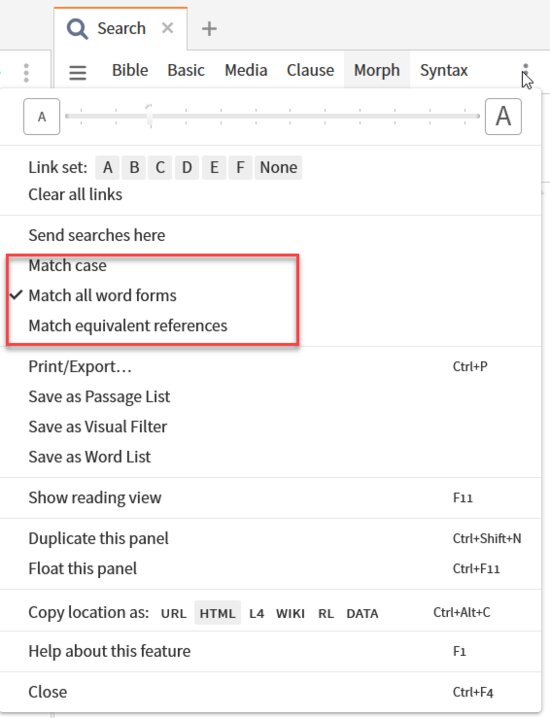
Text term: word
For a simple text term one can simply enter the plain text. With “Match all word forms” set, weigh should include weighs, weighed, weighing. . .
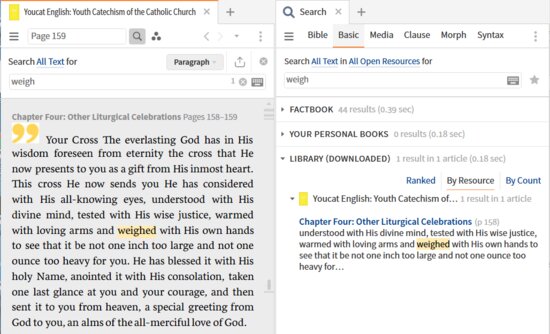
The only result is “weighed” showing us that the “Match all word forms” worked. However, the stemming routine is limited in the forms that it shows. In this case, the concordance shows us that “weighty” and “weightlessness” also appear in the text but are not treated as forms of weight.
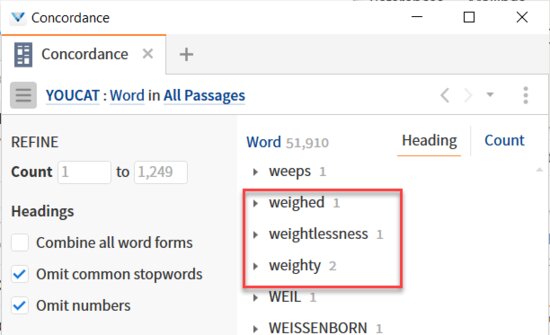
In this case, the “weigh” portion does not change (compare sing, sang, sung) so that a Find can also be used to verify that the “match all word forms” is complete. Yes, you have to click through them. Find shows one result at a time.
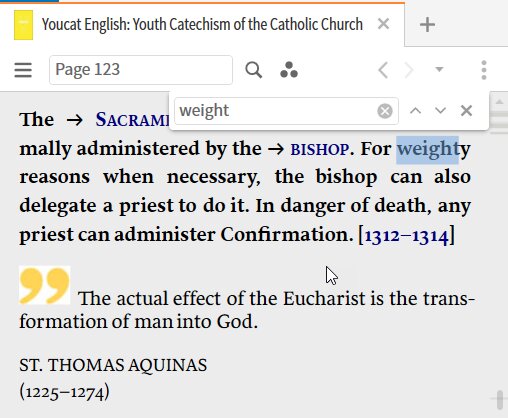
If the “Match all word form” is turned off, no results are returned as the word “weigh” does not appear in this form in the text.
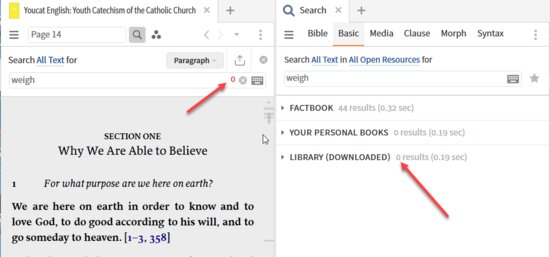
Other languages, diacriticals, etc. will be dealt with after phrases.
Text term: phrase
If one simply puts three words into the Search box, the Verbum will assume that they constitute a list of three terms joined together by logical AND’s as implied by the space between them. It will then search for articles (in a Basic search) that contain all three words. This yields in 466 results in 21 articles in which the words appear in any sequence, any number of times, with any number of intervening words between them.
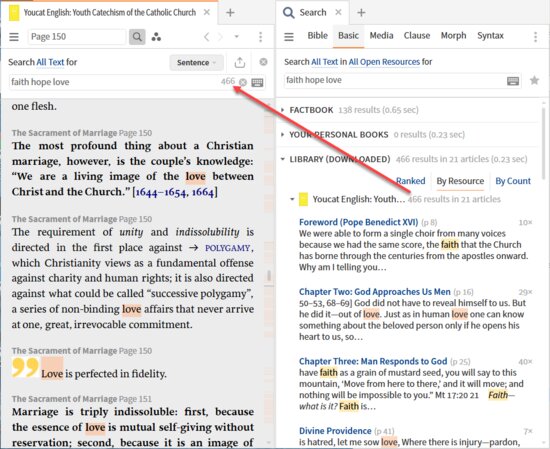
To request the three words in the order given with no intervening words, put the three words within quotation marks. This converts it to a single search term, a phrase. There are now only two results:
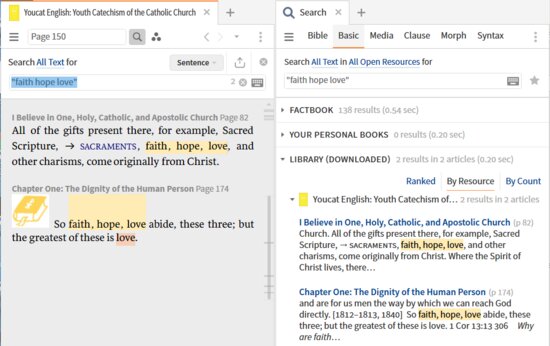
As a rule of thumb, the search ignores punctuation. While the text reads “faith, hope, love”, the search argument reads “faith hope love” to avoid confusing the commas with the OR element of a list. When one generates the search from the context menu, it is generated with the commas. It has no effect on the results.
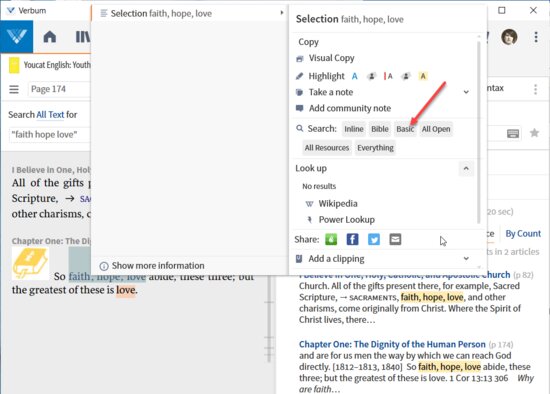
This generates this search: