Docx files for personal book: Verbum 9 part 1; Verbum 9 part 2; Verbum 9 part 3; Verbum 9 part 4; Verbum 9 part 5; How to use the Verbum Lectionary and Missal; Verbum 8 tips 1-30; Verbum 8 tips 31-49
Reading lists: Catholic Bible Interpretation
Please be generous with your additional details, corrections, suggestions, and other feedback. This is being built in a .docx file for a PBB which will be shared periodically.
Previous post: Verbum Tip 8k Next post: Verbum Tip 8m
Common term modifier behavior:
From Verbum Help:[quote]
Term Modifiers
Search terms can be modified to include extra information such as language, search fields, and sensitivity to diacritical markings.
The explicit syntax for adding a modifier to one or more terms is [ followed by the name of the modifier followed by the content of the modifier if any followed by a closing ]. So [lang en] modifies the term to specify the English language only.
Term modifiers apply the term they are attached to, to the group of terms (surrounded by parenthesis brackets) they are enclosed within, or to the entire query.
• [lang en] die welt versus die welt — All of the terms are marked with English language
• german:die german:welt versus english:die english:welt — Only certain terms are marked with language
• ([lang de] die welt) versus ([lang en] die welt) — Groups of terms are marked with different languages[1]
Search term modifiers have slightly different formats depending upon the span they modify and the number of modifiers they specify. This makes them justifiably viewed as an element that brings complexity to the Verbum search. Fortunately, the need to use language and mark sensitivity is limited – think primarily original language specialist and multi-lingual libraries. For search fields there are often alternative ways to specify them.
The examples continue to be selected from Schönborn, Christoph, ed. Youcat English: Youth Catechism of the Catholic Church. Translated by Michael J. Miller. San Francisco: Ignatius Press, 2011
The term modifiers may have a range of application of:
- The entire search argument
- The portion of the search argument contained within parenthesis.
- A single search term.
The format [lang language-name] search argument, i.e. the term modifier at the beginning of the search argument, in square brackets with a space following, means that search term modifier applies to the entire search argument.
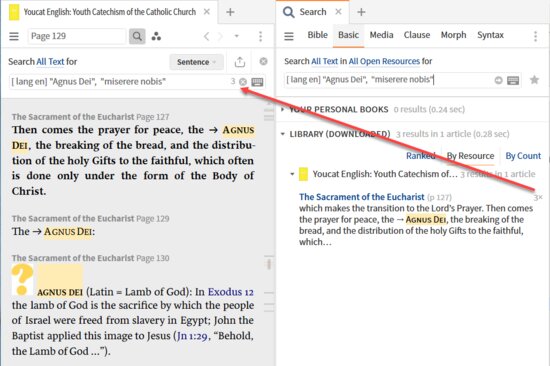
Note that there are three occurrences of “Agnus Dei” where it is treated as English, i.e., it is not tagged as Latin as it would be were the original text in italics to indicate a foreign word. There are no such occurrences of “miserere nobis”.
However, if the search term modifier requests Latin, there are eight results representing both search terms.
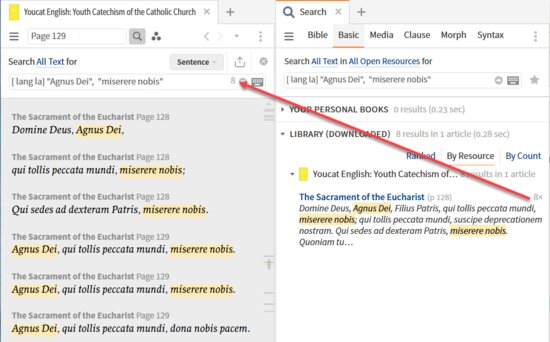
The bracket form of the search term modifier may be combined with parenthesis to set the limits of the modification. For example, "Agnus Dei", ([lang la] "miserere nobis", "dona nobis pacem") omits “Agnus Dei” from any language requirement but requires both “miserere nobis” and “dona nobis pacem” to be in Latin.
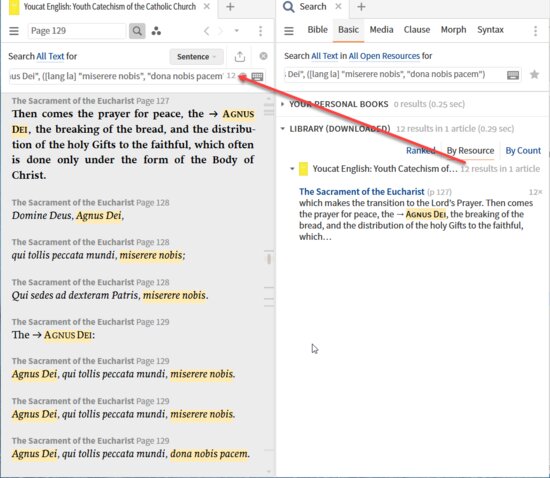
Finally, the short form of language:term allows one to apply a language requirement to only one search term. For example, English:"Agnus Dei", "miserere nobis", "dona nobis pacem" requires “Agnus Dei” to be tagged as English but makes no demands on the language of the other two search terms.
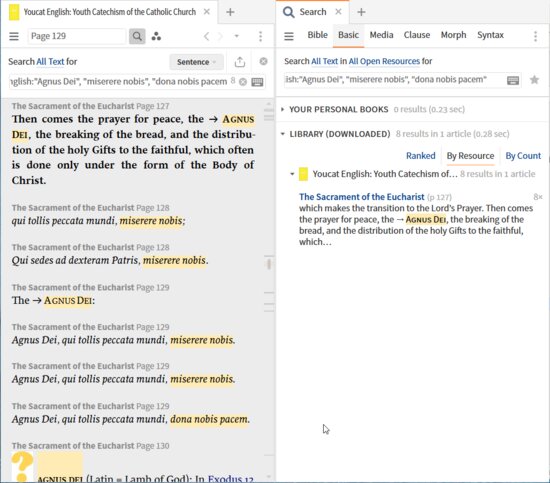
Multiple values may be provided for term modifiers within a single modifier. For example, [lang en,la]:”Agnus Dei” will select occurrences only if they are tagged as English or Latin.
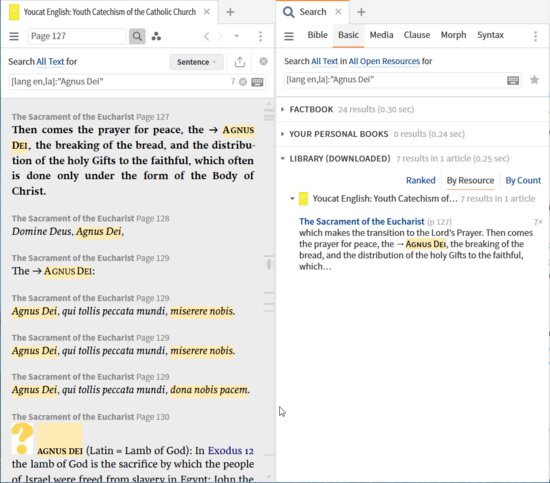
This corresponds to the count of seven provided by the concordance tool.
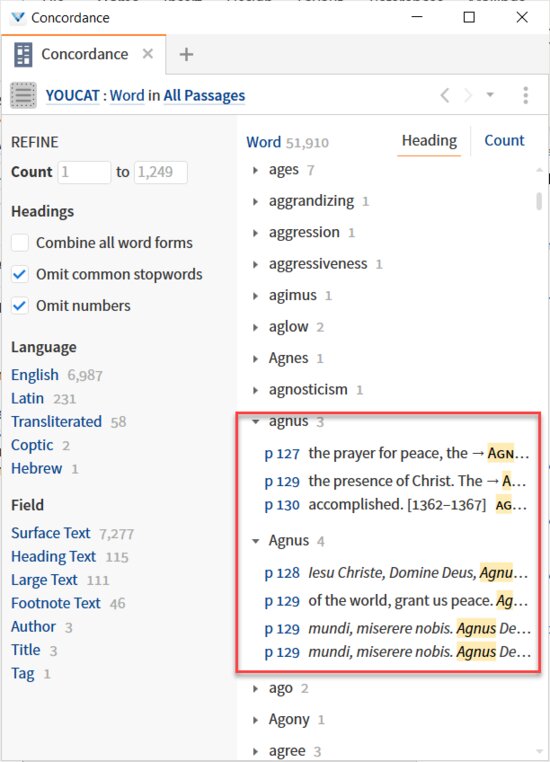
A concordance on a resource will provide a list of the languages and search fields available in the text:
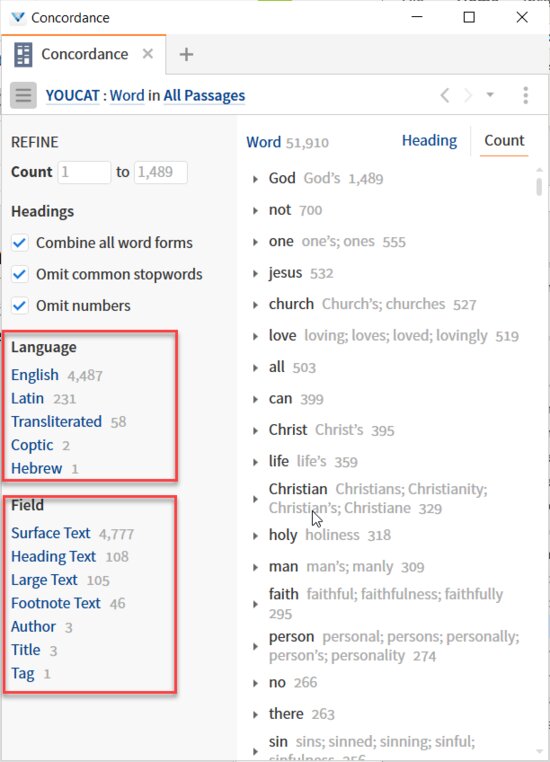
The search field information is also available in the resource information panel where short definitions are provides and in the text selection in the search panel. The fact that Verbum Help is open causes Description to appear in the Search panel but not the resource.
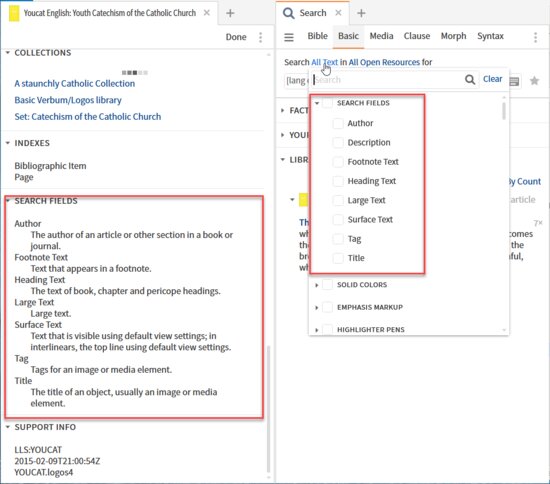
Language term modifier:
From Verbum Help:[quote]
Language
To specify a language for a term, type its name in front of the term with a colon. Therefore, as german:die and english:die are different words, so is english:agape different from transliterated:agape.
Language can also be applied to one or more terms in a more verbose form: ([lang x-tl] agape) is equivalent to transliterated:agape and ([lang en] agape) is equivalent to english:agape. The longer form substituted by Verbum automatically from time to time when switching between search types.
Multiple languages can be specified, so ([lang es,en] papa) will match Spanish papa (“potato”) or English papa (“father”).[2]
As the general properties of range and multiple values were covered using only examples of language term modifiers, nothing more will be said here.
Search field term modifier:
From Verbum Help:[quote]
Search Fields
Search fields are just names applied to certain special areas of resources that have been marked so they can be searched exclusively. For example, in Bibles, all of the actual biblical text exclusive of headings, footnotes, indicators, and so on is said to be in the bible field.
Fields are applied to terms in two ways:
• fieldName1,fieldName2:term — One or more fields joined by commas (without spaces) prefixed to the term with a colon
• ([field fieldName1, fieldName2] term) — One or more fields joined by commas in square brackets [field ...]
The first, shorter method can be applied to any single term.
bible:people in a book that supports the bible field will match “people” only in the Bible text proper.
bible,red:people or bible,woc:people matches “people” only in Bible text and red-lettered text (woc is short for “Words of Christ”).
footnote:<Bible = Jn 3:16> finds exact references to John 3:16 in footnote text.
The second, more verbose, method is useful for applying fields to multiple terms at once.
[field footnote] justification sanctification <Bible Romans 5-7> is equivalent to footnote:justification footnote:sanctification footnote:<Bible Romans 5-7>.
This notation may appear when switching between search types, such as switching from Bible Search or Morph Search to Basic Search:
([field bible, content] <Lemma = lbs/el/λόγος>)
This means that the Lemma data type reference should only be matched in the bible or content fields.
Resources support many different search fields. To find out what search fields a given resource supports:
1. Open the resource.
2. Open the Panel menu in the top-right corner of the resource. (Or press Ctrl+I / Cmd+I).
3. Click Information.
4. Search fields available in the resource will be listed under the heading <~Search Fields> near the bottom of the resource information.
Take the spaces out of a field’s name to search with it. For example, if Heading Text is supported by the resource, type HeadingText: into the search query.
Choose search fields from the <~All Text> search parameter at the top of the Search panel.[3]
When search fields apply to the entire search argument, they are usually selected from the drop-down selection menu for text in the Search panel. Here the search is limited to heading text – as a term modifier on the left, as a menu item on the right. The results are the same.
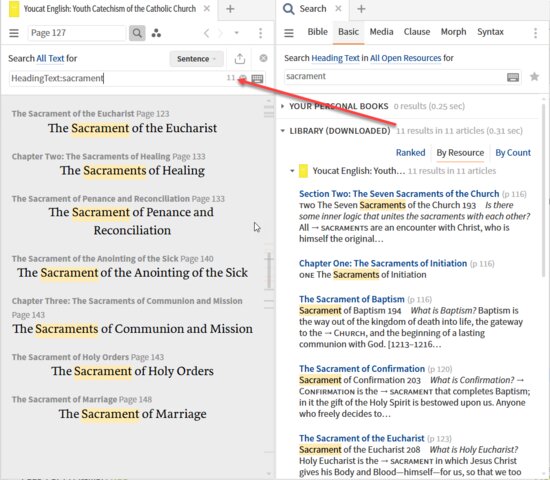
As the text menu is available in the inline search, cases where the search field term modifier must be entered into the search argument itself are rare. It is more frequently a matter of documenting the search argument.
Mark sensitivity term modifier:
From Verbum Help: [quote]
Mark Sensitivity
Terms can be modified to count diacritic marks as significant or not significant for matching. Defaults vary by language. For example, English generally doesn’t have diacritic marks, so by default typing resume will match resume, resumé, and résumé. To override this default, specify a marks matching term modifier into the query.
All languages will support:
• [match marks] — Makes all non-spacing marks significant. Equivalent to version 3 “marks()”
• [match nomarks] — Ignores all non-spacing marks, regardless of language defaults
• [match exact] or [match all] — Matches exactly what you type
Languages with capital letters and lowercase letters will support:
• [match case] — Matches sensitive to capital/lowercase letters
Some languages have special mark-matching rules.
Hebrew/Aramaic
By default, Hebrew is not sensitive to any marks in the query, except for sin and shin dots, which are like the slash in Swedish ø: they are different letters. (This can be overridden with [match nomarks].) Additionally, maqqef and space are treated as equivalent.
• [match vowels] — Vowel diacritics in the query will be treated as significant for matching
• [match dagesh] — Dagesh in the query is significant
• [match accents] — Cantillation diacritics (te’amim) will be treated as significant
• [match massora] — Matches the masora circle
• [match rafe] — Matches accent rafe
• [match critical] — Matches text-critical marks
• [match pointed] — Same as [match vowels,dagesh,massora,rafe,critical]
• [match cantillated] — Same as [match vowels,dagesh,massora,rafe,critical,accents]
• [match holem-haser] — Differentiates between holem and holem haser
Greek
By default, Greek searches are not sensitive to any marks in the query.
• [match iota-subscript] — Subscripted iota is significant
• [match dieresis] — Dieresis mark is significant
• [match breathing] — Rough and smooth breathing marks are significant
• [match accents] — Includes all accenture marks
• [match technical-marks] — Includes technical diacritics
• [match unaccented] — Doesn’t count marks except for rough and smooth breathing
• [match polytonic]
Syriac
By default, Syriac is not sensitive to any marks.
• [match vowels]
• [match silent]
• [match begadkephat]
• [match grammar]
• [match barrekh]
• [match music]
• [match accents]
• [match dialect]
• [match abbrev][4]
An example from the forums, thanks to Harry Hahne. The default search gives the same results whether or not you enter the diacritical marks because the search ignores such marks.
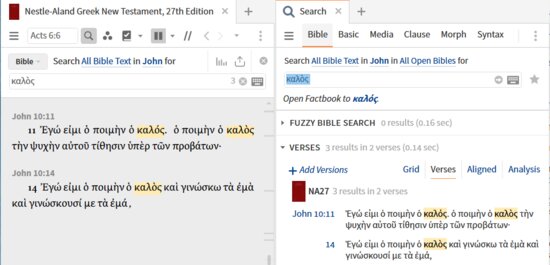
However, with the search term modifier [match exact], the search will require a match on all diacritical marks. In this example, this results in one less result.
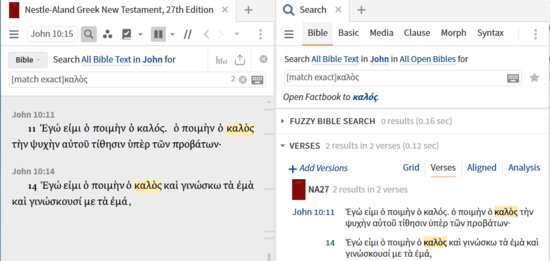
[1] Verbum Help (Bellingham, WA: Faithlife, 2018).
[2] Verbum Help (Bellingham, WA: Faithlife, 2018).
[3] Verbum Help (Bellingham, WA: Faithlife, 2018).
[4] Verbum Help (Bellingham, WA: Faithlife, 2018).