Docx files for personal book: Verbum 9 part 1; Verbum 9 part 2; Verbum 9 part 3; Verbum 9 part 4; Verbum 9 part 5; How to use the Verbum Lectionary and Missal; Verbum 8 tips 1-30; Verbum 8 tips 31-49
Reading lists: Catholic Bible Interpretation
Please be generous with your additional details, corrections, suggestions, and other feedback. This is being built in a .docx file for a PBB which will be shared periodically.
Previous post: Verbum Tip 8o Next post: Verbum Tip 8q
Morphology data type entry
Faithlife does not expect Verbum users to memorize all the codes for the Logos morphologies of different languages. Rather they expect the morphology codes to be entered either:
- Using @ to invoke the pick list of available attributes or
- Using the context menu to copy the search argument or invoke a search
Here the user selected as indicated by the shading:
- Morphology: Logos Greek
- Part of speech: noun
- Case: accusative
- Number: singular
- (Grammatical) gender: neuter
- Degree: any indicated by no selection which translates into a ? in the actual search.
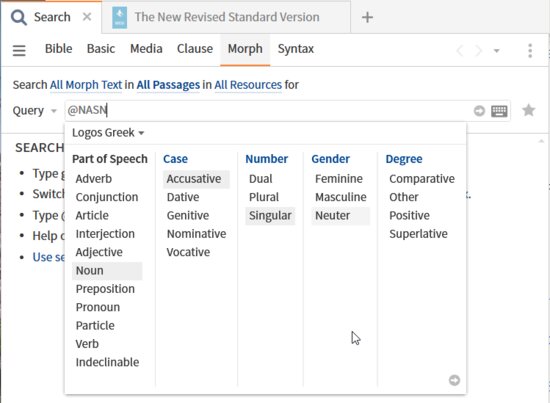
This generates the following search argument. Note the choice of ~ as the operator and the question mark for “any”
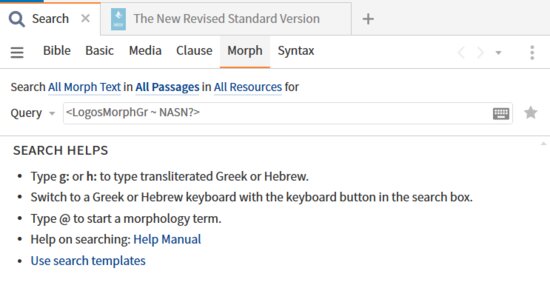
Run the Morph search
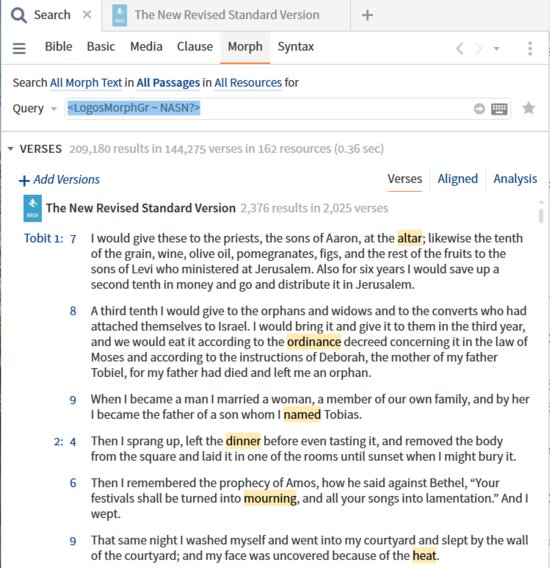
Convert to a Bible search noting that the text is limited to Bible text by the use of a search field.
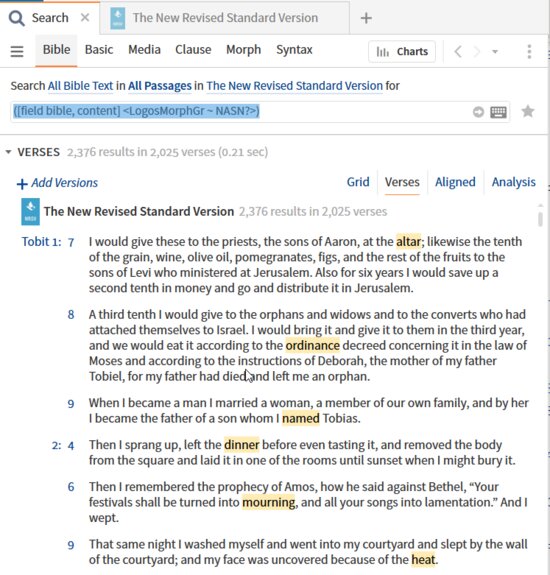
One may also convert it to a Basic search – Bible, Basic, and Morph searches use the same set of search terms and arguments although, as seen above, the format may differ.
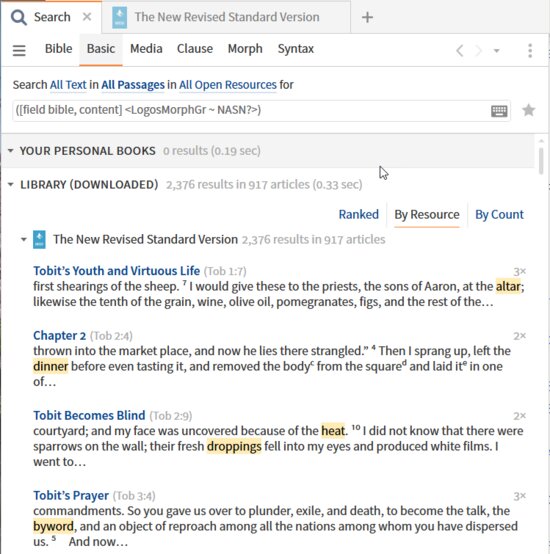
The second method of entering morphology search terms is through the Context Menu. Note that the morphology element is selected on the left-hand (tab) side. Copy reference à Search will copy the morphology search argument to the clipboard. The Search shows entries both for the morphology alone and for the lemma+morphology.
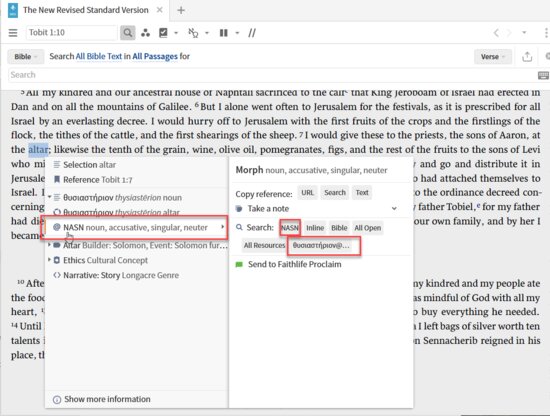
Executing the morphology coding only search:
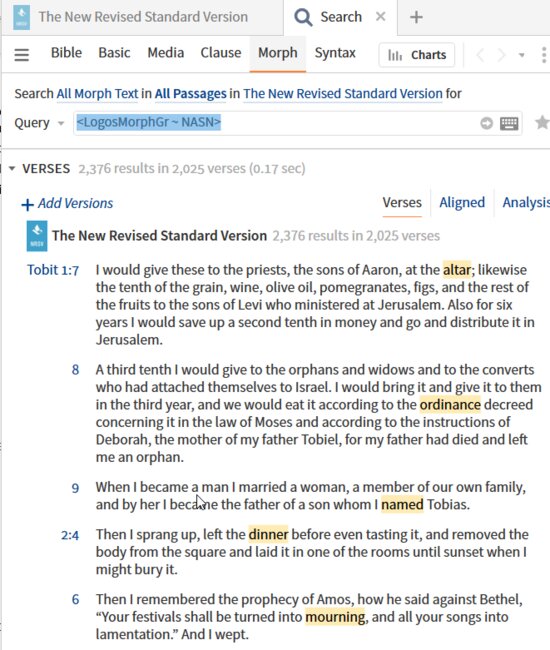
Executing the lemma+morphology search:
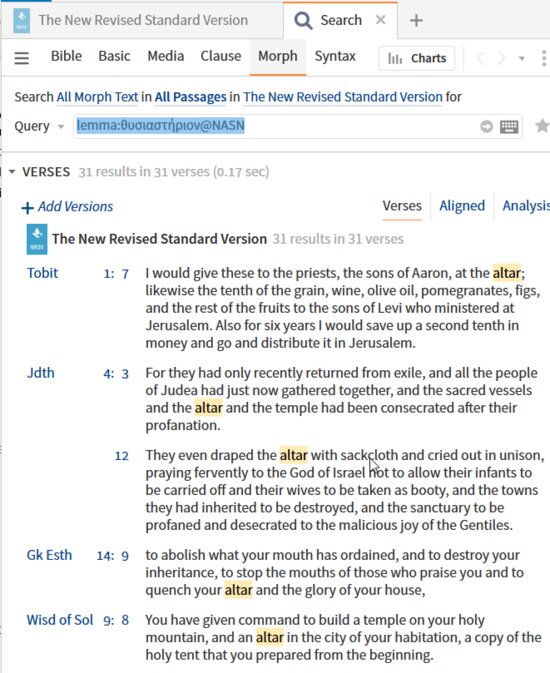
Execute the inline search
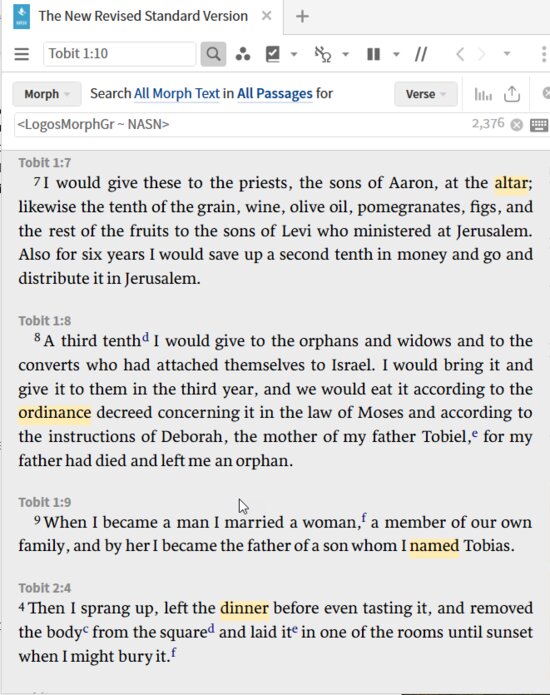
And as a final example, execute the all resources search – note it is not limited to Bible text.
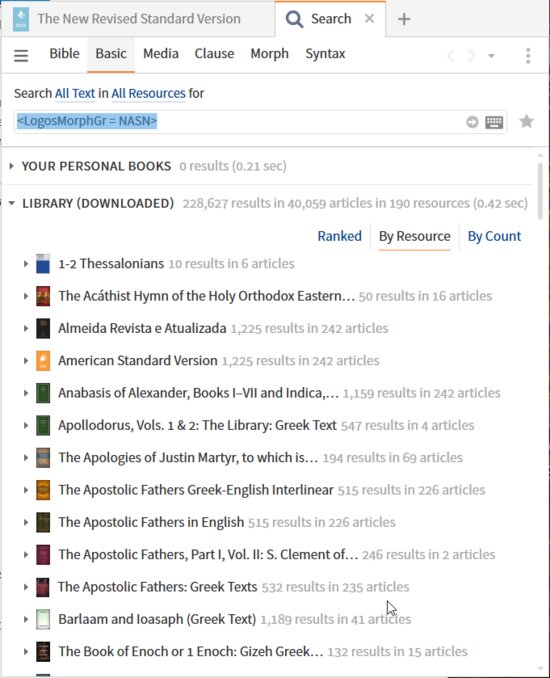
Label datatype
Labels have been well documented in prior posts. However, there are some additional labels in production or beta.
|
Name
|
Values
|
Example
|
Interactive
|
|
Killings
|
from Context menu or All the Killings in the Bible.
|
{Label Killing
WHERE Event ~ <Event David and Goliath>
AND Instruments ~ <Thing Rock>
AND Instruments ~ <Thing Sling>
AND Perpetrators ~ <Person David>
AND Title ~ <Topic David Kills Goliath>
AND Victims ~ <Person Goliath>}
|
n/a
|
|
Marriage
|
from Context menu or All the Marriages in the Bible.
|
{Label Marriage
WHERE Event ~ <Event Abram and Sarai go to Egypt>
AND Husband ~ <Person Pharaoh (time of Abraham)>
AND Husband Nation ~ <Person Egyptians>
AND Location ~ <Place Egypt (nation)>
AND Title ~ <Topic Pharaoh Marries Sarah>
AND Wife ~ <Person Sarah>}
|
n/a
|
Note that neither of the examples include all possible attributes.