Docx files for personal book: Verbum 9 part 1; Verbum 9 part 2; Verbum 9 part 3; Verbum 9 part 4; Verbum 9 part 5; Verbum 9 part 6; How to use the Verbum Lectionary and Missal; Verbum 8 tips 1-30; Verbum 8 tips 31-49
Reading lists: Catholic Bible Interpretation
Please be generous with your additional details, corrections, suggestions, and other feedback. This is being built in a .docx file for a PBB which will be shared periodically.
Note: Verbum 9 part 6 is now available in dropbox. Each part contains approximately 30 posts.
Previous post: Verbum Tip 8p Next post: Verbum Tip 8r
Compound search term
From Verbum Help:[quote]
Multiple Terms
When a query consists of multiple terms, each term is given a different color in the search results. When typing multiple terms, one may want to match them all (default), any of them, or only some of them.
Match all the words
By default, all of the terms in the query must be present in the result in order for it to be matched. To find articles (or in Bible Search, verses) that have all the words faith and hope and _love, type faith hope love only. This is equivalent to faith AND hope AND love (see more about the AND operator below).
By default, terms are allowed to match in any order and at any distance from one another within the unit being searched (articles in Basic Search, verses in Bible and Morph Search). To force one term to be before or after another, or to be a particular distance away, some extra operators will be necessary.
Match any of the words
To specify multiple alternatives for a term in the query where any one of the words faith or hope or love appear, there are two choices:
• faith, hope, love — The comma (,) operator denotes a list of alternate query terms to match. (Include a space after each comma or not.)
• faith OR hope OR love — The OR operator denotes alternation between what appears on its left and what appears on its right.
There is a subtle difference between these two choices.
OR is an operator that establishes a relationship between what appears on its left and what appears on its right. A search for faith OR hope OR love is interpreted as something like (faith OR (hope OR love)). The three words are treated as three separate search terms, which can be demonstrated by the fact that each word gets a different color in search results.
The comma will join together different alternatives into a single search term, so searching for faith,hope,love will result in hits of one color.
For this reason faith,hope BEFORE love means that either “faith” or “hope" can appear before “love”, but faith OR hope BEFORE love means to match either “faith” or “hope ... love,” that is, faith OR (hope BEFORE love).
Exclude some words
Some may want to exclude a term from search results. For example, one may want to find all the verses with “works”, but not if they also contain the word “faith.” To do this, a minus sign (-) is added before the term to be excluded: works -faith. If instead one wanted to find “faith” without “works,” type faith -works.
The minus sign used in this way to exclude terms is a synonym for the operator ANDNOT discussed below. The queries faith -works and faith ANDNOT works are equivalent.
Operators
Operators express relationships between terms. The general pattern for an operator is left-operand operator right-operand, just as in arithmetic: In 2 + 3 the plus sign (“+”) is the operator, “2” is the left operand, and “3” is right operand. The plus tells the relationship between the two operands, that is, that “2” must be added to “3” to complete this expression. In the rest of this discussion “left side” to refers to the left operand, and “right side” refers to the right operand.
Similarly, faith AND works tells the search engine that both faith and works must be present for a result to match, where faith OR works means that either term may be present, and faith ANDNOT works means that faith only must be present, and not works or the verse is not a match.
Note that operators must be typed in ALL CAPS, so heavens AND earth is a search with two terms, where AND is an operator between them, and heavens and earth is three terms with no operator, but the text of the word “and.” This distinction helps the search engine know what is meant when typing AND versus and, OR versus or.
To search for a word that is spelled the same as an operator type it in anything except all caps (so and or And). In the rare event that you want to search for an all caps version of a search operator in text (such as searching this help resource!), turn on Match case search option and enclose the all caps word in quotes ("AND").
Logical (“Boolean”) operators
The basic logical operators are:
AND this AND that — Both the left and right side terms must be present to match.
OR this OR that — Either the left or right side terms must be present (or both is okay, too).
ANDNOT this ANDNOT that — The left side must be present, and the right side must not.
As discussed above under “Match any of the words” the comma , is not a logical operator equivalent to OR; rather, it specifies alternate ways to match a single term.
Sequence Operators
Sequence operators force the query terms to be in a particular order within the result:
BEFORE this BEFORE that — The left term must appear before the right term in the result.
AFTER that AFTER this — The left term must appear after the right term in the result.
WITHIN love WITHIN <Culture Marriage> — The smaller left term must appear within the bounds of the larger right term. The left term his highlighted in results and the right term is not.
ANDEQUALS this ANDEQUALS that — The left and right side are both present, and indexed to exactly the same location. ANDEQUALS is useful for searching interlinears and reverse interlinears.
It is also useful for joining together constraints consisting of the lemma, root, and/or morphology to match a single word within a morphologically tagged resource.
• <Lemma lbs/el/ἀπόστολος> ANDEQUALS <LogosMorphGr ~ NNSM?> — Find words whose dictionary form is apostolos and are marked noun, nominative, singular, masculine
Note that the Morph Search has specific shortcut syntax for this very common kind of search: lemma:ἀπόστολος@NNSM.
NOTEQUALS love NOTEQUALS lemma:ἀγάπη — Find terms that are not at the same location. This is useful in reverse interlinear Bibles, for example, to find places where a word in translation does not arise from a given lemma or morph.
Proximity Operators
Proximity operators force the query terms to be a certain distance apart within the result. They may also imply a sequence. The distance between two terms is specified with a number and a unit.
Available units are:
• CHAR or CHARS — Counts characters from the end of the left term to the first character of the right term. So, two words separated by a single space are 2 CHARS away from one another.
• WORD or WORDS — Counts words from the end of the left term to the position of the right term. So, two adjacent words are 1 WORD apart, and “son” and “man” in “son of man” are 2 WORDS apart.
The number of CHARS or WORDS can be specified as either a number (2 CHARS) or as a range of a minimum number and maximum number (1–10 WORDS). Note that the count is inclusive of the right term, so a distance of 1 CHAR means the right term begins the very next character after the left term ends, that is, zero intervening characters. (This is useful for searching for Hebrew morph segments, such as inseparable/prefixed prepositions.) A distance of 1–10 WORDS means the right term is as few as one or as many as ten words away. (I.e. There can be as few as zero or as many as nine words in between the left and right term.)
The proximity operators are:
BEFORE _distance_ son BEFORE 2 WORDS man — Will match “son” before “man” with one word in between.
AFTER _distance_ man AFTER 2 WORDS son — Will match “man” after “son” with one word in between.
WITHIN _distance_ suffering WITHIN 1-10 WORDS glory — Will match “suffering” and “glory” in any order with zero to nine words in between.
NEAR suffering NEAR glory — Equivalent to WITHIN 1–48 CHARS (within 8 or 10 words on average).INTERSECTS {Speaker <Person Jesus>} INTERSECTS faith — will find everywhere Jesus talked about faith.
Example: Find a sequence of lemmas that corresponds to the phrase “in Christ Jesus”:
In Morph Search: lemma:ἐν BEFORE 1–4 CHAR lemma:Χριστός BEFORE 1-4 CHARS lemma:Ἰησοῦς
In Bible or Basic Search: <Lemma = lbs/el/ἐν> BEFORE 4 CHARS <Lemma = lbs/el/Χριστός> BEFORE 4 CHARS <Lemma = lbs/el/Ἰησοῦς>
NOT Operators
A NOT operator subtracts matches on the right side from what is on the left side of the query. Options are listed below:
• NOT INTERSECTS
• NOT BEFORE
• NOT AFTER
• NOT WITHIN
• NOT NEAR
• NOT EQUALS or NOTEQUALS
• AND NOT or ANDNOT
Grouping
It will sometimes be necessary to resolve some ambiguities in operands when using multiple terms with operators.
When typing this OR that AND another, the intention may be (this OR that) AND another or it may mean this OR (that AND another). Adding the parenthesis brackets — ( and ) — removes the ambiguity.
Wrapping a series of terms and operators in parenthesis brackets turns that group into a single expression that can be counted as a whole as the left or right operand of an operator.
Allow the last two words to be in any order:
(lemma:ἐν BEFORE 1-4 CHAR lemma:Χριστός BEFORE 1-4 CHAR lemma:Ἰησοῦς) OR (lemma:ἐν BEFORE 1-4 CHAR lemma:Ἰησοῦς BEFORE 1-4 CHAR lemma:Χριστός)
Learn More
• Search Help - User-maintained public wiki, Wiki.Logos.com[1]
Note that these operators work in many environments including inline search, basic search, Bible search, and morph search.
Examples:
How many Bible dictionaries contain articles on lectio divina?
Bible dictionaries are type:encyclopedia and can be a temporary collection. Articles are identified by headwords so a headword of lectio divina meets the requirement.
Search:
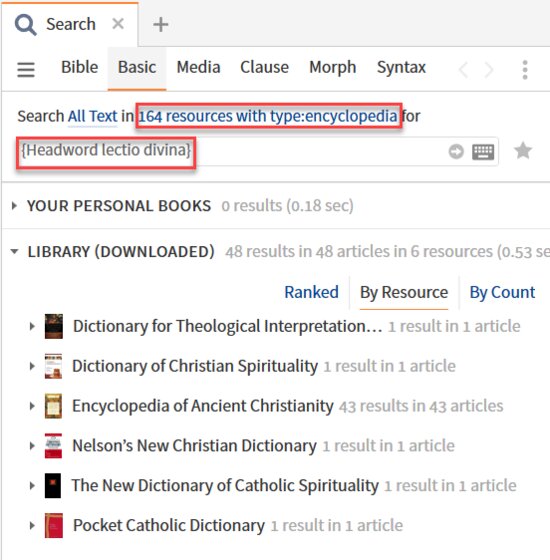
How often is Jesus called Lord in the New Testament?
“Lord” is identified by a simple text term; Jesus is identified by the Verbum person tag <Person Jesus>. When both occur in the same location, then Jesus is being called “Lord”.
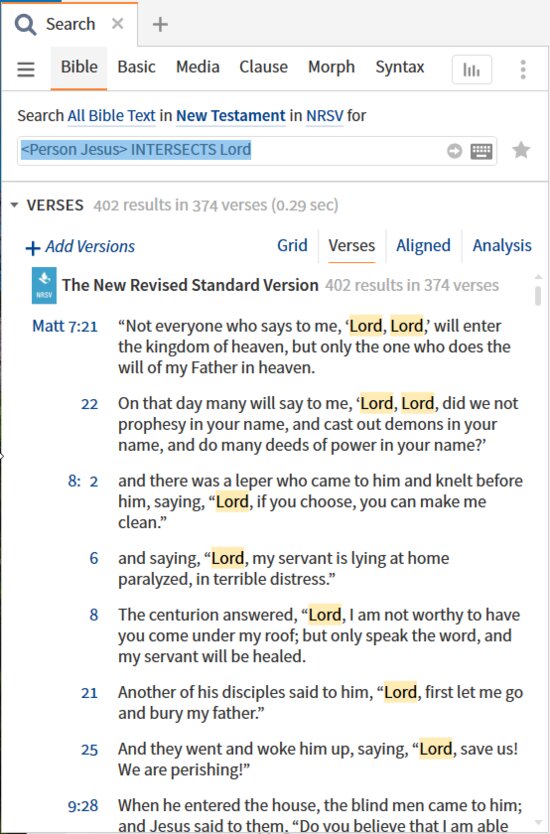
Where does Jesus say “The term of years for Satan's power has now expired”?
For Jesus speaking, use the speaker being the person Jesus; for the quotation treat it as a text phrase; search all Bibles – {Speaker <Person Jesus>} INTERSECTS “The term of years for Satan’s power has now expired”

Yes, this search worked. The phrase is from Mark 16:14 in the Moffatt translation which is not available in Verbum.
Where is it said that Job “will rise again with those whom the Lord raises up”?
Use the datatype <Person Job> for the person and a text phrase for the quote. NEAR is not the precise qualification but is sufficient if one doesn’t want to use a syntax search -- <Person Job> NEAR “will rise again with those whom the Lord raises up”. However, this search argument also produces no results However, I know that the phrase exists in some LXX translation. So I revert to a simple text term “Job” as alternative text is rarely tagged and remove the proximity operator NEAR, counting on the Bible search being limited to a verse to insure that Job and the phrase are close to each other.
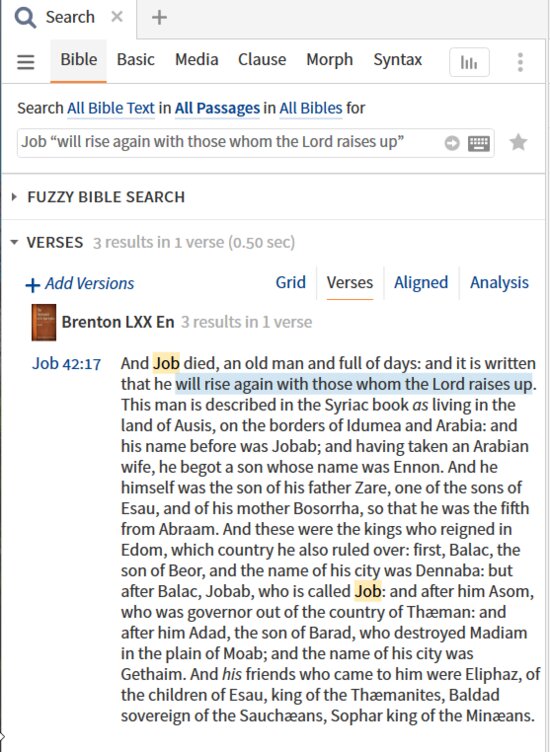
Note that while a longer manuscript tradition was not found for the Moffatt extension in Luke, the longer LXX manuscript tradition is found because the Breton LXX translations carries it in Verbum. Verbum makes no attempt to present all such additions.
What are the themes associated with Biblical proverbs?
Unfortunately, the values for the label attributes are not returned from a label search. Therefore, one cannot simply run {Label Proverb} and sort on theme. However, the Proverbs Explorer is a custom tool for exploring the attributes of proverbs, including theme.
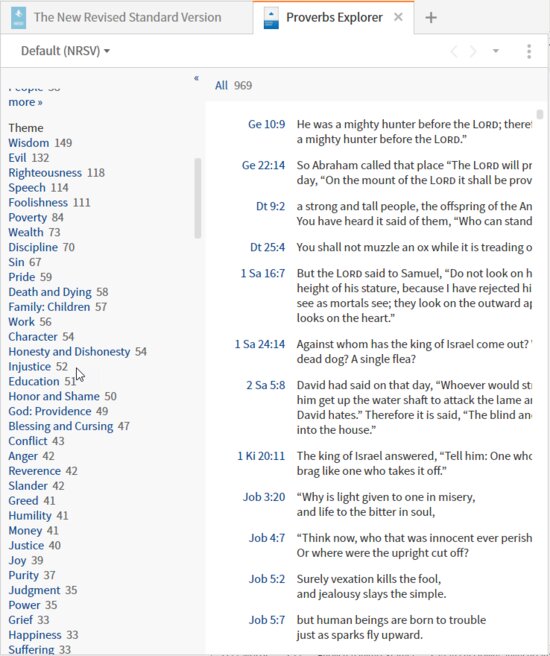
For the definition of the themes, see Parks, Jimmy. Proverbs Explorer Dataset Documentation. Bellingham, WA: Faithlife, 2018.
Where are genitives in Greek serving as a subjective genitive?
Because only genitives can be subjective genitives, one does not need a separate search term to identify genitives for all appropriate parts of speech. This leads to a search argument copied from the copy search function of an instance found in the NRSV of <SGNTSyntacticForce = subj. gen.> OR {Section <SGNTSyntacticForce = subj. gen.>}
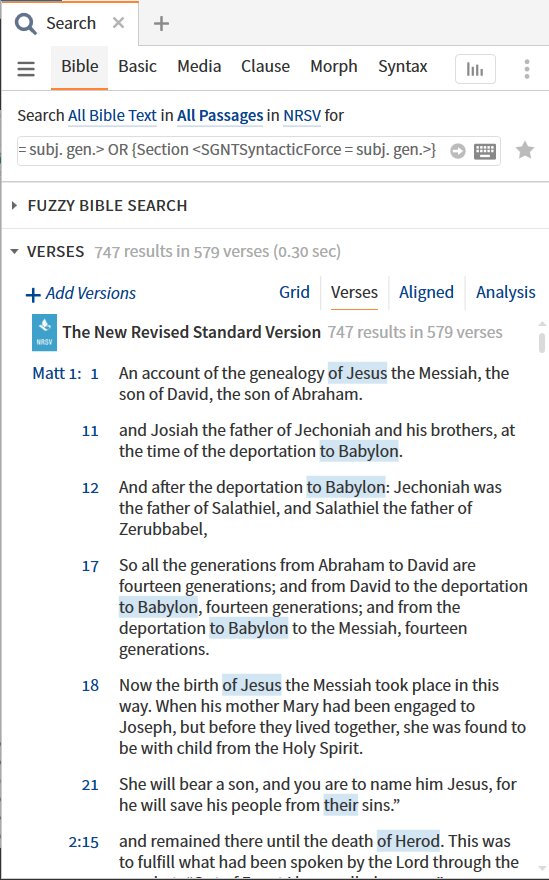
One can also go through the documentation to find the format and abbreviated forms … but if you can find an example, it is much faster.
What resources help in understanding 1 John 1:9 with respect to asking forgiveness?
While searches are very useful in tracking down the details, they are not the place to start. Rather, as SineNomine suggested[2] begin with:
- A Passage Guide on 1 John 1:9
- Factbook on confess, confession, sin, absolution, forgiveness …
[1] Verbum Help (Bellingham, WA: Faithlife, 2018).
[2] Sources on 1 John 1:9 - Faithlife Forums (logos.com)