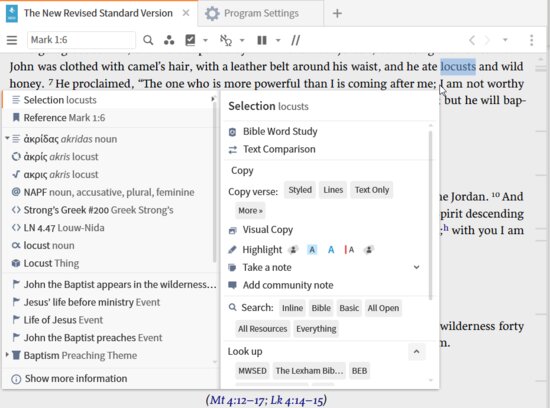Docx files for personal book: Verbum 9 part 1; Verbum 9 part 2; Verbum 9 part 3; Verbum 9 part 4; Verbum 9 part 5; Verbum 9 part 6; How to use the Verbum Lectionary and Missal; Verbum 8 tips 1-30; Verbum 8 tips 31-49
Reading lists: Catholic Bible Interpretation
Please be generous with your additional details, corrections, suggestions, and other feedback. This is being built in a .docx file for a PBB which will be shared periodically.
Previous post: Verbum Tip 8s Next post: Verbum Tip 8u
Searches in resource panel menus
Panel Menu
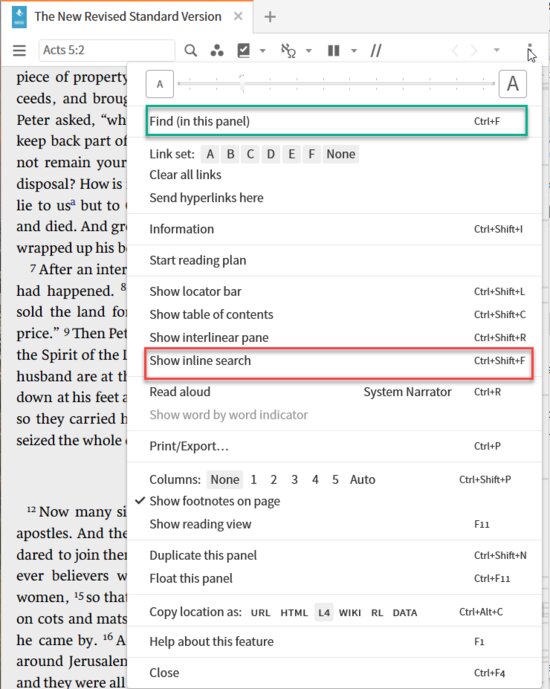
The Resource Panel Menu contains links to both the Find and Inline Search functions discusses previously.
The text in the Resource Panel supports two menus for initiating searches:
- Selection menu
- Context menu
Selection menu search
Controlling the selection menu
Step 1: Open the Program Settings
- Select the Help or Application Menu (the kebab on the tool bar)
- Select Program Settings
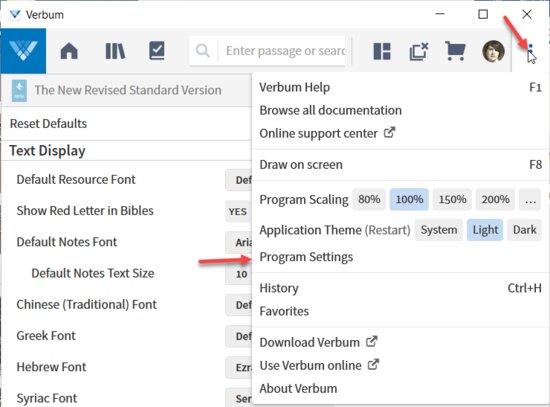
Step 2: In the Text Display section of Program Settings set preferences:
- Show Selection Menu has options of yes/no – no means the selection menu will not appear when you select text; yes enables the menu.
- Prefer Lemmas has options of yes/no – yes means that when available, the lemma is used; no means the surface text is used.
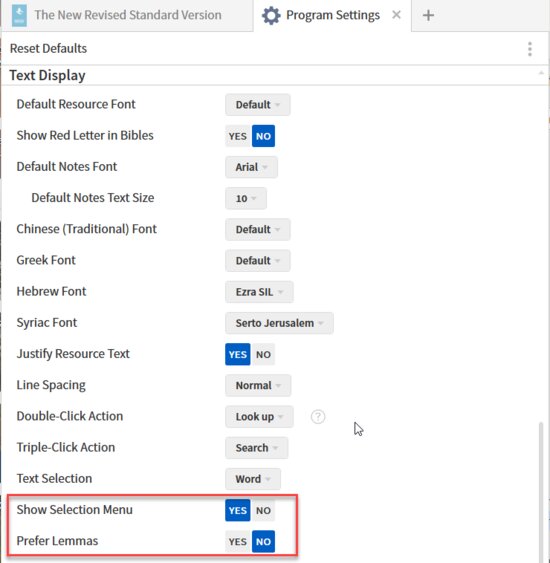
When one selects text, a select menu appears:
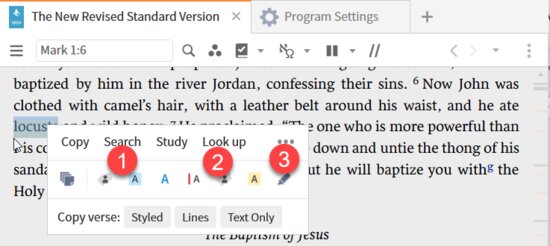
Three options are of interest here:
- Search which builds and executes a search
- Lookup which builds and executes an opening of a resource to an appropriate headword
- Open the standard context menu
Samples with prefer lemmas set to yes
Search
This generates an Morph search on the lemma limited to the initiating resource (NRSV).
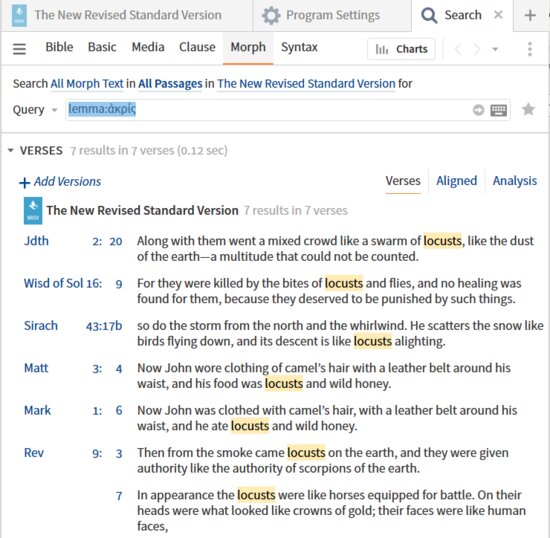
Lookup
This opens the highest priority lexicon containing the lemma to that lemma.
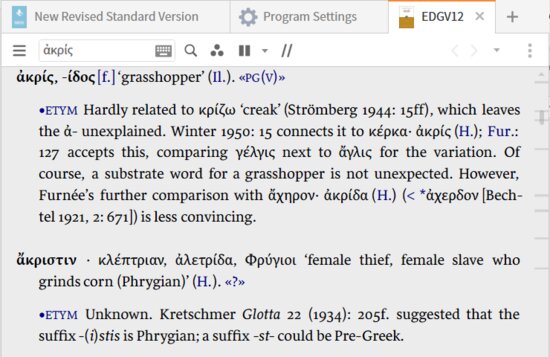
Context menu
Note that the context menu is built off the selection so the lemma setting in the program settings has no effect on it.
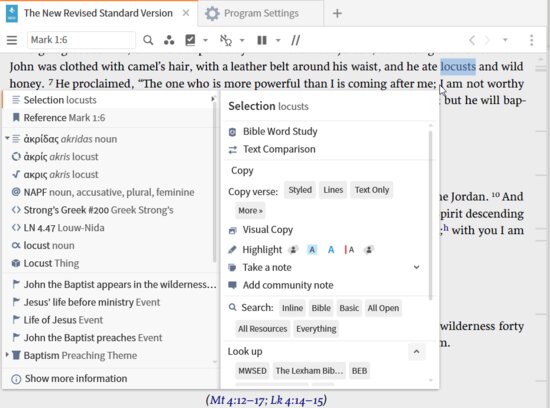
Samples with prefer lemmas set to no
Search
This generates a Bible search for the surface text in the resource that initiated the search. If the initiating resource is not a Bible, it will generate a basic search.
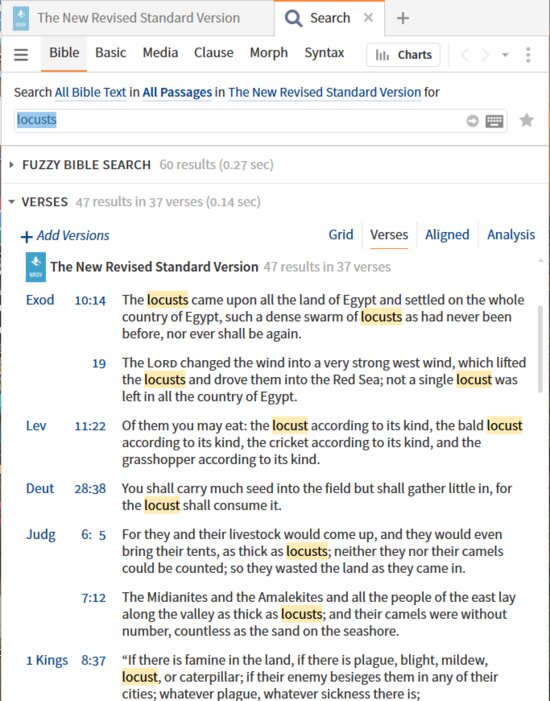
Lookup
This opens the highest priority dictionary containing the surface text as a headword to that headword.
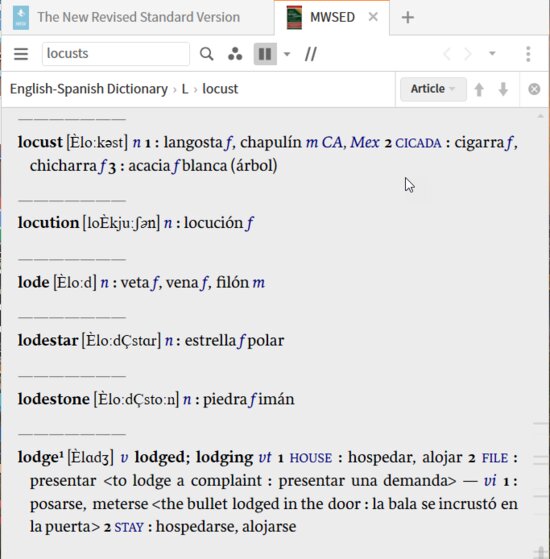
Context menu
Note that the context menu is built off the selection so the lemma setting in the program settings has no effect on it.