Hi all,
In the Logos9 Desktop App,
I can do a Search, for a city name, and specify I want to look at Media, and Maps for that city name with the dialog box below. It works wonderfully to find all maps containing that city, in the "Logos Atlas", "Biblical Places Maps", and several other purchased atlases and maps Resources.
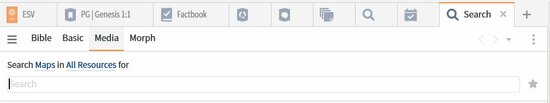
For the city Jerusalem, I get 331 results in 43 resources, with the initial screen shown below
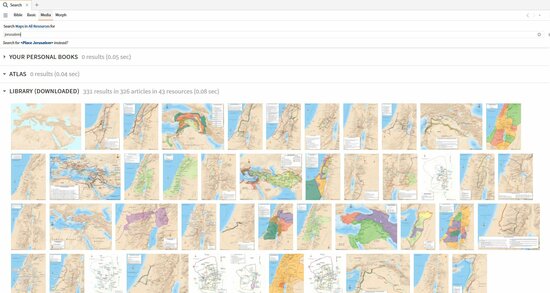
In the Web App,
there is a slightly different dialog box below, where I can search for the city Jerusalem in the search bar.
When I click on Maps, only the Logos Atlas comes up, rather than all my resources with maps.
When I click on All Resources, I get some Text images that I can click on and find some new, simple, maps I have not seen in the Desktop App, but not nearly as many maps or resources are found. I also get non-map images from the city of Jerusalem, but these are not maps.
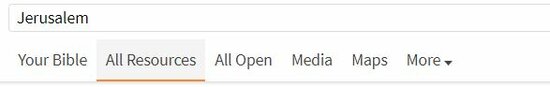
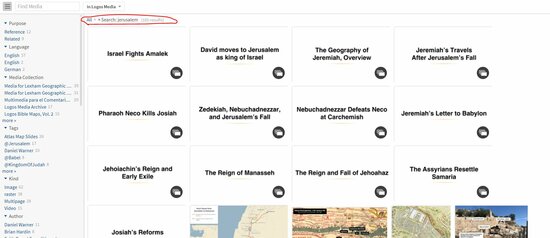
When I click on Media, the media search comes up, and I can search for a city, and specify maps, but nothing comes up.
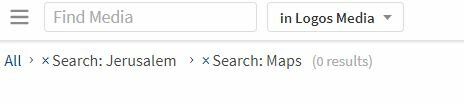
So my question is, how can I search all my resources, specifically for Media, and specifically for Maps, like I can in the Desktop App, but in the Web App.
Is there a certain syntax that will give me the same result as the desktop app?
I appreciate that the Web App is under development but I want to make use of as much functionality as possible even if I need to use specialized syntax when in the Web App.
Thanks so much!