Docx files for personal book: Verbum 9 part 1; Verbum 9 part 2; Verbum 9 part 3; Verbum 9 part 4; Verbum 9 part 5; Verbum 9 part 6; Verbum 9 part 7; How to use the Verbum Lectionary and Missal; Verbum 8 tips 1-30; Verbum 8 tips 31-49
Reading lists: Catholic Bible Interpretation
Please be generous with your additional details, corrections, suggestions, and other feedback. This is being built in a .docx file for a PBB which will be shared periodically.
Previous post: Aside: Person roles Next post: Tip 9b Note the availability of another section of the personal book form
Verbum 9 Tip 9: Bible reference guides
Factbook/Bible Knowledge Base sections
The next group of posts starts the exploration of searches that are predefined. In some cases, these searches can be reproduced by a user-initiated search but often they depend upon data not exposed to the user for searching. These searches are visible in the various Guide sections but often have a parallel in Factbook. The first to be discussed are Guides requiring a Bible reference as input. These are divided into the following groups:
- Biblical entities (Bible Knowledge Base/Factbook entries)
- Bibliographic sections
- Language and linguistic sections
- Media
- Preacher oriented sections
- Odds and ends
Within these groups, guides will be addressed in alphabetic order.
Biblical Events
Section heading bar
The section header for the Biblical Events Guide has no data options, only:
- The arrowhead to expand and collapse the section
- The question mark help icon which provides the preview and link to the Verbum Help information on the section.
- The X to remove the section from a guide.
- A right click on the section bar will open a section bar menu. See below.
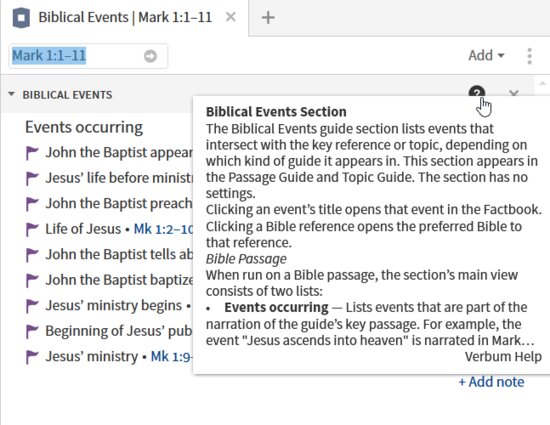
The section heading bar menu fades options that are not currently available. For example, because there is only one section in the guide, moving the section up or down in the guide are not available. Options available for the Biblical Events Guide:
- For this section only
- Collapse/Expand toggle
- Move (section) up in guide
- Move (section) down in guide
- Note that simply clicking on the section header serves as an expand/collapse toggle.
- For all sections in guide
- Collapse all sections
- Expand all sections
- For the data displayed in the section
- Refresh content
- Add a note to the section
- Save the Bible references as a Passage List
- Copy the data to the clipboard
- Delete the section from the guide.
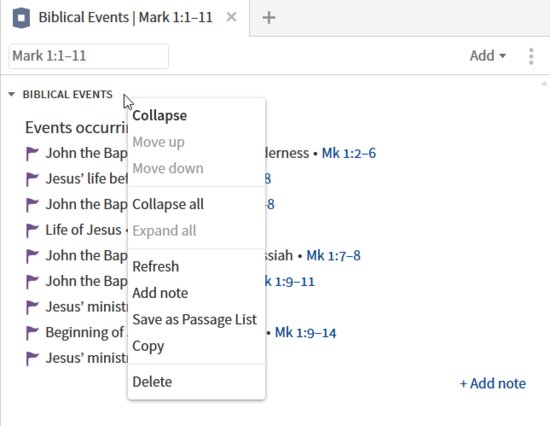
Contents
The data in Biblical Events is divided into two sections, either or both of which may appear.
- “Events occurring” contains events that are actually narrated in the Bible text of reference.
- “Events mentioned” contains events that are not narrated but only mentioned in the Bible text of the reference.
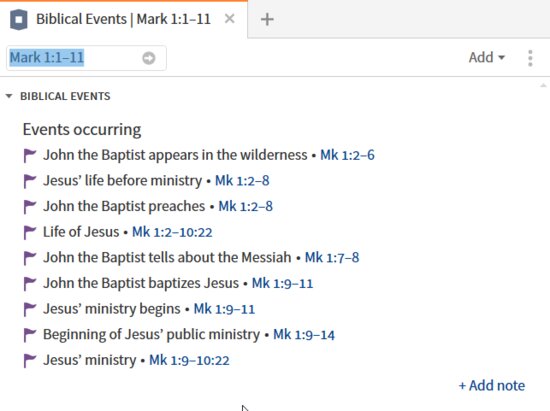
Were the data to reflect it’s hierarchical structure this list would look more like this – with the non-terminal events shown in italics.
Biblical Events
Events occurring
Life of Jesus • Mk 1:2–10:22
Jesus’ life before ministry • Mk 1:2–8
John the Baptist preaches • Mk 1:2–8
John the Baptist appears in the wilderness • Mk 1:2–6
John the Baptist tells about the Messiah • Mk 1:7–8
Jesus’ ministry • Mk 1:9–10:22
Beginning of Jesus’ public ministry • Mk 1:9–14
Jesus’ ministry begins • Mk 1:9–11
John the Baptist baptizes Jesus • Mk 1:9–11
Note that the data is presented from detail to the more comprehensive; as a hierarchy, I reverse the sequence – from comprehensive to detail.
The definition and organization of the Biblical Events is derived from the Biblical Events Navigator interactive. This interactive is one of the few that lacks documentation and a label search.
Interactions on the data
|
Data element
|
Action
|
Response
|
Notes
|
|
Event icon and title
|
Mouse-over
|
Preview popup of Factbook entry (1).
|
No access to Biblical Event Navigator page
|
|
Click
|
Opens Factbook page in a new panel (2)
|
|
|
Right click
|
Opens a limited Context Menu (3)
|
|
|
Drag-and-drop
|
Opens Factbook page in a new panel in a pane of your choice. (2)
|
|
|
Bible reference
|
Mouse-over
|
Preview popup of the passage in your highest priority Bible containing the passage (4)
|
|
|
Click
|
Opens the highest priority Bible to the designated passage in a new panel.
|
|
|
Right click
|
Opens a limited Context Menu.
|
|
|
Drag-and-drop
|
Opens the highest priority Bible to the designated passage in a new panel in a pane of your choice.
|
|
(1) Preview of Factbook Biblical Event entry.
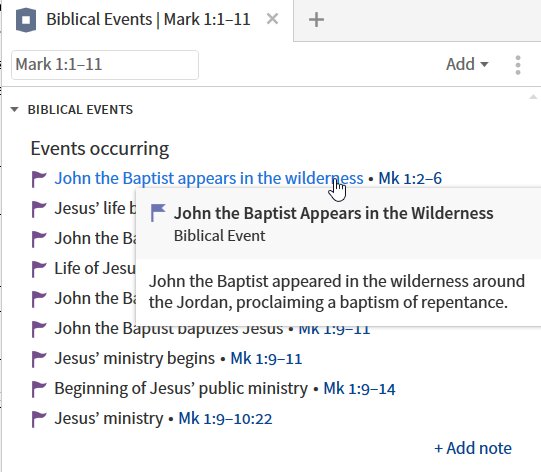
(2) Factbook Biblical Event entry
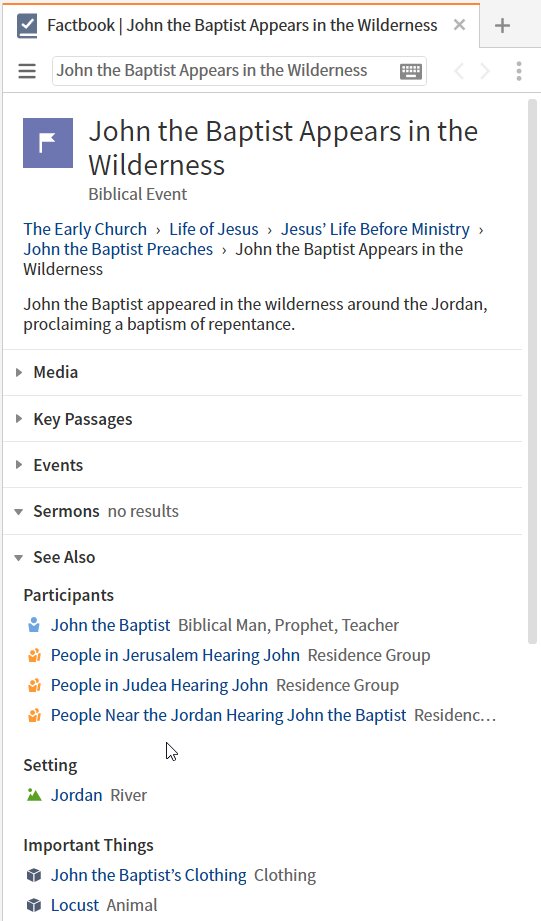
Note that the See Also section provides the participant, setting, and things elements that are also found in the Biblical Events Navigator and the Atlas.
(3) Biblical event context menu
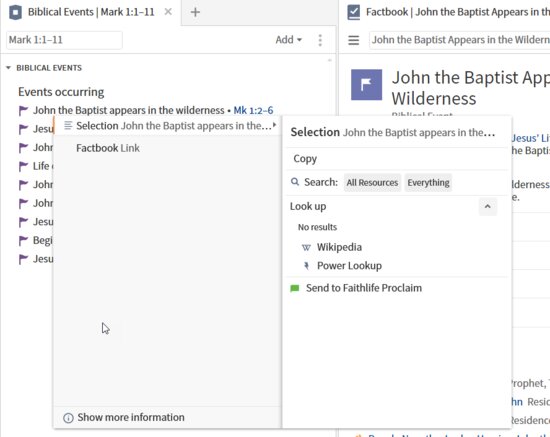
Note that this context menu is built off of Selection. There is no recognition of the text as a Biblical Event. Therefore, as expected, the search generates a simple text phrase search argument.
(4) Bible reference hover
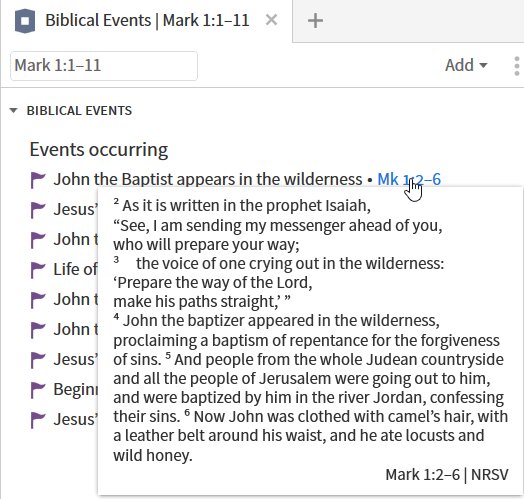
(5) Bible opened to reference
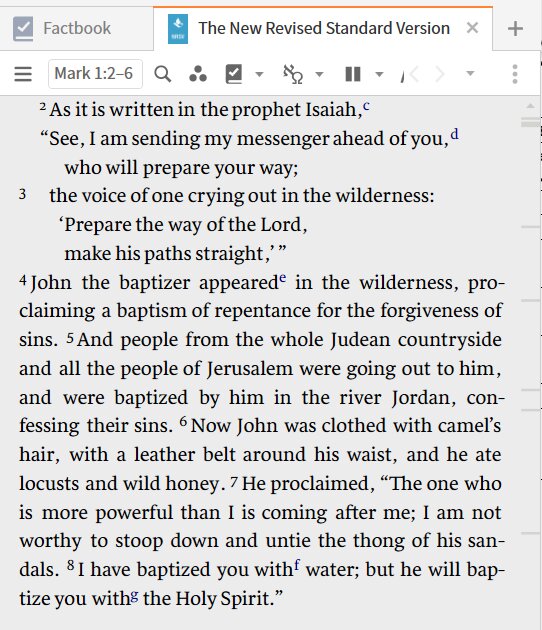
This is the portal to the full strength of the Context Menu.
(6) Bible reference context menu
This is the menu based upon selection. Note that the Biblical Event is not listed.
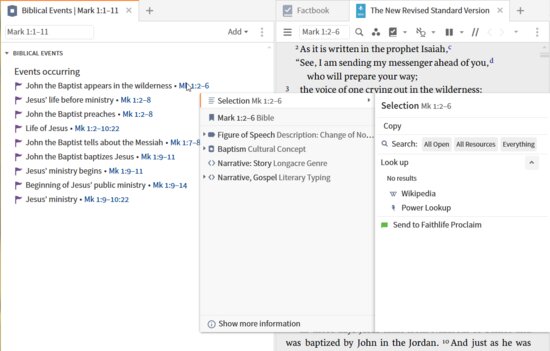
Switching to the Biblical reference as the basis of the menu significantly changes the content of the Context Menu but still does not expose the Biblical Event.
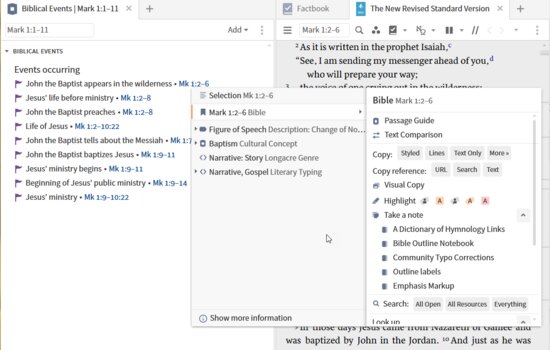
Search
The only search available is the datatype search on an Event which requires a Section extention. This requires that you already know the name of the event. Using the search argument {Section <Event John the Baptist appears in the wilderness>} generates:
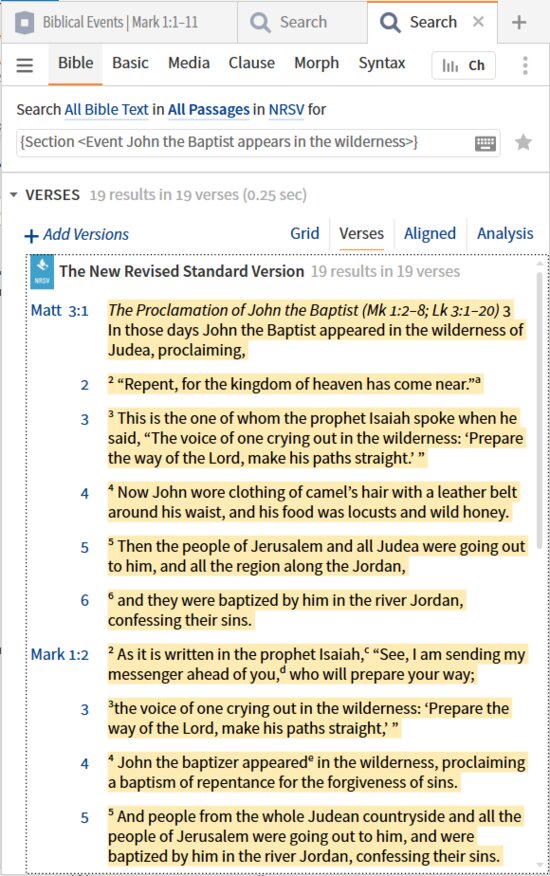
Supplemental materials
There are three Verbum elements that are directly tied to Biblical Events:
- Atlas
- Biblical Event Navigator
- Factbook
Atlas
The Biblical Event name can be entered into the Atlas filter to select an appropriate map.
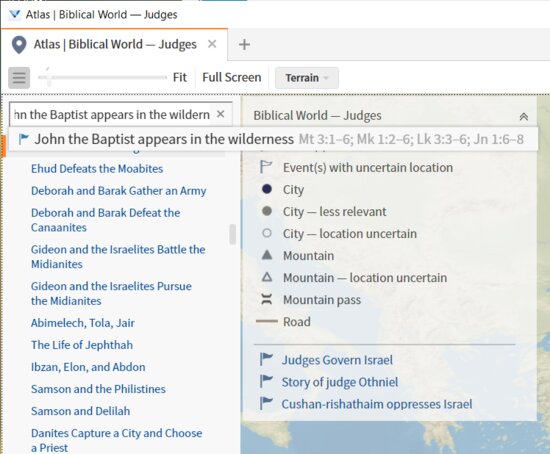
Note I changed events to get entries on the map i.e., switched to an event that has a specified location.
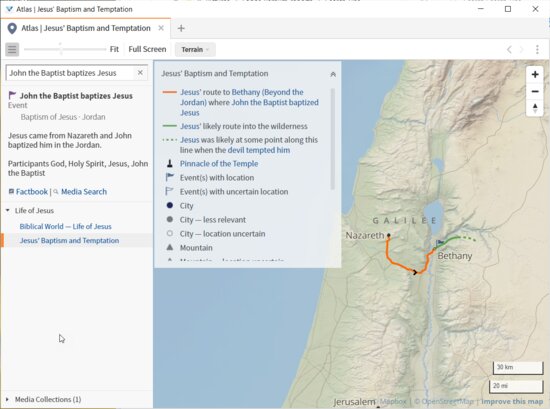
Note this provides a description of the event, a list of participants, some location information, links to Factbook and a Media Search . . .
Biblical Event Navigator
The Biblical event navigator interactive shows the event hierarchy on the left in the selection menu. On the right it provides most of the data available on the event:
- Title (name)
- Participants
- Setting
- Important things
- Topics and themes
- Defining passages
- Mentioned in passages
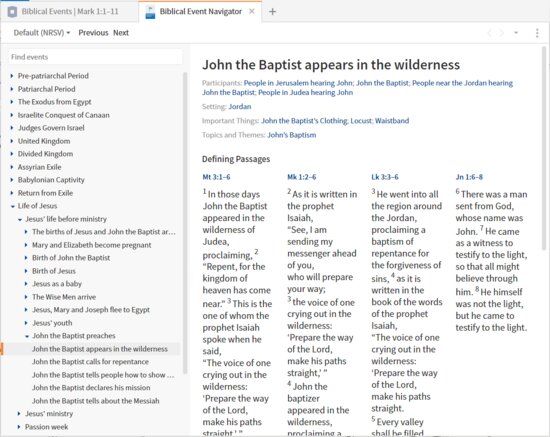
For events occurring in the Gospels one might also wish to view the passage in the Parallel Gospel Reader for insight into other divisions of the text and their parallels
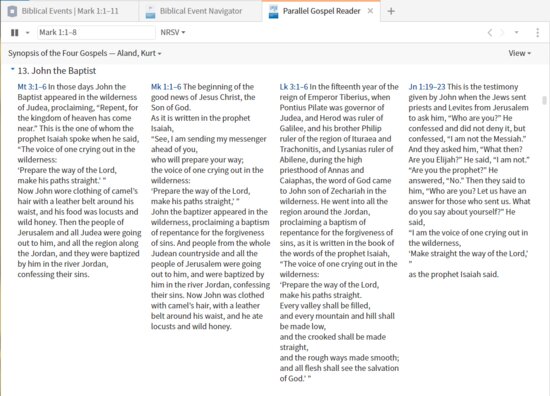
Factbook
The Factbook entry for a Biblical Event includes:
- Standard Factbook header
- Media section
- Key passages
- Events (see below)
- Sermons
- See also
- Participants
- Setting
- Important things
- Topics
- Guides (links)
- Search
Compare the data available under “See also” to the data in the Atlas and Biblical Event Navigator.
The Events section is very similar to the Biblical events guide under study.
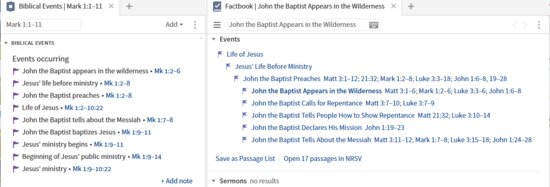
Both forms allow for the saving of the Bible references as a Passage List. Only the Factbook shows the hierarchy and allows the opening of all the references in a single action.