Docx files for personal book: Verbum 9 part 1; Verbum 9 part 2; Verbum 9 part 3; Verbum 9 part 4; Verbum 9 part 5; Verbum 9 part 6; Verbum 9 part 7; How to use the Verbum Lectionary and Missal; Verbum 8 tips 1-30; Verbum 8 tips 31-49
Reading lists: Catholic Bible Interpretation
Please be generous with your additional details, corrections, suggestions, and other feedback. This is being built in a .docx file for a PBB which will be shared periodically.
Previous post: Tip 9b Next post: Tip 9d
Biblical Places
From Verbum Help:[quote]
Biblical Places Section
When run on a Bible reference, this section lists all of the places that are mentioned in that reference. When run on a topic, it lists all of the places that are associated with that topic.
In either case, the section’s contents list each place by name. Click a place name to open the Factbook to that place. After the place name, Verbum lists the first few references where that place is mentioned. Click on a reference to open it in the preferred Bible. If there are more than a few references, clicking ... at the end of the list displays the complete list of references.
The section will also display thumbnails of media items (maps, diagrams, and other images) that are tagged with that place. Click a thumbnail to open the pictured media resource.[1]
Section heading bar
Again, the section heading bar functions match that of Biblical Events with the exception of different text behind the help preview.
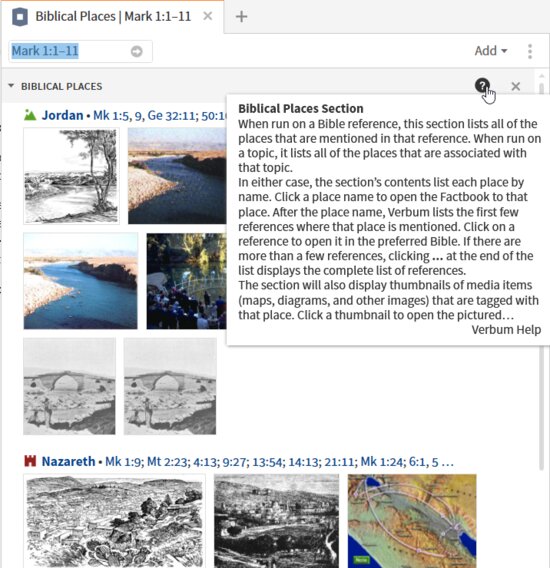
Contents
The contents of the Biblical Places guide parallels that of the Biblical Persons guide. Initially, a condensed content is shown including only the top three places. At the bottom of the page is a list of additional Biblical places mentioned in the passage and a show all option.
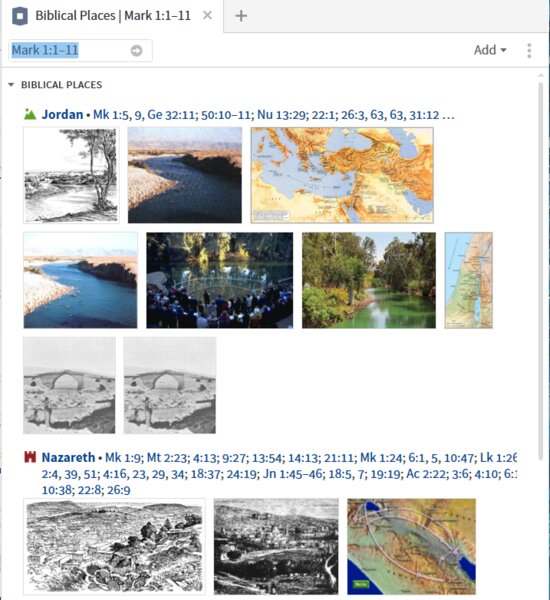
Data shown for each place includes:
- Standard Biblical entity icon
- Name of place
- Biblical references for that place with an ellipses (three dots) indicating that the list can be expanded
- Media related to the place
Interactions on the data
|
Data element
|
Action
|
Response
|
Notes
|
|
Place icon and title
|
Mouse-over
|
Preview popup of Factbook entry (1).
|
Links to interactives are needed, either direct links or via Factbook
|
|
Click
|
Opens Factbook page in a new panel (2)
|
|
|
Right click
|
Opens a limited Context Menu (3)
|
|
|
Drag-and-drop
|
Opens Factbook page in a new panel in a pane of your choice. (2)
|
|
|
Bible reference
|
Mouse-over
|
Preview popup of the passage in your highest priority Bible containing the passage
|
|
|
Click
|
Opens the highest priority Bible to the designated passage in a new panel.
|
|
|
Right click
|
Opens a limited Context Menu.
|
|
|
Drag-and-drop
|
Opens the highest priority Bible to the designated passage in a new panel in a pane of your choice.
|
|
|
Media
|
Mouse-over
|
Opens a popup that displays the name of the media.
|
|
|
Click
|
Open the resource or collection to the media image (4)
|
|
|
Right click
|
n/a
|
|
|
Drag-and-drop
|
Open the resource or collection to the media image in the pane of your choice
|
|
(1)Preview of Factbook Biblical Place entry.
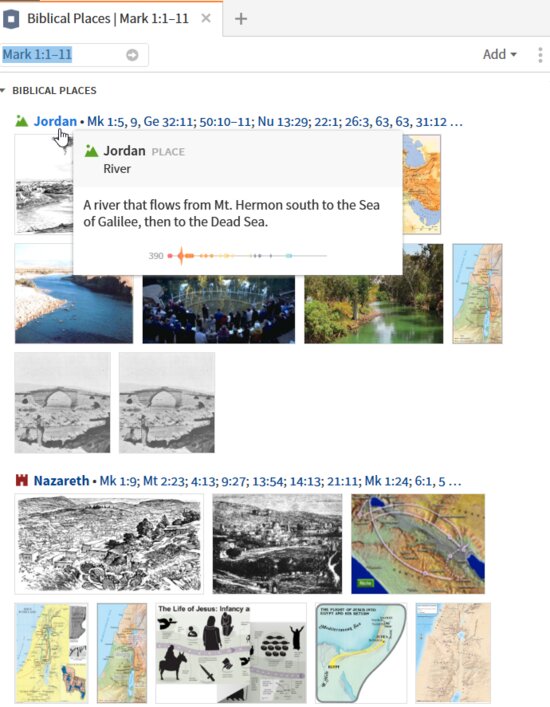
Again, notice the presence of the spark chart.
(2) Factbook entry for Biblical Place
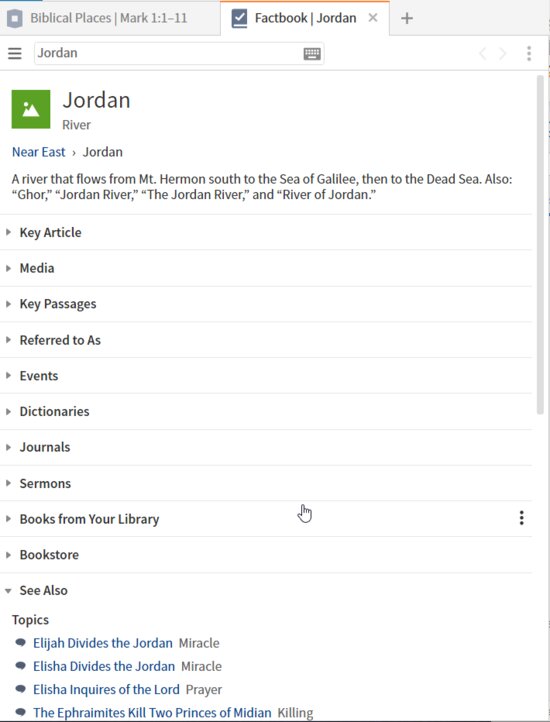
(3) Biblical place context menu
On selection:
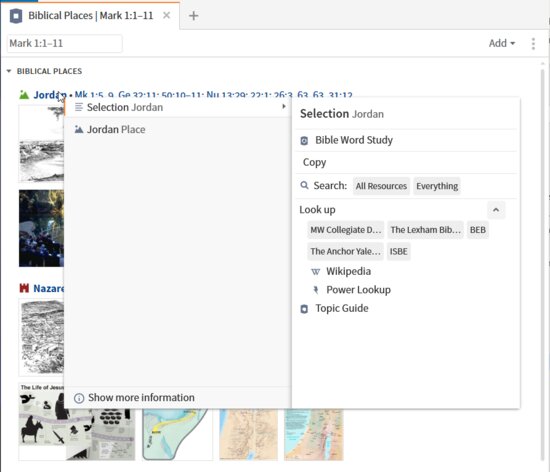
On Place:
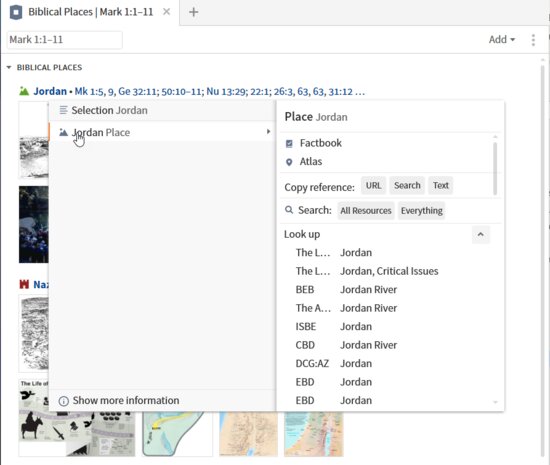
Both the Bible reference and the Media show standard behavior as documented in Biblical event and Biblical people.
Search
Like Biblical People, there is no search that will accurately reproduce the list shown in the Biblical Places guide:
- The clause search for place:ANY picks up only places with a direct relationship to the verb. As places are often used in modifying phrases which are not selected, the results are unreliable.
- The Bible search for <LN 93.389-93.615> will not pick up entries based on pronoun antecedents or implied subjects of verbs
The best advice for those seeking a list of people or places in a passage is to direct them to the Guide rather than a search.
Supplemental materials
Atlas Tool
The Atlas tool is directed towards events rather than places, It is often available to open through the Context Menu.
Open the Atlas tool via Tools --> Reference --> Atlas or “Show Atlas” in Command box.
Entry of place names is through a selection menu:
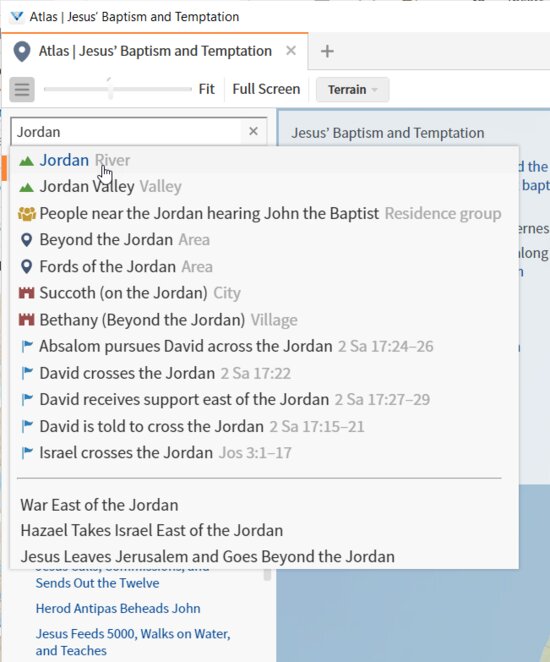
Selecting a result from among the options provides:
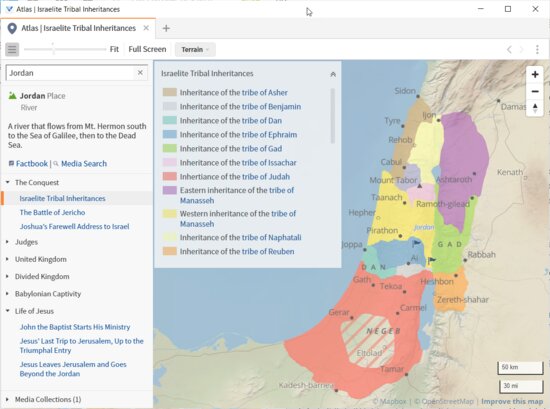
Note there is no label for the Jordan River on the map-- nor for Mt. Hermon or the Sea of Galilee. This means that you must enlarge the map until the labels become visible. For some, this results in frustration.
Media: Maps search
Step 1. Select Media search
Step 2: Select Maps
Step 3: Select “All resources” or “type:Atlas OR title:Logos Deluxe Map Set” or “All resources”
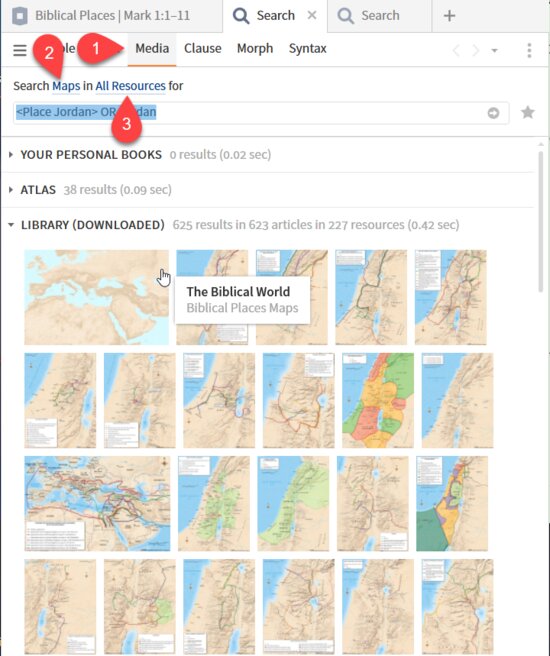
Or select atlases and map media collections:
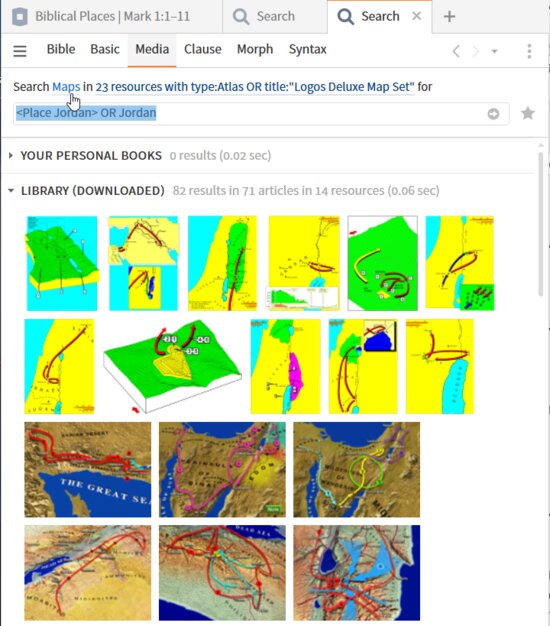
Factbook
The factbook entry for a Biblical People contains:
- Standard Factbook header
- Key article
- Media section
- Key passages
- Referred to as
- Events
- Dictionaries
- Journals
- Sermons
- Books from Your Library
- Bookstore
- See also
- Topics
- Guides (link)
- Workflows (link)
- Related
- Further Reading ( Google maps & Wikipedia)
- Search
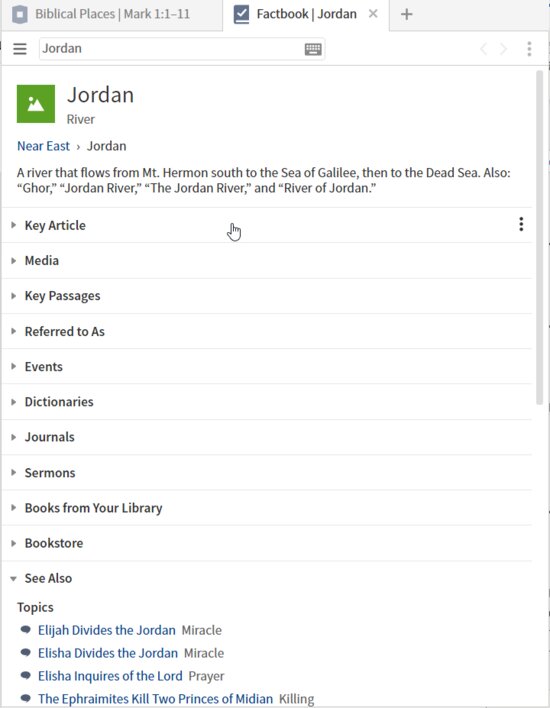
[1] Verbum Help (Bellingham, WA: Faithlife, 2018).