Docx files for personal book: Verbum 9 part 1; Verbum 9 part 2; Verbum 9 part 3; Verbum 9 part 4; Verbum 9 part 5; Verbum 9 part 6; Verbum 9 part 7; How to use the Verbum Lectionary and Missal; Verbum 8 tips 1-30; Verbum 8 tips 31-49
Reading lists: Catholic Bible Interpretation
Please be generous with your additional details, corrections, suggestions, and other feedback. This is being built in a .docx file for a PBB which will be shared periodically.
Previous post: Tip 9k Next post: Tip 9m
Commentaries
From Verbum Help:[quote]
Commentaries Section
This section provides a list of hyperlinked commentaries from the Library that contain information on the search term. The collection is set to All Commentaries by default, but users can choose a different collection to narrow the results. The list of commentaries can be arranged using multiple categories. By default, the top ten relevant commentaries are listed. Click more at the bottom of the section to add ten more options to the list when arranging by Priority, Series, or Author. Repeating this action displays a new set of ten until the whole list is displayed.
To change the number of commentaries viewed at a time when arranging the list by Priority, Series and Author, hover over the Commentaries header and click Settings. Enter the preferred number of commentaries at the bottom of the menu to display in the list. The number selected will also become the number of additional commentaries that are displayed when clicking more.
Commentary arrangement
Each arrangement option allows the user to combine relevant commentaries based on of a number of options. Each commentary is visually displayed in a similar format regardless of arrangement or sort style (with the exception of Series where the series title is displayed in place of the book’s long or short title). When commentaries do not fit into any of the displayed arrangements click — at the bottom of the list to display all unarranged commentaries.
From left to right, each book entry displays the book cover, short or long title, the commentary’s Bible reference range, and author(s) of the work. Click the expansion arrow to the left of the book cover to reveal a snippet from the commentary relevant to the search.
Hover over the title of a commentary to reveal a popup displaying the book cover and other information from that book’s information window.
Arrangement options
• Priority — This default sort setting provides a list commentaries by Logos or user priority.
• Series — Using this arrangement option displays the series title each commentary falls under and is sorted alphabetically by series title.
• Author — This option arranges commentaries by primary author alphabetically. Click the primary author name to display the book entry.
• Denomination — Commentaries are arranged by tradition. Click each denomination name to view relevant commentaries written by authors who come from that tradition.
• Type — This arrangement takes the differnt commentary categorization into account and sorts alphabetically.
• Era — Commentaries here are grouped historically and sorted in reverse chronological order.
The Commentaries section can be added to a Passage Guide, a Sermon Starter Guide, and an Exegetical Guide.[1]
Prerequisite reading: none
Resources included: Resources with a Bible index e.g.
- Type: Bible commentary
- Type: Bible notes
- Type: Study Bible
When creating your own collections for use in the Commentaries section, verify that the resource has a Bible index
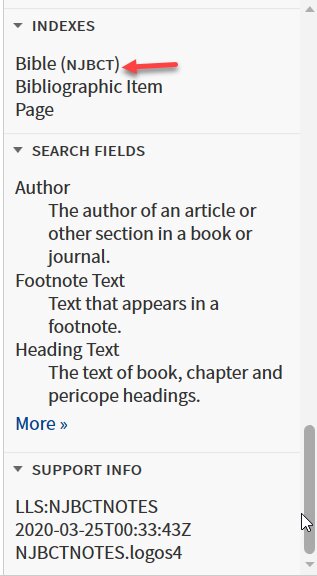
And that it is available on your device
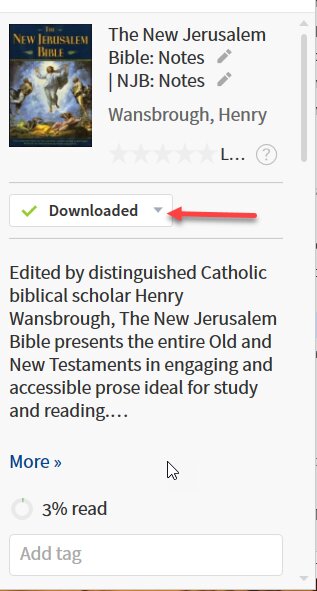
Note both of these conditioned was checked in the information panel of the library.
Section heading bar
The Section heading bar for Commentaries matches that of Collections including the Settings option for limiting the section to a collection of your choice. The only difference is in the text selected for Help – preview and open.
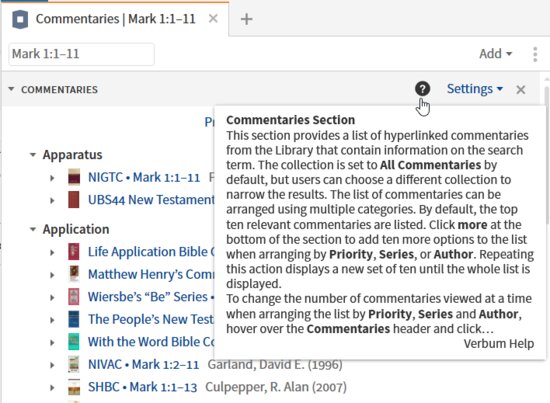
Contents
The Commentaries data is available in six sequences.
(1) Priority sequence; priorities are set in the library but there is no simple display of the priority for a particular datatype.
- Resource cover icon which previews the resource
- Resource and milestone article name which previews the commentary
- Excerpt of commentary
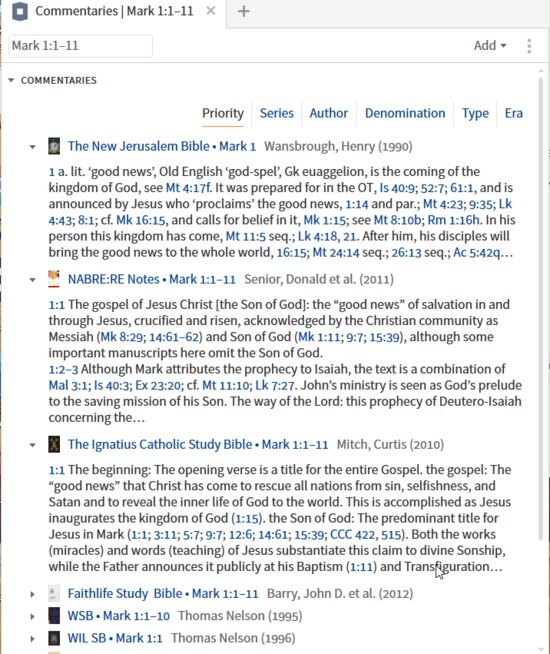
(2) Series sequence – series is metadata supplied by Verbum. However, the information panel for a resource allows the user to modify or create it.
- Resource cover icon which previews the resource
- Resource and milestone article name which previews the commentary
- Excerpt of commentary
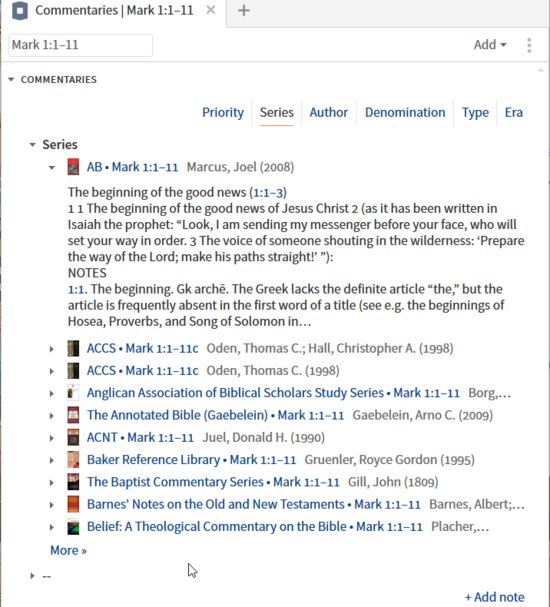
(3) Author sequence
- Author
- Resource cover icon which previews the resource
- Resource and milestone article name which previews the commentary
- Excerpt of commentary
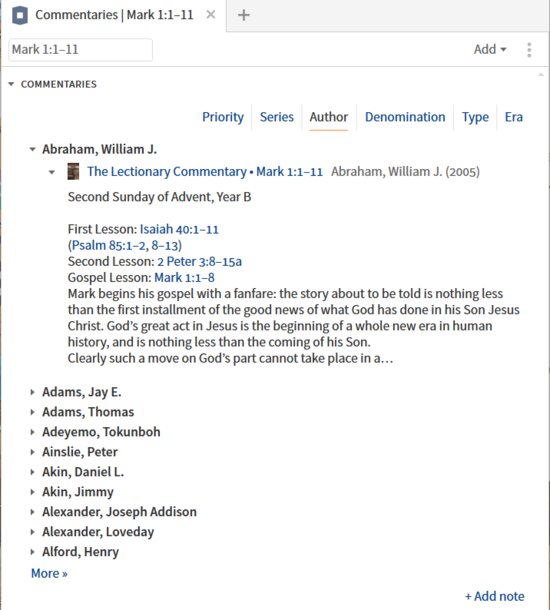
(4) Denomination sequence
The standard Verbum list of denominations is:[quote]
This grouping is not intended to be comprehensive hierarchical taxonomy of Christian denominations and organization. Instead, the goal is to put a label that is familiar, general, and hopefully useful (for most) with each systematic theology resource for the purpose of grouping resources together in this guide section.
These labels include:
• Adventist: The author of the work is identified with Adventism
• Anabaptist/Mennonite: The author of the work is identified with an Anabaptist or Mennonite group
• Anglican: The author of the work is identified with an Anglican or Episcopalian group
• Baptist: The author of the work is identified with a Baptist group
• Congregational: The author of the work is identified with a Congregational group
• Lutheran: The author of the work is identified with a Lutheran church or group
• Medieval: The author of the work lived in the medieval period, from approximately 750 through 1450
• Methodist/Wesleyan: The author of the work is identified with a Methodist or Wesleyan group
• Modern Catholic: The author of the work is identified with Catholicism
• Modern Orthodox: The author of the work is identified with the Orthodox Church (Eastern, Greek, Russian, or some other branch of Orthodox faith)
• Nondenominational: The author of the work is not associated with a particular denominational group
• Other: The author of the work is identified with a group such as the Evangelical Covenant Church or the Churches of Christ
• Patristic: The author of the work lived in the patristic period, from approximately 100 through 750
• Pentecostal/Charismatic: The author of the work is identified with a Pentecostal or Charismatic group
• Presbyterian: The author of the work is identified with a Presbyterian church or group
• Reformed: The author of the work is identified with a Reformed church or group[2]
- Denomination
- Resource cover icon which previews the resource
- Resource and milestone article name which previews the commentary
- Excerpt of commentary
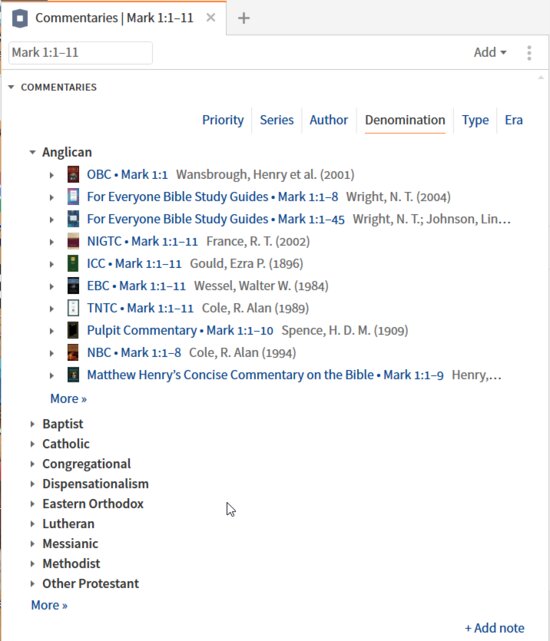
(5) Type sequence
I do not find a list of the commentary types.
- Type
- Resource cover icon which previews the resource
- Resource and milestone article name which previews the commentary
- Excerpt of commentary
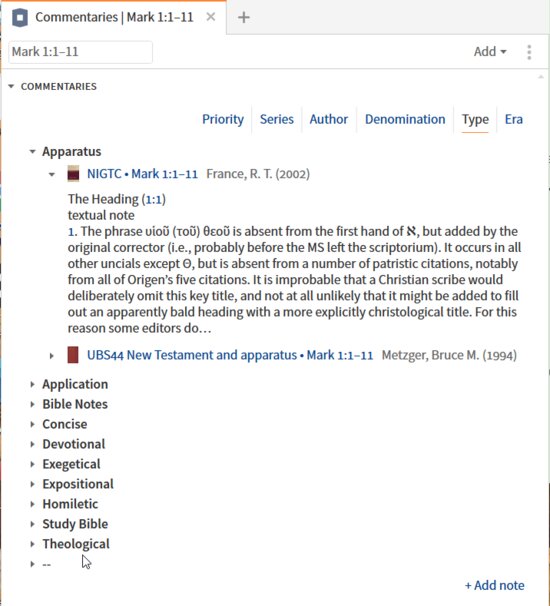
(6) Era sequence
I do not find documentation for the eras.
- Era
- Resource cover icon which previews the resource
- Resource and milestone article name which previews the commentary
- Excerpt of commentary
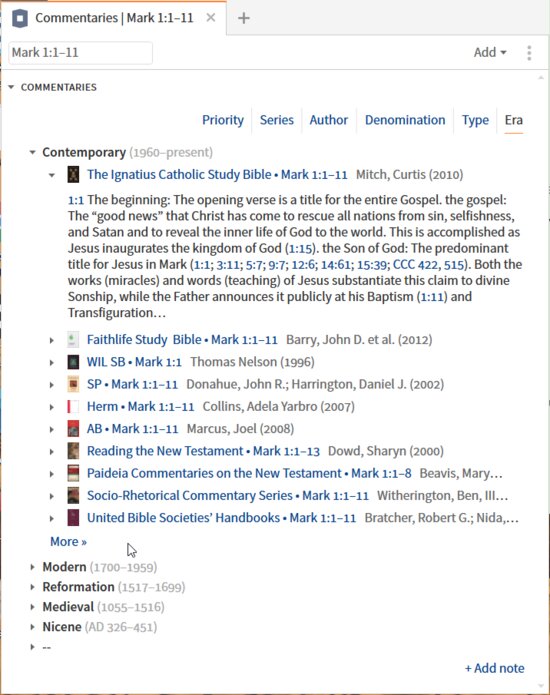
Interactions on data
|
Visual cue
|
Data element
|
Action
|
Response
|
|
Arrowhead (triangle)
|
Resource and milestone article title
Series heading
Unclassified heading
Author title
Denomination title
Commentary type title
Commentary era title
|
Click
|
Expand/contract the section below the heading
|
|
More
|
Resource list
Author list
Denomination list
|
Click
|
Expand to show remainder of entries
|
|
|
Book cover thumbnail
|
Mouse-over
|
Opens standard preview popup (1)
|
|
Click
|
Expand/contract resource section.
|
|
Right click
|
Expand/contract menu (2)
|
|
Drag and drop
|
n/a
|
|
|
Resource and (milestone) article title
|
Mouse-over
|
Opens standard article preview popup (3)
|
|
Click
|
Opens the article to the beginning (4)
|
|
Right click
|
Opens a Context Menu
|
|
Drag and drop
|
Opens the article to the beginning in a position of the user’s choice (4)
|
(1) Resource preview
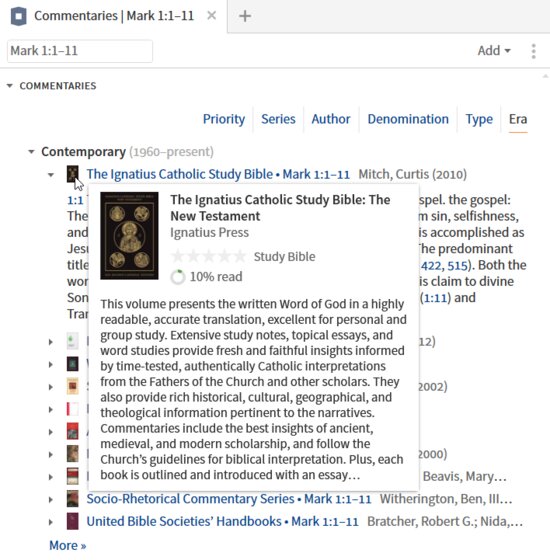
(2) Mini-context menu (expand-contract)
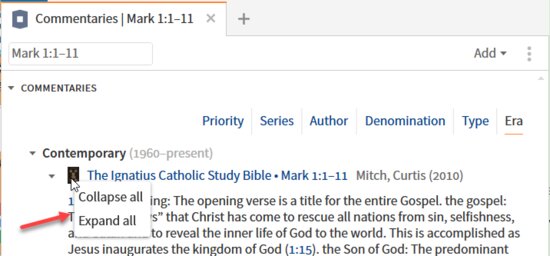
(3) Milestone section (article) preview
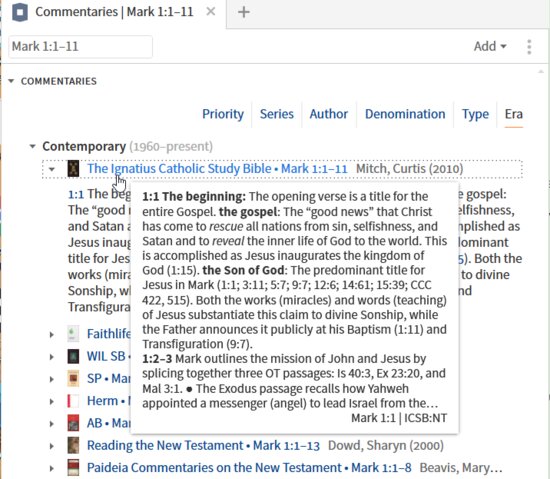
Note that there are no highlighted “matches” as the selection is of the entire text associated with the reference (milestone). The blue text in the guide excerpt, preview, or commentary itself is the standard linkage of Biblical texts.
(4) Open commentary to start of milestone section (article)
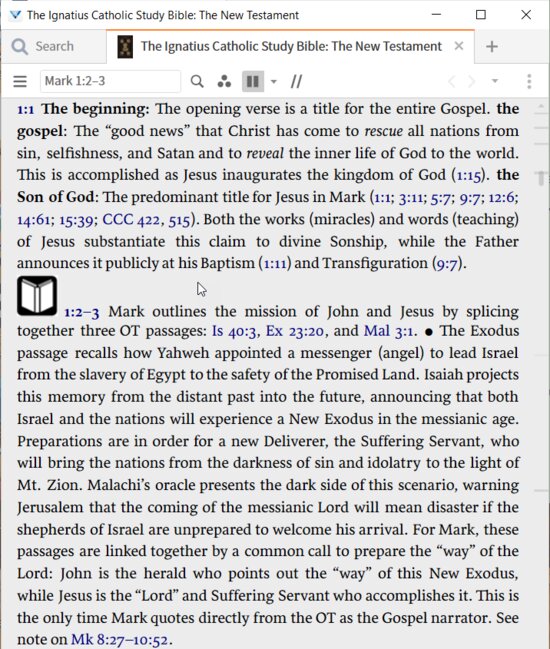
Search
While one cannot duplicate the Commentaries guide section because of the unexposed denomination, type, and era information, one can recreate the selection of entries in one or more commentaries using a search argument in the form of {Milestone <Bible Mark 1:1-11>}.
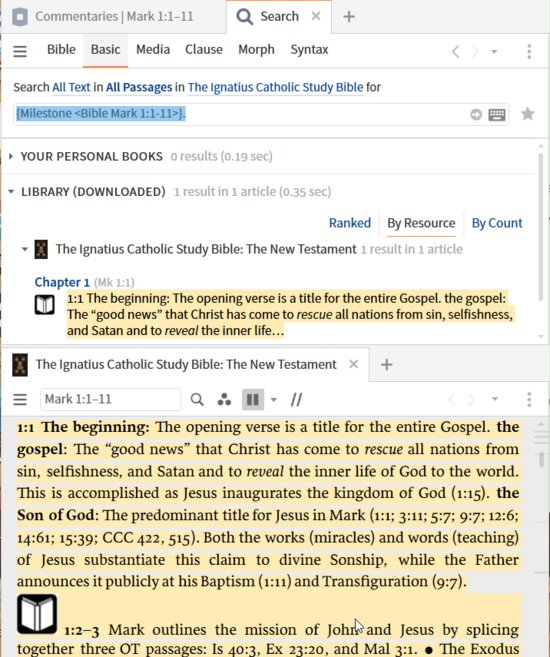
Supplemental materials
None
[1] Verbum Help (Bellingham, WA: Faithlife, 2018).
[2] Rick Brannan and Peter Venable, Systematic Theology Cross-References: Dataset Documentation (Bellingham, WA: Faithlife, 2015).