Docx files for personal book: Verbum 9 part 1; Verbum 9 part 2; Verbum 9 part 3; Verbum 9 part 4; Verbum 9 part 5; Verbum 9 part 6; Verbum 9 part 7; How to use the Verbum Lectionary and Missal; Verbum 8 tips 1-30; Verbum 8 tips 31-49
Reading lists: Catholic Bible Interpretation
Please be generous with your additional details, corrections, suggestions, and other feedback. This is being built in a .docx file for a PBB which will be shared periodically.
Previous post: Tip 9n Next post: Tip 9p
Journals- reference form
From Verbum Help:[quote]
Journals Section
The Journals section functions in a similar manner to the Collections section, but with a narrower focus specifically on Journal resources.
Note: only Journals that have received specific tagging will appear in this section. Resources are being updated with this tag regularly, but many journal resources may not appear.[1]
Prerequisite reading: none
Resources included:
The criterion for inclusion is the presence of a {Label Journal article} label. This includes, in my library, most journals, magazines, a monograph series, but to my surprise not festschrift.
A search for {Label Journal Article} against all resource should give you a complete list of journal-labeled resources in your library.
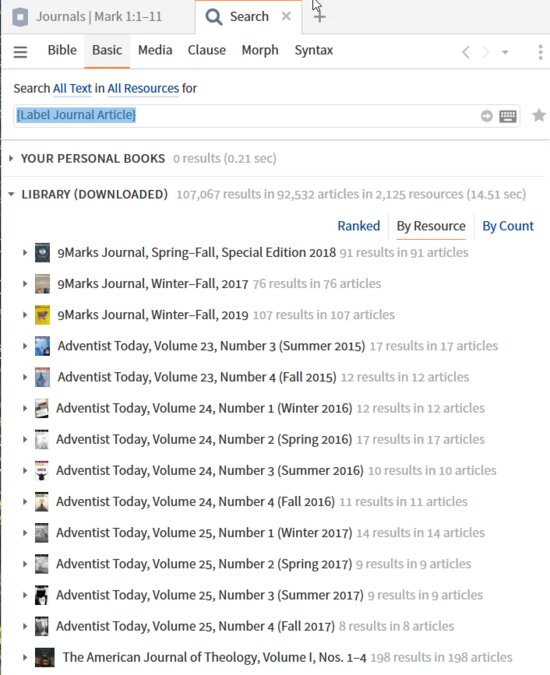
Section heading bar
The section heading bar contains no setting to limit the resources scanned nor does it provide for a save as bibliography option – only copy. Thus it is a standard section heading bar with the expected preview/open of Verbum Help as its only variable feature:
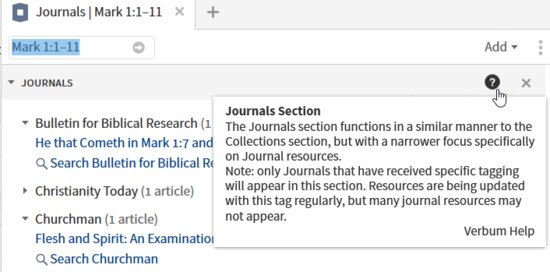
Contents
The contents may be displayed in any of three sequences:
Journal
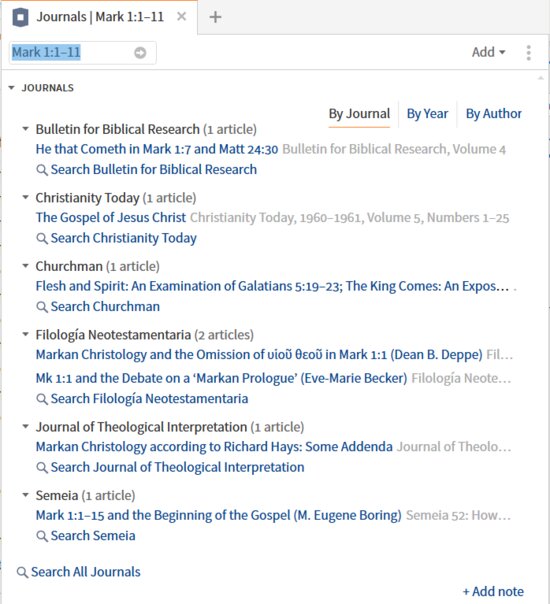
Contents:
- Journal name with article count
- Journal article title
- Journal name
- Pre-built search for journal
- Pre-built search all journal
Year
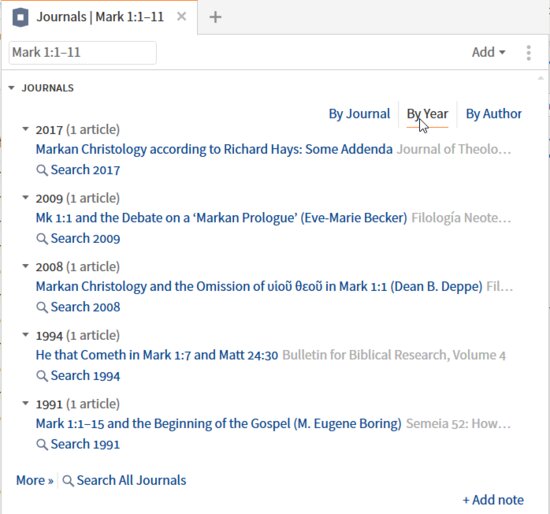
Contents:
- Year with article count
- Journal article title
- Journal name
- Pre-built search for year
- Pre-built search all journal
Author
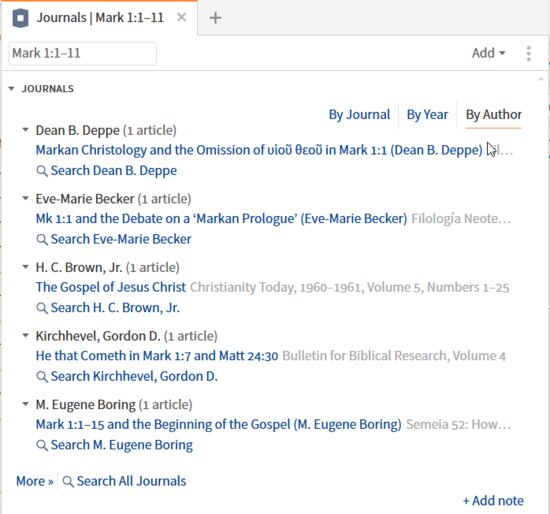
Contents:
- Author with article count
- Journal article title
- Journal name
- Pre-built search for author
- Pre-built search all journal
Interactions on data
|
Visual cue
|
Data element
|
Action
|
Response
|
|
Arrowhead (triangle)
|
Journal
Year of publication
author
|
Click
|
Expand/contract the section below the heading
|
|
Blue text
|
Article title
|
Mouse-over
|
Opens standard article preview popup to the beginning of the article from title (1)
|
|
Click
|
Opens the resource containing the article to the beginning of the article from title (1)
|
|
Right click
|
Opens a Context Menu
|
|
Drag and drop
|
Opens the resource containing the article in the pane of the users’ choice to the beginning of the article from title (1)
|
|
Gray text
|
Journal title
|
Mouse-over
|
Opens standard article preview popup to the beginning of the article (2)
|
|
Click
|
n/a
|
|
Right click
|
n/a
|
|
Drag and drop
|
n/a
|
|
|
Search
|
Mouse-over
|
Opens a popup previewing the search argument (3)
|
|
Click
|
Executes the search (6)
|
|
Right click
|
Opens a Context Menu
|
|
Drag and drop
|
Executes the search in the pane of the user’s choice (3).
|
(1) Article preview and open
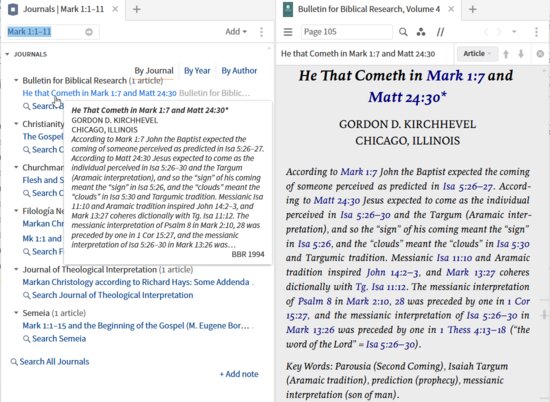
(2) Journal preview
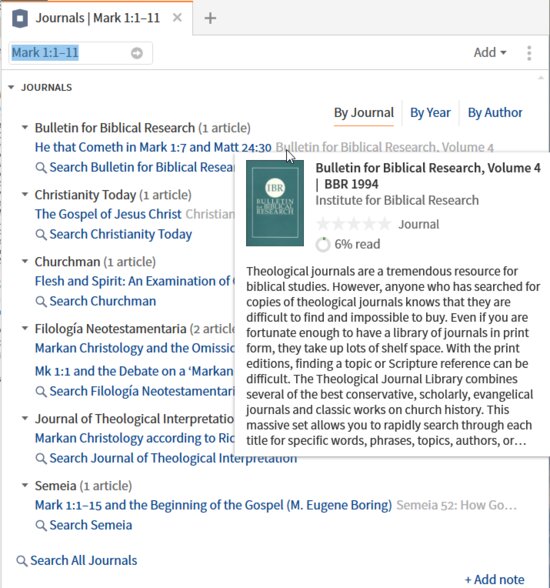
(3) Search
There are four search arguments built by this guide section:
- All journals {Label Journal Article WHERE References ~ <Bible Mark 1:1–11>} on all resources
- Single journal {Label Journal Article WHERE References ~ <Bible Mark 1:1–11>} on journal by name
- Single year {Label Journal Article WHERE References ~ <Bible Mark 1:1–11> AND Date ~ <Date 2017>} on all resources
- Single author {Label Journal Article WHERE References ~ <Bible Mark 1:1–11> AND Author ~ "Dean B. Deppe"} on all resources

Search
The search built by the Journal Guide section shows that it is easy to replicate this section with a search.
Supplemental materials
none
[1] Verbum Help (Bellingham, WA: Faithlife, 2018).