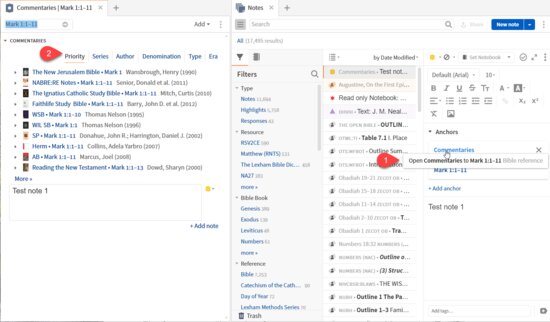Docx files for personal book: Verbum 9 part 1; Verbum 9 part 2; Verbum 9 part 3; Verbum 9 part 4; Verbum 9 part 5; Verbum 9 part 6; Verbum 9 part 7; How to use the Verbum Lectionary and Missal; Verbum 8 tips 1-30; Verbum 8 tips 31-49
Reading lists: Catholic Bible Interpretation
Please be generous with your additional details, corrections, suggestions, and other feedback. This is being built in a .docx file for a PBB which will be shared periodically.
Previous post: Tip 9u Next post: Tip 9w
Settings menu
There are several uses for the settings menu – some of which will simply be introduced with a detailed description delayed until the appropriate guide section is discussed. The examples below generally represent a class of guide sections rather than applying only to the guide section shown.
Commentary settings – specify resources and counts shown
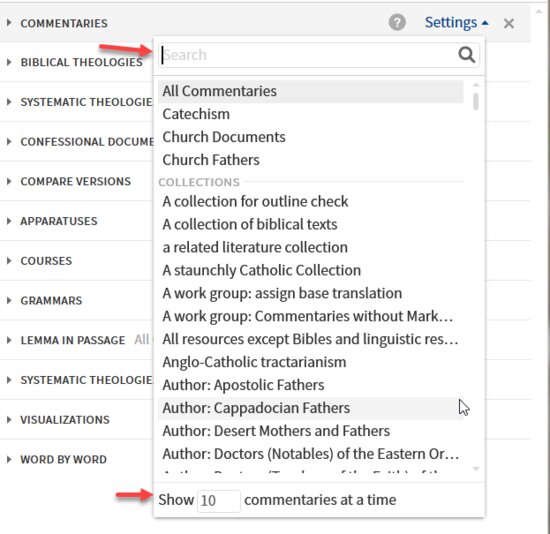
This setting menu combines a standard collection selection menu with an option as to how many commentaries will be shown for each “more” issued. The collection menu contains:
- A search box
- An “all” category and the three Verbum specific predefined collections
- Collections made with the Collection tool in alphabetical order
- Tags and ratings for on-the-fly collections
- Series in alphabetic order
Looking through this list for me is often motivation for some cleanup especially where I am maintaining tags for options that are now built into Verbum e.g. denominational tagging of the commentaries.
Biblical theologies settings – specify resources
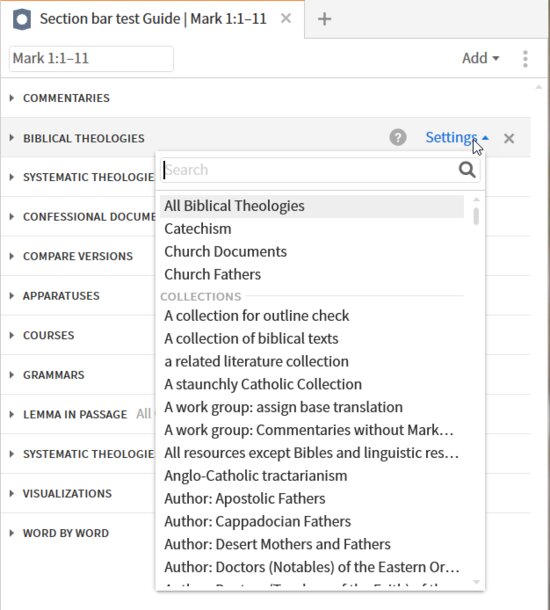
This setting menu contains a standard collection selection menu.
Compare versions settings
Format
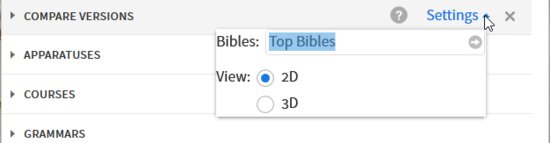
This section controls the Bibles compared and the format. It will be discussed in detail with the guide section.
Content
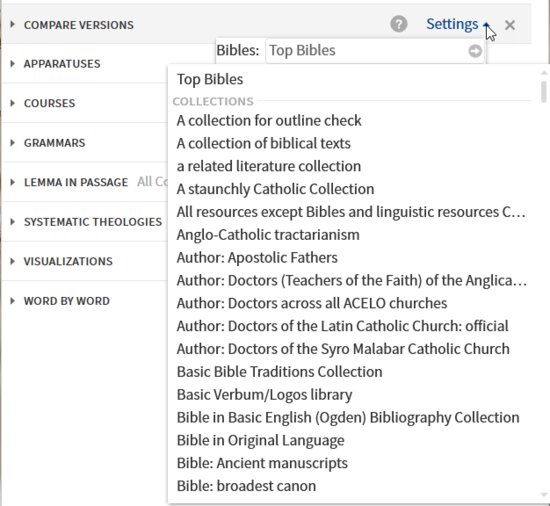
This setting menu contains a standard collection selection menu.
Apparatuses settings
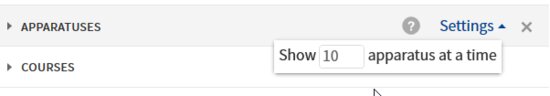
This is an example of a menu that controls the number of resources added per “more”. Above we saw it combined with a collection selection box; here is it independent.
Word-by-word settings
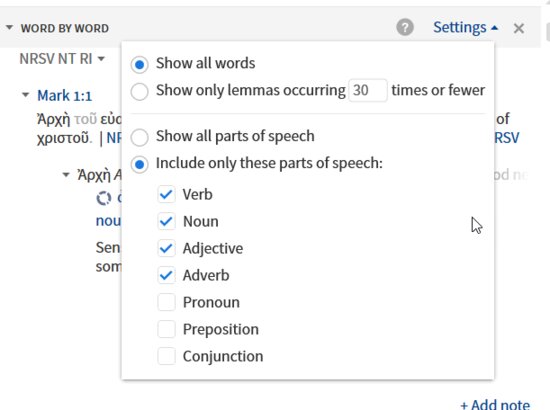
This is an example of a setting menu that is truly section specific. It will be discussed in detail with the guide section.
Add note
Each guide section offers at least one option to add a note.

To use the feature:
- Click on Add note
- Enter the text of the note in the provided box
- Note the option to view the note in the note tool or to delete the note
- In the Notes tool, note the anchor used for the note.
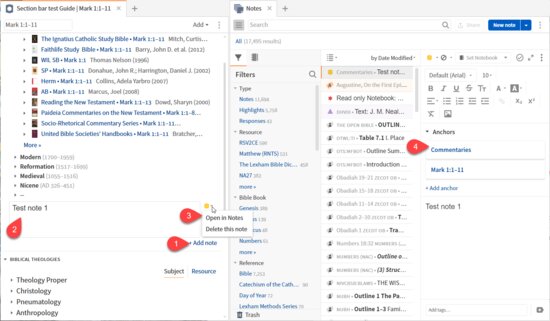
One can add multiple notes. Viewing the note from the note tool:
- Click on the anchor … note the mouse-over description of the action
- A Commentary single-section guide is opened with the original Bible reference – but this is a newly run commentary and may not retain the same sequence, may have additional resources, etc.