Docx files for personal book: Verbum 9 part 1; Verbum 9 part 2; Verbum 9 part 3; Verbum 9 part 4; Verbum 9 part 5; Verbum 9 part 6; Verbum 9 part 7; How to use the Verbum Lectionary and Missal; Verbum 8 tips 1-30; Verbum 8 tips 31-49
Reading lists: Catholic Bible Interpretation
Please be generous with your additional details, corrections, suggestions, and other feedback. This is being built in a .docx file for a PBB which will be shared periodically.
Previous post: Tip 9ac Next post: Tip 9ae
Important Passages
Important passages is best thought of as cross-references on steroids. Rather than a manually generated list using little beyond the text, this is a computer-generated aggregation of references from Bible commentaries, Study Bible notes, cross-reference resources including Bibles, and lexicons. The resulting references were given a classification explaining the reason for their inclusion:[quote]
Reasons
• Commentaries: The reference occurs frequently in commentary discussion of the study passage.
• Lexicons: Both references are frequently cited in lexicon articles discussing vocabulary common to both verses.
• Shared Cultural Concepts: Both references analyzed sharing concepts in the Lexham Cultural Outlines, or Cultural Concepts.
• Shared Topics: Both references share common biblical concepts analyzed by Logos Controlled Vocabulary (LCV), which is the organizing principle of the Factbook.
• Bible Sense: Both references are analyzed sharing Bible Sense Lexicon analysis senses.
• Shared People/PLaces/Things: Both references share common components (people, places, and things) analyzed by the BibleKnowledgebase.
• New Testament Use of the Old Testament: Both references occur in a common entry in the New Testament Use of the Old Testament dataset.
• Similar Commands: Both references are analyzed as containing similar types of commands.
• Shared Miracles: Both references have some aspect of a Miracle in common.
• Speaking To God: Both references share some common aspect in address to Deity.
• Theophanies: Both references involve some aspect of a theophany.
• Similar Questions: Both references are analyzed as containing similar types of questions.
• Similar Sacrifices: Both references share some commonality regarding sacrifice.
• Proverbs: Both references are analyzed as similar types of proverbs.
• Parallel Passages: Both references occur in a common parallel text. This could involve synoptic gospels, or other sets of parallels (OT History, Jude-2 Peter, Pauline Parallels).
• Shared Figurative Language: Both references involve common use of a particular type of figurative language.
• Parables: Both references have some aspect of a Parable in common.
• Shared Preaching Themes: Both references share a common preaching theme.[1]
This list may need revision based on the recent expansion of labels and the request to revisit the handling for parallel pericopes. (See pericope headings in NRSV.)
From Verbum Help:[quote]
Important Passages Section
The Important Passages guide uses aggregated data from lexicons and commentaries to list, map, and categorize cross-references across the biblical text. While traditional cross-referencing tools provide a list of related verses and passages, with the Important Passages guide users will be able to determine what connects related verses and passages as well as where the strongest connections exist.
To use the guide:
1. Click Guides, begin typing “important” into the Guides search box, then click Important Passages.
2. Enter a passage in the Reference box at the top of the panel.
3. Click All Types above the results and choose from the list to limit the type of references that are displayed.
4. Users can choose whether the displayed references are To the entered passage or From the entered passage by clicking To, which is located next to All Types.
5. On the same line, users can choose whether results are grouped By Type (which groups results by types such as Commentaries, Lexicons, or Shared Topics) or By Rank (which lists results in order from highest to lowest frequency of reference).
6. In the Type view, when a section is expanded, the guide displays all the verses listed according to the selected reference type. A More >> link will display at the bottom of each section until all the references are displayed. In the Rank view, each reference will display a Bible verse (with a hyperlink to the preferred Bible), and the reference types the verse matches on. This section will also display a More >> link until all the returned references are displayed.
7. At the bottom of the panel, users will find links to Save as Passage List and Open # passages in [Preferred Bible]. Clicking the second option opens the preferred Bible in a filtered view that only displays the results of the Important Passages guide.[2]
Prerequisite reading: Brannan, Rick. Important Passages: Dataset Documentation. Bellingham, WA: Faithlife, 2018.
Resources included: Basic types rather than specific titles are documented.
For a point of comparison using Mark 1:1-11
|
Cross-reference guide
|
237 count displayed
|
134 passages in Passage List (after duplicates are dropped)
|
|
Important passages guide
|
566 count displayed
|
566 passages in Passage List
|
Section heading bar
In this guide, the settings appear in the guide itself rather than in a settings option in the section heading bar. The ability to save the results as a passage list is the only non-standard entry in the section heading bar menu.
Contents
Overview
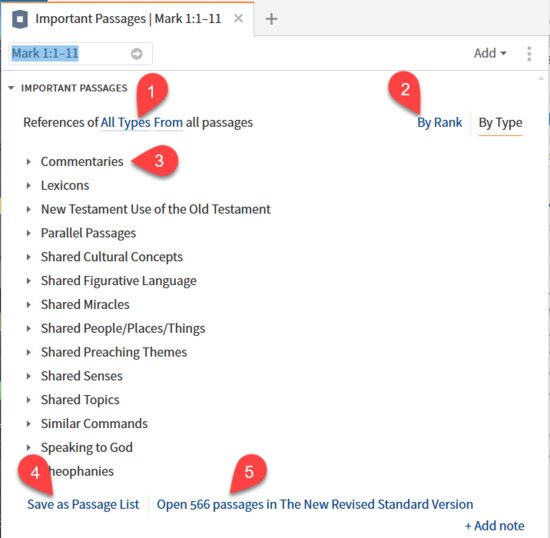
- Select the type of relationships to be shown
- Select the sequence of the data
- Headings for the detail data (collapsed so detail is not shown)
- Option to save as Passage List
- Option to use as filter on highest priority Bible
Detail in Rank sequence
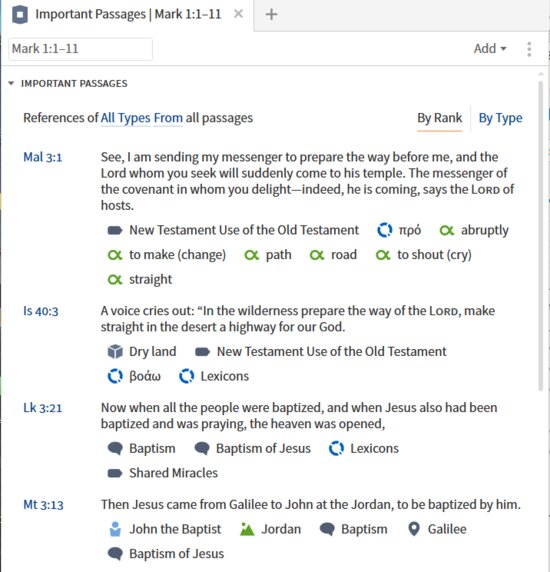
Both sequences provide:
- Bible reference
- Text of Bible reference in highest priority Bible
- Icons, names, and links for labels, lemmas, Bible sense lexicon entries, Factbook entity entries (persons, places, things . . .), concepts . . .
Select data menu
Reference type
The first entry in the menu, Bible cross-references, fails to provide results and has been reported as a bug. This menu lists the reasons for inclusion from which the user may select one or all to display. In this example, the New Testament Use of the Old Testament has been selected. The count at the bottom remains the count of all types.
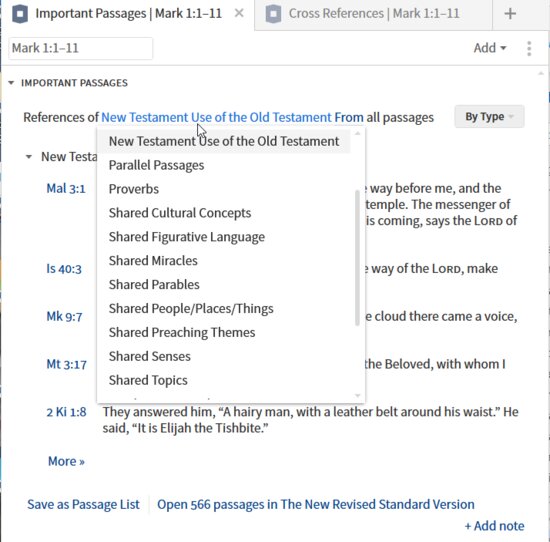
Reference direction
Verbum treats the important passages links as directional with the default view being from. This directionality is most easily understood using commentaries as the example:
- From means “when reading the commentary on your passage, you will find links to”
- To means “you will find links to your passages when you are reading about”
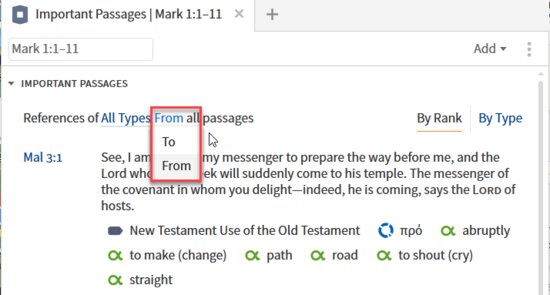
An example of to:
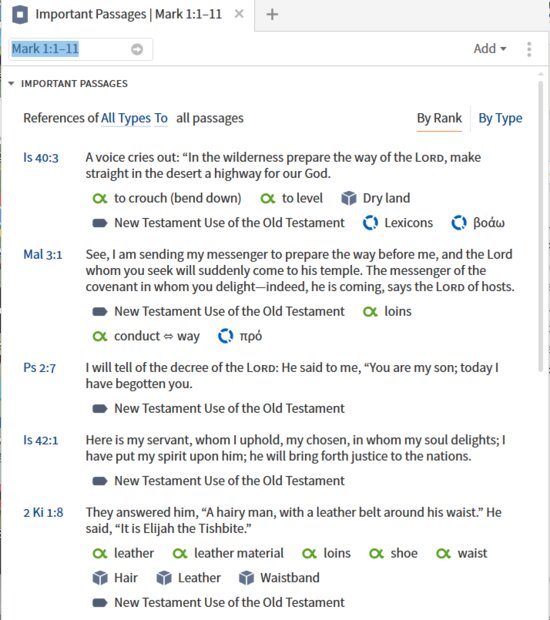
An example of from:
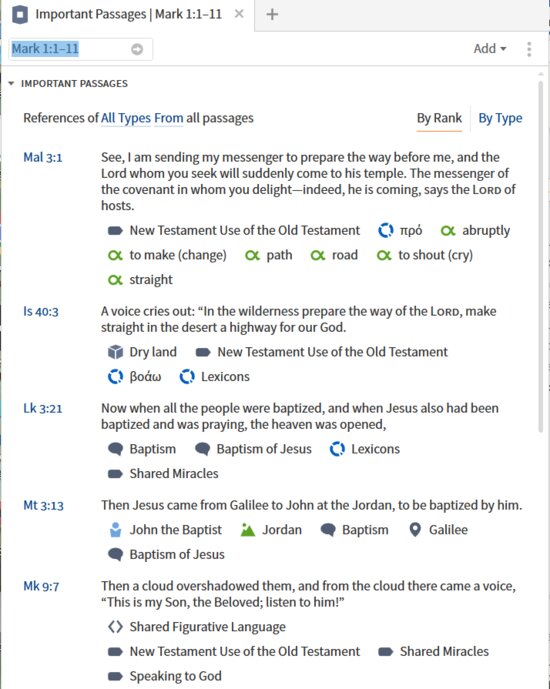
Sequence selection
One can view in results in two sequences:
- By rank with the variety of selection type entities displayed
- By type with the specific selection type entity displayed
By rank
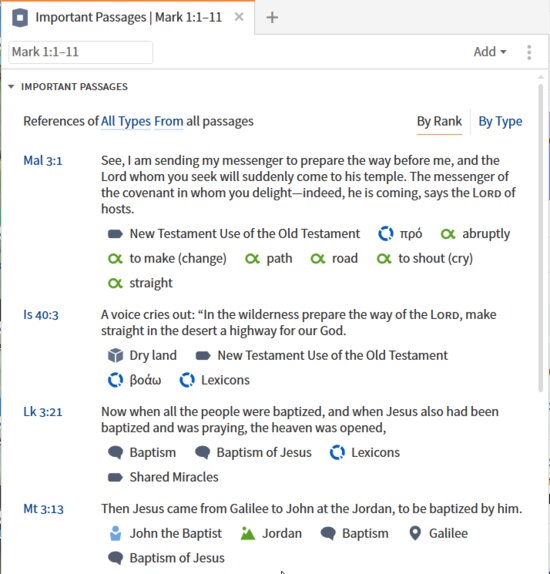
By type
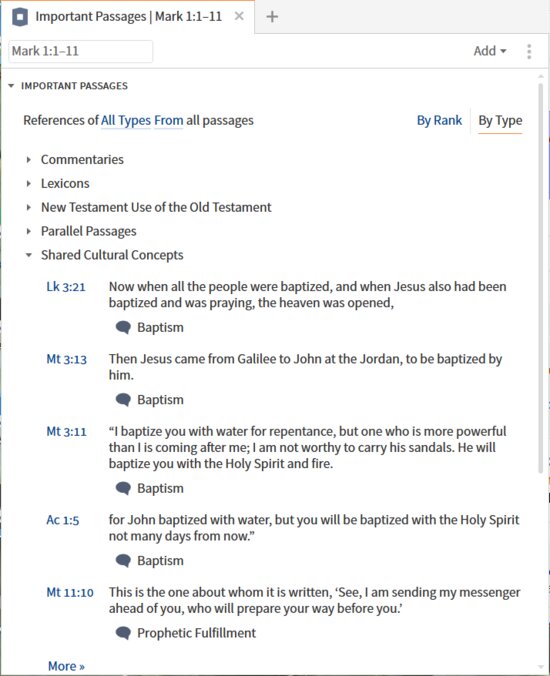
Not all types specify more narrowly the entity/concept/value by which they are linked.
|
Type (reason)
|
Entity
|
Link to
|
Interactive available
|
|
All types
|
Any listed below
|
Any listed below
|
|
|
Bible cross references
|
Not working; bug report filed
|
|
|
|
Commentaries
|
n/a
|
|
|
|
Lexicons
|
Lemma
|
Preview; Bible Word Study
|
|
|
New Testament use of the Old Testament
|
n/a
|
|
New Testament use of the Old Testament
|
|
Parallel passages
|
n/a
|
|
Parallel Gospel Reader;
Synopsis of Samuel, Kings, and Chronicles
|
|
Proverbs
|
n/a
|
|
Proverbs Explorer
|
|
Shared cultural concepts
|
Cultural concept
|
Preview; Factbook
|
|
|
Shared figurative language
|
n/a
|
|
|
|
Shared miracles
|
n/a
|
|
Miracles of the Bible
|
|
Shared parables
|
n/a
|
|
|
|
Shared people/places/things
|
Biblical person;
Biblical place;
Biblical thing
|
Preview; Factbook
|
|
|
Shared preaching themes
|
Preaching theme
|
Preview; Factbook
|
|
|
Shared senses
|
Sense
|
Preview; Bible Sense Lexicon
|
|
|
Shared topics
|
Concept (topic)
|
Preview; Factbook
|
|
|
Similar commands
|
n/a
|
|
|
|
Similar questions
|
n/a
|
|
|
|
Similar sacrifices
|
n/a
|
|
Israelite Feasts and Sacrifices
|
|
Speaking to God
|
n/a
|
|
Speaking to God
|
|
Theophanies
|
n/a
|
|
|
One can easily see that additional connections, especially to interactive resources, are possible. I would also like to see added to this section:
- The new labels e.g. oaths, battles, meals . . .
- From the lectionaries, passages that share a service
- From Bibles with pericopes, parallel pericopes (given below pericope title)
- Shared figures of speech from Bullinger and the NTSK
Passage list
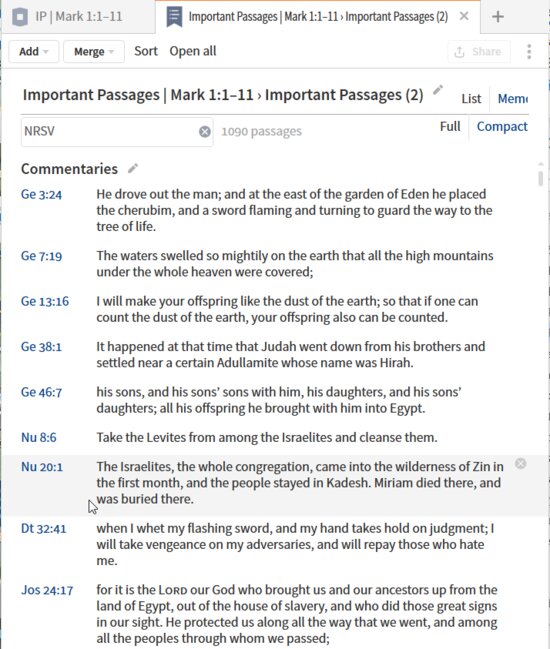
To find the specific commentaries contributing to the presence of a verse, one must have the Bible commentary in your library. Then a search of Bible Commentaries in the form of <Rom 9:25> WITHIN {Milestone ~ <Mark 1:1-11>} will find the commentaries in your library that have this link.
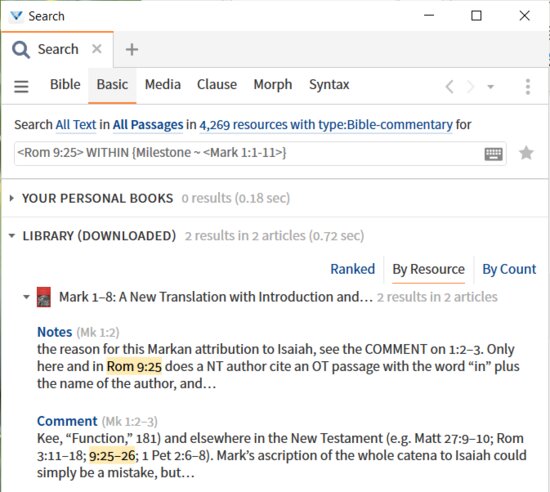
Filtered Bible
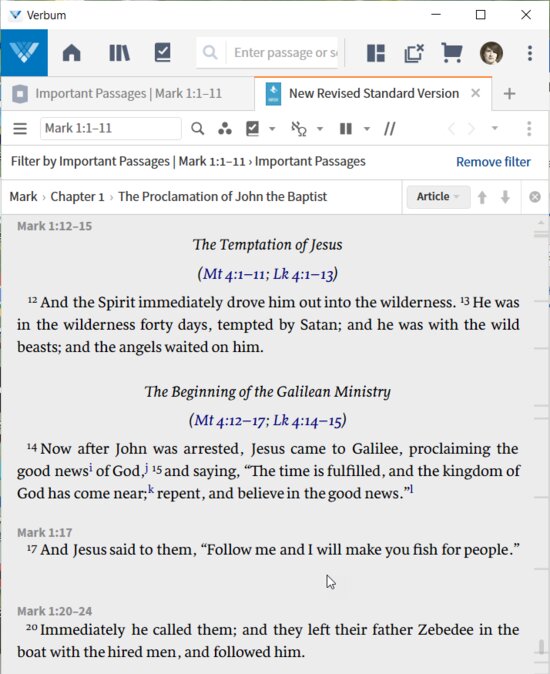
Interactions on data
|
Visual cue
|
Data element
|
Action
|
Response
|
|
Blue text
|
Types selection;
direction selection
|
Click
|
Opens drop-down selection menu from which to select your choice.
|
|
Sequence selection
|
Click
|
Selects the sequence of the data and adds an orange underline to the selected sequence to indicate that it is active.
|
|
More
|
Click
|
Adds an additional block of results to the display
|
|
Save as
|
Click
|
Executes a command to save the contents of the Important Passages guide as a passage list.
|
|
Open … in …
|
Click
|
Opens one’s highest priority Bible filtered by the passages in the guide.
|
|
Heading line
|
Expand/contract triangle;
heading text
|
Click
|
Toggles display section between expanded and contracted.
|
|
Blue text
|
Bible reference
|
Mouse over
|
Opens a standard popup preview text of the Bible reference in the user’s preferred Bible.
|
|
Click
|
Opens the user’s preferred Bible to the given Bible verse.
|
|
Right click
|
Opens a Context Menu
|
|
Drag and drop
|
Opens the user’s preferred Bible to the given Bible verse in a location of the user’s choice.
|
|
Blue
|
Icon and entity name
|
Mouse over
|
Opens Factbook, Bible Word Study, or Bible Sense Lexicon as appropriate.
|
|
Click
|
Opens a standard popup preview text for Factbook, Bible Word Study, or Bible Sense Lexicon as appropriate.
|
|
Right click
|
n/a
|
|
Drag and drop
|
Opens Factbook, Bible Word Study, or Bible Sense Lexicon as appropriate in the location of the user’s choice.
|
Search
The dataset behind this guide is not available for a search. However, one can build a search for each individual type – usually requiring separate forms for the two directions.
Supplemental materials
These have been discussed within the main description. Hints and warnings from the Cross-reference Guide apply here as well. This guide is a very powerful tool – one you should not only learn to utilize but also should watch that Verbum keeps it up-to-date and makes incremental improvement to its links to related data.
[1] Rick Brannan, Important Passages: Dataset Documentation (Bellingham, WA: Faithlife, 2018).
[2] Verbum Help (Bellingham, WA: Faithlife, 2018).