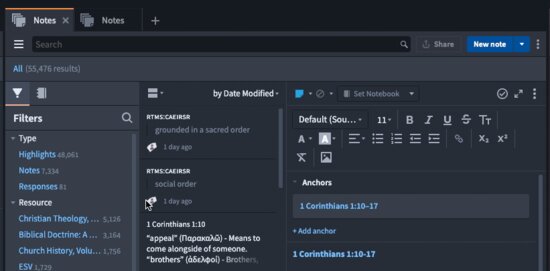When I open more than one "Notes" panel, certain buttons are disabled/frozen. See the GIF below. In order to see it, you might need to click on the image to open in in a new panel for the animation. Specifically the sidebar button and the expand note button do not work.