Docx files for personal book: Verbum 9 part 1; Verbum 9 part 2; Verbum 9 part 3; Verbum 9 part 4; Verbum 9 part 5; Verbum 9 part 6; Verbum 9 part 7; Verbum 9 part 8; Verbum 9 part 9; How to use the Verbum Lectionary and Missal; Verbum 8 tips 1-30; Verbum 8 tips 31-49
Reading lists: Catholic Bible Interpretation
Please be generous with your additional details, corrections, suggestions, and other feedback. This is being built in a .docx file for a PBB which will be shared periodically.
Previous post: Tip 9az Next post: Tip 9bb
Word by Word
The final guide in this section is the Word-by-word guide which provides a variety of information about each word that occurs in the passage. Note that this section, like most, opens with instructions, a point so obvious that I have not mentioned it.
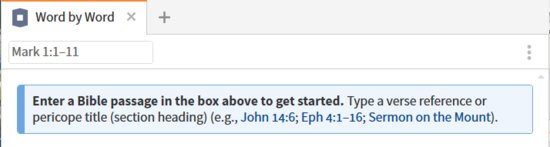
From Verbum Help:[quote]
Word by Word Section
The purpose of the Word by Word section is to collate and reveal lemma, root, morph, and other word-level information about all of the words in a passage. This section streamlines the task of manually looking up this information. The Word by Word section looks up key original language data about each word in the guide’s key passage. This section appears in the Exegetical Guide.
Settings
The top of the section displays the Bible version being used. Click the version title to choose a different resource. Choosing an original language resource will show the preferred reverse interlinear whenever translation information is needed by the section, assuming such a reverse interlinear exists in the library. Choosing a reverse interlinear gives users more control over the translation portion of the section, and automatically picks the preferred original language text.
To edit the section’s settings, hover over the section heading and click Settings at the right side of the header. The section has the following settings:
• Show all words — select this option to show information for all the words in a passage, including common function words such as articles and prepositions. This is the slowest, but most comprehensive, option.
• Show only lemmas occurring # times or fewer — select this option to only lookup relatively uncommon words, that is, words that occur in the entire resource fewer times than the threshold value in the setting. By default, this threshold is set to 30 occurrences. Set it to 1 to only look up hapax legomena (words that occur only once in the corpus). Set it to a higher number to see progressively more common words.
• Show all parts of speech — select this option to show words of any category.
• Include only these parts of speech — select this option to show only the word categories that are checked in the remainder of the popup. For example, to only show nouns and verbs, un-check the boxes next to all parts of speech except Noun and Verb.
Note: Users can hide words based on frequency and on part of speech simultaneously. So, if users set the guide to only show nouns, and also set it to only show words occurring 10 times or fewer, only nouns that occur 10 times or fewer will be displayed in the section.
Contents
Below the version selector, each verse in the guide’s key passage is listed in order. If there are multiple verses in the guide key passage, each verse will get its own heading. Click the verse heading to open it in the preferred Bible.
The text of the verse may be displayed in two columns. The left column shows the original language text specified by settings, and the right column (if present) will show the reverse interlinear translation. Words that are not shown in the section are colored light grey. Words that are shown in the section below are colored black. Hover over a word in either the translation or original language to highlight the corresponding word(s) in the other version. Click a black word to highlight it in both versions and in the list of words below. If the word is off the screen, the screen will scroll to it automatically. At the end of each verse, the abbreviated title of the version it was taken from is listed. Click that abbreviation to the version to that verse.
Below the verse text, each word in the verse is shown in its own block, in the order it appears in the text. Each block displays:
• Surface word — also called the "manuscript" word, this is the word as it appears in the original language text, with prefixes, suffixes, and accents. Following the surface word is its transliteration. Click the surface word to expand or collapse its associated information.
• Translation word — when a reverse interlinear translation is present, the translation for the word is shown in context beside the surface word.
• Lemma — the dictionary form of the word is shown under the surface form, with transliteration and gloss (that is, general translation equivalent), where available. click the lemma to run a Bible Word Study on it. If the Library has pronunciation data for this lemma, a speaker icon will appear next to the lemma. Click the speaker to hear the lemma pronounced.
• Morph — the morphological characteristics of this word in the verse are listed next. A typical morphology for a noun is "noun, masculine, singular, nominative," where each characteristic is separated by a comma. In this example, "noun" specifies the part of speech, "masculine" specifies the grammatical gender, "singular" specifies the number, and "nominative" the case. Each morph characteristic is shown as a hyperlink. Hover over a morph characteristic to see it defined, and click it to view a definition (if the Library has morphological terminology glossaries). Sometimes a +/- sign will appear at the end of the list of morph characteristics. The part before the +/- sign represents the morph database selected at the top of the section, and the part after the sign represents differing opinions from other databases present in your library. Hover over the sign for a detailed explanation of where those differences occur.
• Syntactic Force — certain New Testament versions may display another category just after the morph characteristics. The portion to the right of the pipe character ("|") describes the grammatical/syntactic role the word plays in the verse (for example, "vocative" or "double accusative") according to the Lexham Syntactic Greek New Testament. Click the syntactic force category to open the associated glossary, or hover over it to view the definition in a popup.
• Sense — if the Library has the Bible Sense Lexicon data set, the word’s assigned semantic sense is shown with a short definition. Click the word sense to open the Bible Sense Lexicon to that sense.
• Lexicons — finally, the lemma is looked up in the top-prioritized original language lexicons installed in the Library, along with a summary of the glosses in that lexicon. Click a lexicon abbreviation to open that entry.
Limitations
It takes some time to perform all of data associations that the Word by Word section entails, so the section is limited to a maximum of 15 verses at a time. If, for example, a user runs the guide on all of Genesis 1, the Word by Word section will end at Genesis 1:15. As a workaround, run the guide again on vv 16–31.[1]
Prerequisite reading: none
Resources included: see the resource selection options below.
Section heading bar
The Section heading bar menu has all the standard entries plus a settings entry which takes you to the same option menu as a Setting entry on the bar itself.
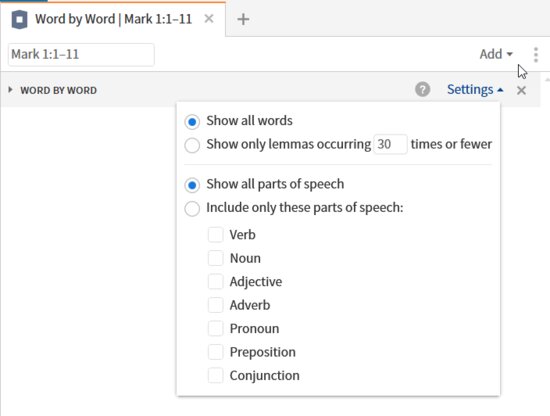
The options are divided into two criteria – number of occurrences and part of speech:
- By number of occurrences
- Show all words
- Show only words (lemmas) occurring NN or fewer times where the user replaces NN with the desired number.
- By part of speech
- Show all parts of speech
- Show only the selected parts of speech (Include only these parts of speech)
Verb
- Noun
- Adjective
- Adverb
- Pronoun
- Preposition
- Conjunction
Note that the parts of speech is not complete – it is missing at least:
- Article
- Interjection
- Particle
- Indeclinable
There is another important option in the main content area:
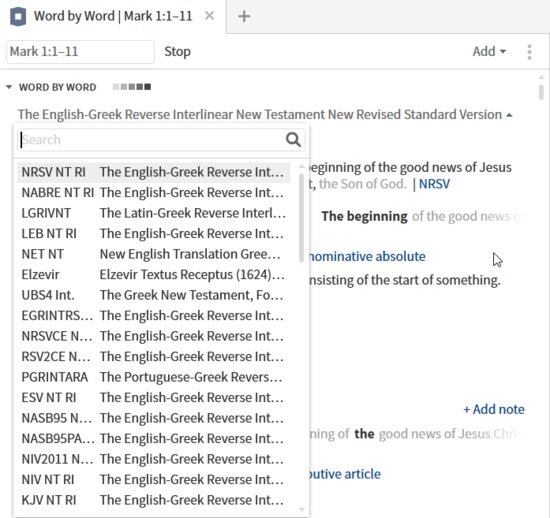
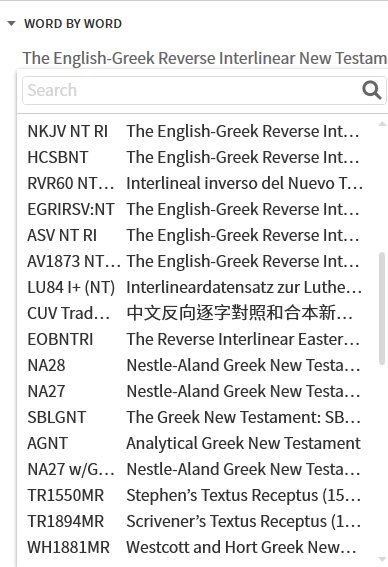
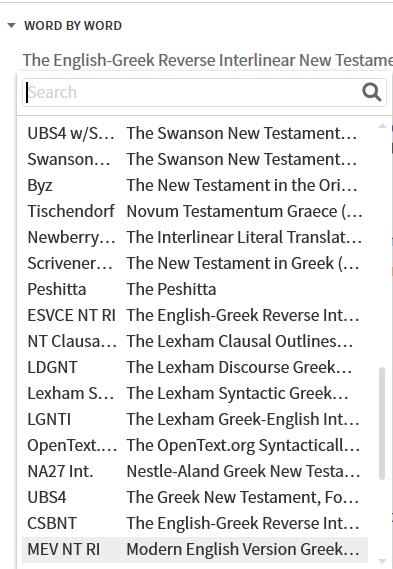
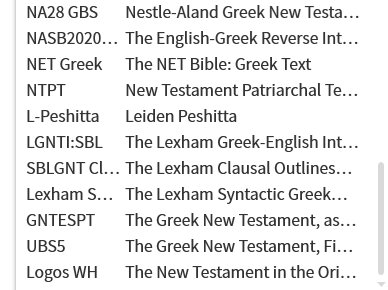
Note the variety of texts, languages, morphological systems, et. al. included in the potential resource being drawn upon.
Contents
The contents will be considered first from the perspective of The English-Greek Reverse Interlinear New Testament New Revised Standard Version.
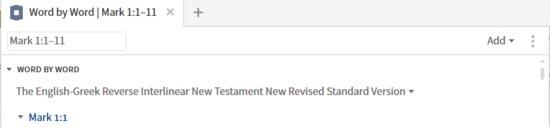
Full word entry
To pick up most of the options as to what is shown, we will start with Mark 1:2
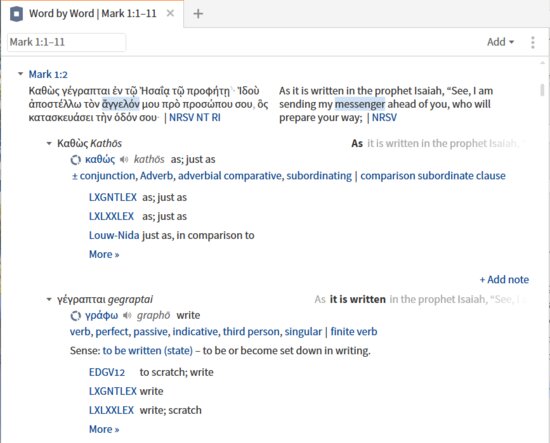
Verse level
This divides into several separate groups of elements:
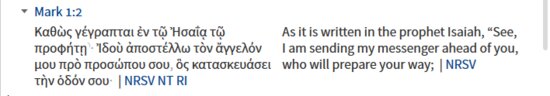
Each verse is represented by the Biblical reference on one line. Beneath it in two columns are the resources selected at the top of the contents section.
- The first column contains the original language text for the verse, the pipe character, and the title of the resource in abbreviated form.
- The second column contains the translated text for the verse, the pipe character, and the title of the translation in abbreviated form.
Word level: line 1

Each word is represented by an expand/contract group that begins with three elements:
- The surface text (manuscript) form of the word
- A transliteration of the word
- The translation of the phrase including the word with the translation of the word in bold
Word level: line 2

The second line for the word includes:
- The standard Verbum icon for a lemma
- The lemma under which the word is found
- The icon (loudspeaker) that when clicked provides the pronunciation of the lemma
- The lemma in transliteration
- The gloss for the lemma
Word level: line 3

The third line for the word includes:
- An optional ± which indicates differences in the morphological analysis for the element. On mouse-over one sees a popup contain a list of the morphology name and its analysis of the morphology of the word.
- The morphological analysis of the word
- After a pipe character, a syntactic force may be given
The morphology information derives partially from the reverse interlinear:
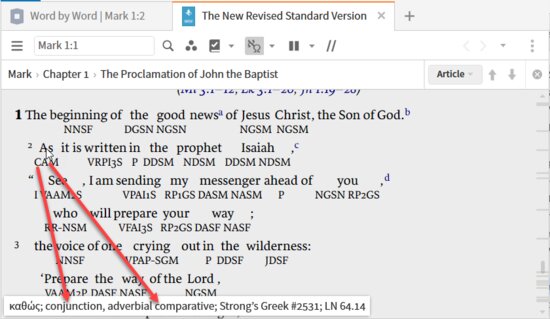
The remaining element is identified a mouse over tool-tip and gutter line. However, I am uncertain where this is drawn from i.e. where else it is visible.
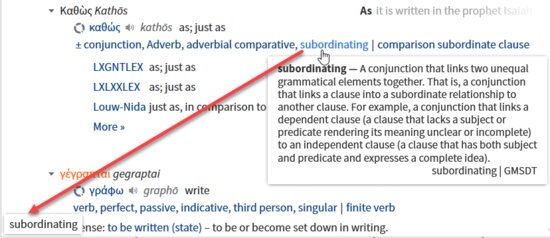
Following the pipe character, the syntactic force is shown. It is drawn from Lukaszewski, Albert L., Mark Dubis, and J. Ted Blakley. The Lexham Syntactic Greek New Testament, SBL Edition: Expansions and Annotations. Bellingham, WA: Lexham Press, 2011.
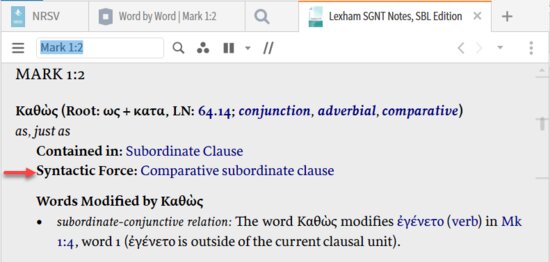
Word level: line 4
Line 4 is does not support function words as it is based on the Bible Sense Lexicon. Hence the example is drawn from a different word than the rest of this section.
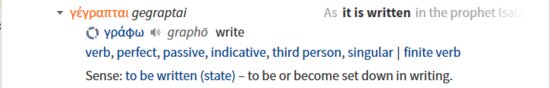
Again, the data comes from the reverse interlinear but this is visible only in the pane view.
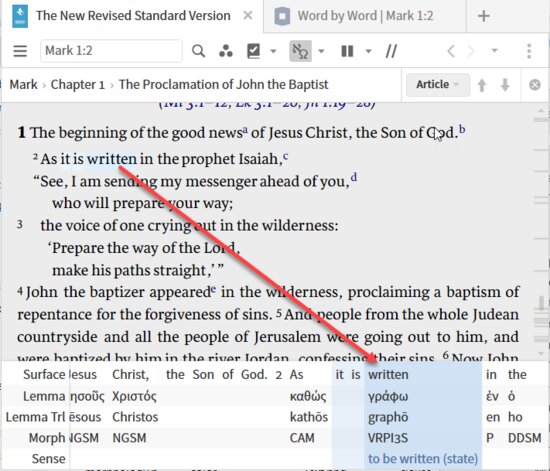
Word level: line 5 to end
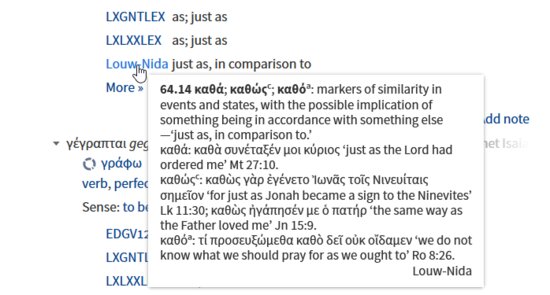
Each line in this section provides an abbreviation representing a lexicon in your library and a gloss. Three are usually shown; click on “more” to see the remainder.
[1] Verbum Help (Bellingham, WA: Faithlife, 2018).