Doing some work on my sermon today, and for the first time I noticed that when I type a scripture reference in Sermon Builder, it comes up highlighted in blue, and the tool tips show up telling me to press "tab" to insert inline, or press enter to insert the block:
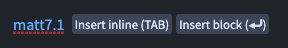
If I press TAB, I get this:
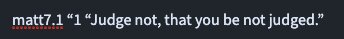
If I press ENTER, I get this:
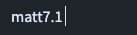
Essentially, nothing happens when I press Enter...other than the tooltip goes away, and the reference is converted to plain text.
If I use the FULL reference, it seems to work as expected.
Example, typing this:
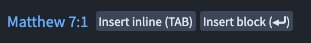
And then pressing ENTER, yields this:
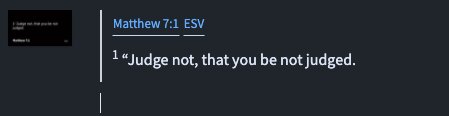
Is anyone else running into this?
I'm running a Macbook Pro with M1 processor and macOS 12.0.1.
Logos version 9.10.0.0017
Thanks!