Still wondering why the web app Homepage dashboard doesn't simply sync with the desktop version (minus documents that are/refer to PBs) - that having said, I wanted to include my recently built reading plan on the web app homepage, but found only a limited subset of my existing Reading Plan documents showed up (19 as opposed to some 24 in Logos).
This looked weirdly limited, so I deleted some five documents in the desktop version, bringing the count down to 19 - however, the newer documents don't show up (leaving the web app at 15). Whether there's an issue with those plans being shared, or just new, I don't know (some that showed up, like all that have "Bibelleseplan" (German for bible reading plan) in their name, had been shared with group Logos Users Germany, like some of those that are missing, too.
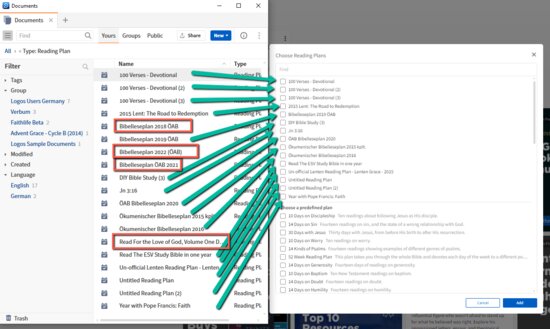
I can't verify a pattern - this is a bit frustrating.