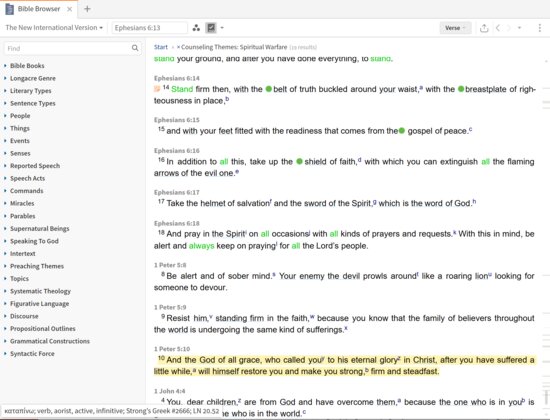I never normally use the Bible Browser, so I might be missing something here. When I upgraded to 9.12 just now and read the Release Notes I thought I'd give it a go with one of the Counselling Themes that have been added. I clicked on "Counselling Themes" and then randomly chose "Spiritual Warfare". I'm not entirely sure why spiritual warfare is a counselling theme but I'll leave that aside. Once I'd clicked on it and removed "Common Divisions: Gospels" from the search criteria, Counselling Themes has disappeared from the faceted browsing options down the left-hand side. This doesn't happen when I select one of the other faceted browsing options. I've added a screenshot below. I'm running the latest patched release of Windows 10.
EDIT: When I clear the search criteria Counselling Themes reappear, so it's not really a significant problem, but is inconsistent.