This bug exists in Logos 9.14 Beta 1, but also in Verbum 9.13 stable - and I seem to remember discussing this before, but couldn't find a forum thread. This came up in a recent Faithlife.com group posting: https://faithlife.com/posts/4420935
Bug: The morph search picker sometimes doesn't show all available selection items.
How to reproduce: EDITED Most probably you need to use a small monitor use a monitor set to 125% OS scaling (my screenshots are from the 15.6" laptop monitor on my Acer Aspire F15, where this is recommended and my standard OS setting, the bug doesn't appear on my 24" second monitor which is set to the recommended 100% OS scaling). Open a morphologically tagged bible, such as NA27, set inline search to Morph and type @V to show the morph picker for the verb morphology.
Some available selection items (typically the last for their column) will show only in truncated form or not at all in the picker matrix.
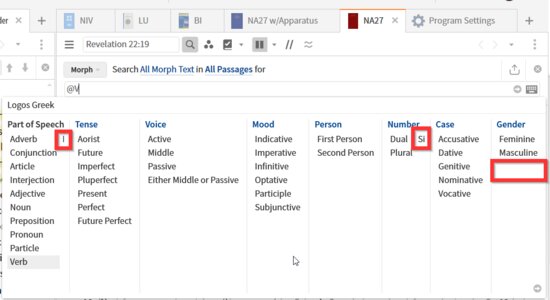
Suspected reason: on smaller monitors Logos tries to put the last entries in the morph picker into a second column inside the respective column. This feature is buggy:
- it most often "forgets" to widen the picker column, thus the moved entry is truncated or completely invisible. See here the "I" for "Indeclinable", the "Si" for "Singular", and I suspect that missing "Neuter" gender was moved up and just doesn't show at all next to Feminine.
In fact, I have only seen widening of the first Part of Speech column working properly, when but not in all cases.
- it moves items even though there is enough space to show them - actually no such move would be necessary at all in my screenshot, but if so, only the first column Part of Speech would need to do it, not any of the subsequent columns like Number and Gender.
Proposed solution: don't do a second column within a picker column at all, rather show a scrollbar (actually I have seen such displayed on the screen, but it wasn't functional since it wasn't needed to see all items in the respective column). If a second inside column is needed at all, make sure the column width is adjusted to show the entries.
EDIT: I have reproduced the above bug in two different Greek NTs (Logos and Gramcord Greek morphologies) and one RI-enabled English bible (NIV 2011, for Logos Greek and Hebrew morphologies), with Logos Program Scalings of 100, 140 and 150%. It also appears for noun, not only verb morphologies. My monitor is set to recommended 125% scaling and the recommended 1920x1080 resolution under Windows 10. The error is not reproducible if I change OS scaling to 100%:
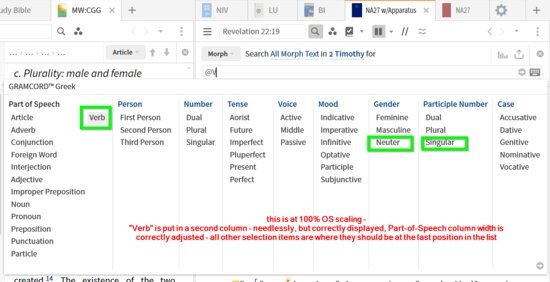
whereas the error is reproducible on the larger monitor when switching to 125% OS scaling:
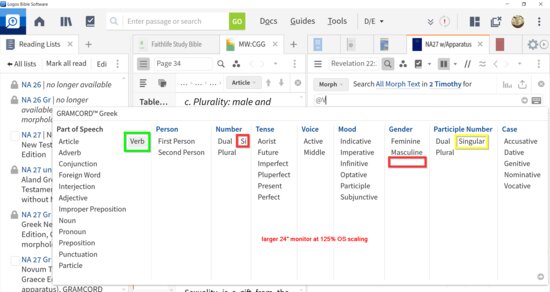
The more I dug into this, the more I had this de ja vu thinking, especially about the OS scaling being the instrumental factor. @Philana, there should be a case open (or already closed and this is a regression?) - however I can't find the prior discussion with google or looking through my Amber gallery of screenshots.