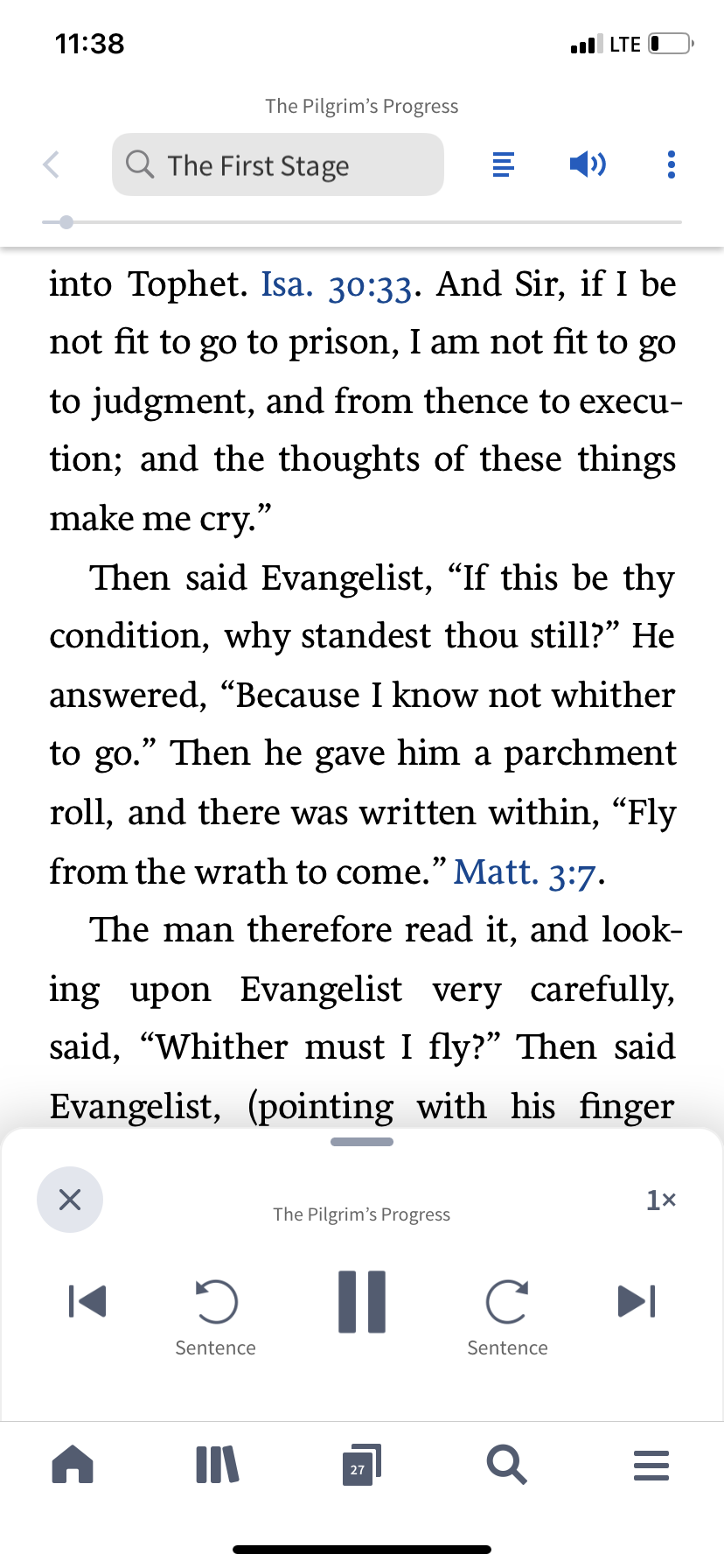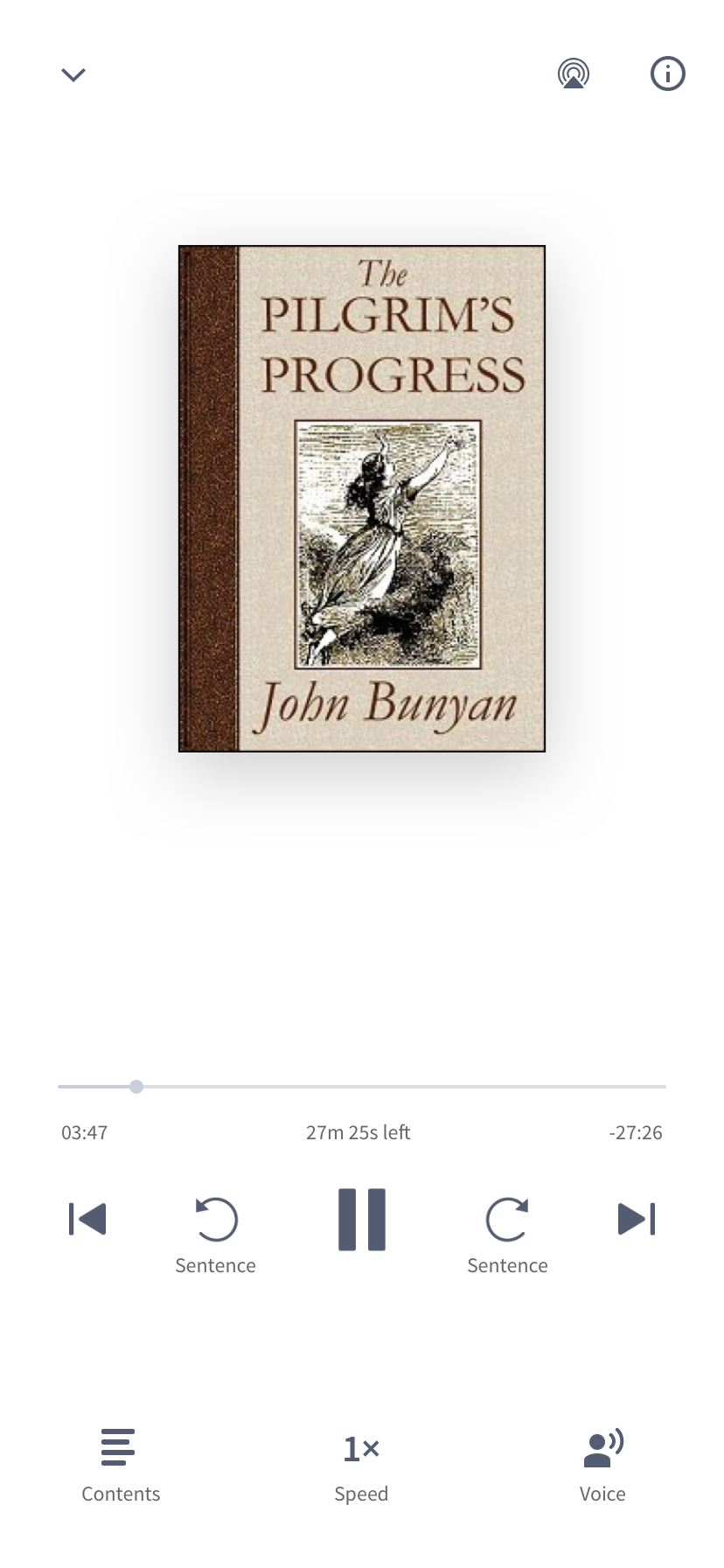Read Aloud
Turn nearly any book in your Library into an audiobook.
What is it?
You can now listen to your books with the Read Aloud feature. With several voices and enhanced voice to choose from, Read Aloud keeps you in The Word while on-the-go.
How to access it?
Open the Logos mobile app.
Open your favorite Bible or another book in your Library.
Click on the Read Aloud icon (speaker) in the top right corner of the Reading View.
You will see an audio player pop up at the bottom and the Read Aloud will begin.
Swipe up on the audio player for more settings options.
Note
We’d love to hear your thoughts on this new feature. Please provide your feedback in the comments below.