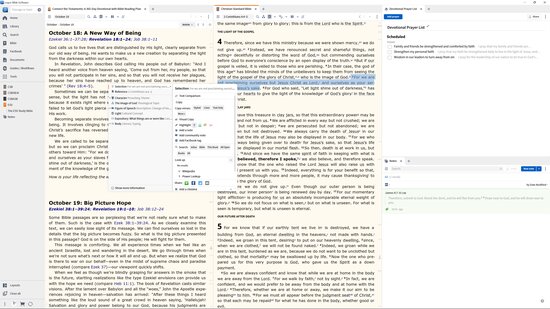Systems Specs: Lenovo Legion I7 Tower (gaming machine) computer with Intel i7 gen 11, NVidia RTX3070 graphics, 32 GB ram, with more disk space than I'll ever use running windows 11 updated to the current version.
When I select the text, I am presented with the submenu for highlighting/note taking:
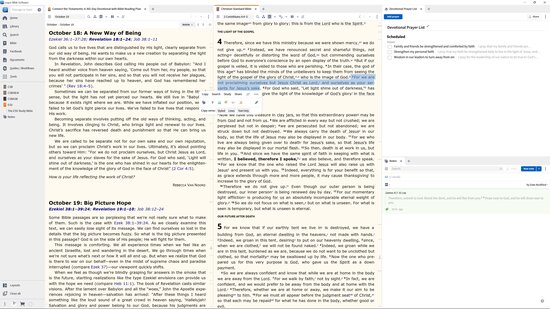
But when I click on an available highlighter, it fails to highlight:
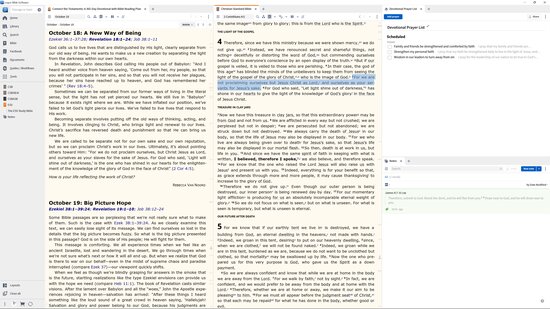
Additionally, if I select the highlighter tool itself, clicking on anything there does nothing: