Another tip of the day (TOTD) series for Logos/Verbum 10. They will be short and often drawn from forum posts. Feel free to ask questions and/or suggest forum posts you'd like to see included. Adding comments about the behavior on mobile and web apps would be appreciated by your fellow forumites. A search for "L/V 10 Tip of the Day site:community.logos.com" on Google should bring the tips up as should this Reading List within the application.
This tip is not inspired by forum posts but is simply my whim.
There are menus that are standard across Windows applications that users should be familiar with. There are also some basic Logos/Verbum menus that a user should be familiar with because they are basic to navigating through Logos/Verbum. These are menus that a user should know what they will find in them so they can spend their time using Logos/Verbum rather than searching for a basic function.
Can you identify the menus available at each numbered spot in the screen shot? If so, you don't need this post.
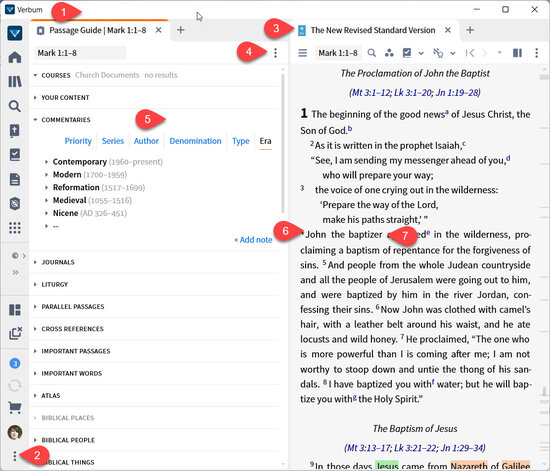
1. Application bar (tab) menu available on right click
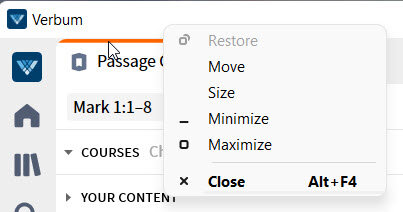
2. Application menu available on the application toolbar
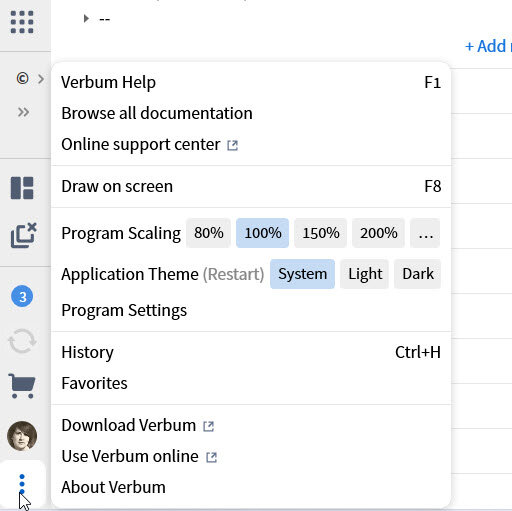
3. Tab menu (panel level) available on right click
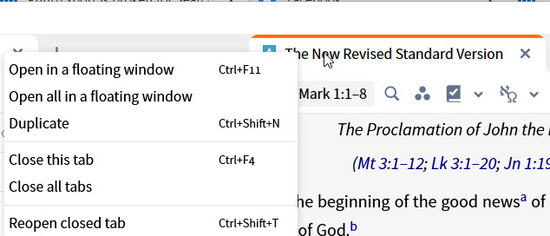
4. Panel menu available on the panel toolbar and customized for the panel contents
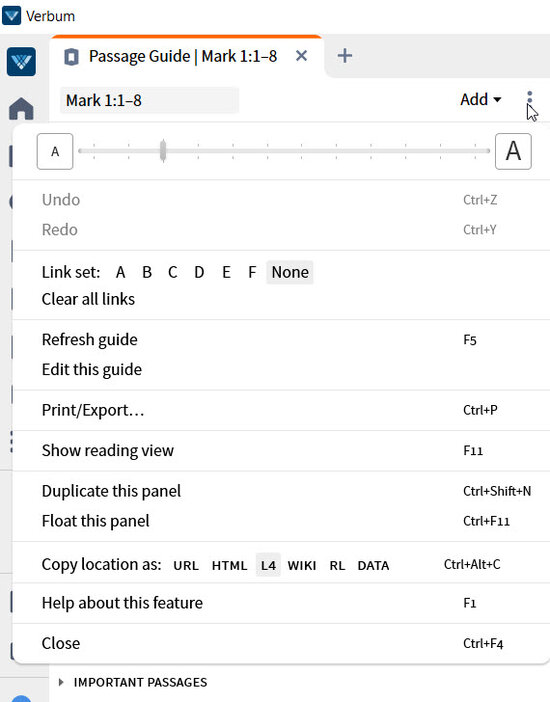
5. Section header bar menu available on right click and appearing in all Guides
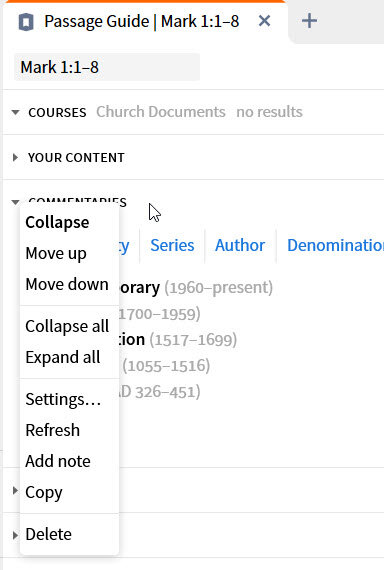
6. Selection menu which appears in resource panels upon selection of text and can be suppressed by a switch in Program Settings
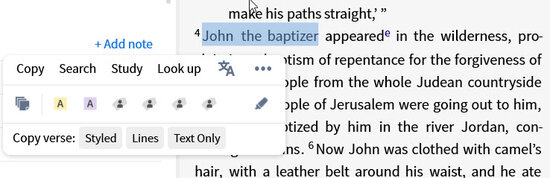
7. The Context Menu (right click on selection) is the guts of Logos/Verbum. Much of the tagging is shown on the left, Selecting an item on the left changes the available actions on the right. Often the right contains links to tools to allow you to explore the detail further. For lay people using Logos/Verbum solely for Bible reading and devotions, the Selection Menu may be sufficient for most purposes. Otherwise, the Context Menu should be your primary "command center".
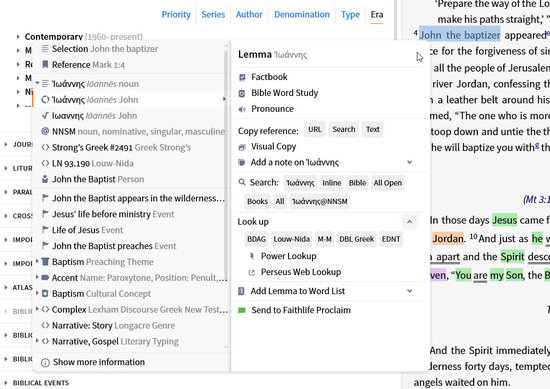
Are there any other basic menus that you consider essential?