Another tip of the day (TOTD) series for Logos/Verbum 10. They will be short and often drawn from forum posts. Feel free to ask questions and/or suggest forum posts you'd like to see included. Adding comments about the behavior on mobile and web apps would be appreciated by your fellow forumites. A search for "L/V 10+ Tip of the Day site:community.logos.com" on Google should bring the tips up as should this Reading List within the application.
This tip is inspired by the forum posts: Search feature on New Tab - Logos Forums and "New Tab" is there a logic or is it random? - Logos Forums
Three examples: example with a Bible open to a specific reference
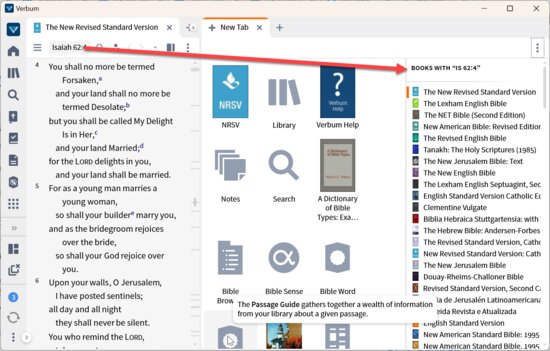
Example where a document is open
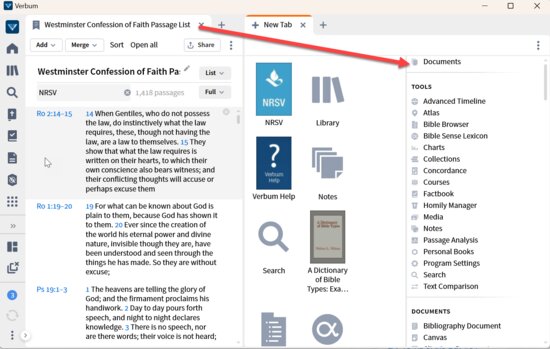
Example where a book other than a Bible is open
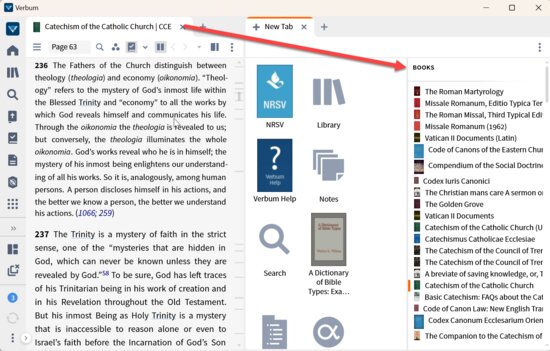
The new tab options on the left are
It's a list of items from your history ordered by how often it shows up in your history.
The new tab options on the right are selected to be similar to the resource in the panel that had focus when you created the new tab. For example:
- From a Bible, it will provide a list of other Bibles containing the passage
- From a document, it will provide a link to the document tool, lists of tools, document types, and guides
- From a non-Bible books, it will provide a link to similar books.