Ignore the partial highlight:
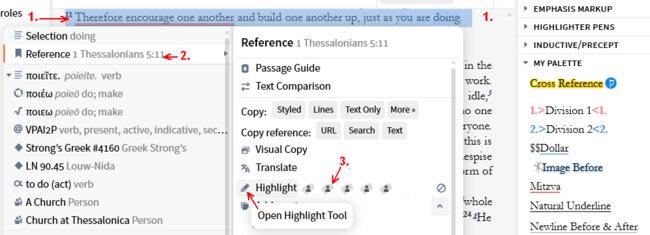
- Right click a word in the resource
- select Reference
- this will select the verse
- Click a highlight style
There is no highlight in the resource unless I manually select the Notebook in the VF (it is always applied to "No Notebook"). If the highlight is created by selecting "Open Highlight Tool" it will appear in the resource because the Notebook VF is automatically applied and it uses the named Notebook specified by the palette.
Please ensure that the Context menu uses the Notebook specified by the Palette.