Another tip of the day (TOTD) series for Logos/Verbum 10. They will be short and often drawn from forum posts. Feel free to ask questions and/or suggest forum posts you'd like to see included. Adding comments about the behavior on mobile and web apps would be appreciated by your fellow forumites. A search for "L/V 10+ Tip of the Day site:community.logos.com" on Google should bring the tips up as should this Reading List within the application.
This tip is inspired by the forum post: User Interface questions - Logos Forums
It is easier to answer forum questions if a common vocabulary is used. An example that throws me is using "search" for doing what I call a "look up" in a dictionary or tool. We're never going to get a truly common vocabulary because new users don't know the semi-official terms, people from different locations are used to using words differently, some people are posting in a second language, and so on. That is the spirit in which I present Dave's very useful post.
- https://wiki.logos.com/Table_of_Contents - describes features available from the various menus, toolbars
- https://wiki.logos.com/Right_Click_Menu - context menu
- https://wiki.logos.com/Layouts - will explain Layouts you can create
This is an overview of various parts of the Logos Window
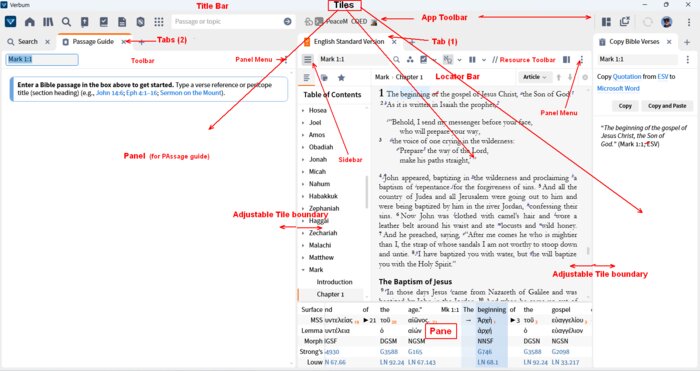
- The window is divided into a Title Bar an App Toolbar and (adjustable) Tiles
- The App Toolbar could be on the left side of the window
- Hover over an icon in a toolbar to finds its purpose. Click to open.
- A Tile can consist of many Tabs, each created when you open a resource or a tool
- The information part of a Tab is called a Panel, and each panel will have a Toolbar with a Panel Menu.
- Some panels will have a Sidebar which opens from the toolbar.
- Some will have a non-adjustable Pane (this one is for the reverse interlinear data) which is opened from the toolbar.