Another tip of the day (TOTD) series for Logos/Verbum 10. They will be short and often drawn from forum posts. Feel free to ask questions and/or suggest forum posts you'd like to see included. Adding comments about the behavior on mobile and web apps would be appreciated by your fellow forumites. A search for "L/V 10+ Tip of the Day site:community.logos.com" on Google should bring the tips up as should this Reading List within the application.
This tip is inspired by the forum post: Biblical Dead Sea Scrolls Database english Word Search Function - Logos Forums
In the product listing, seen at the following address https://www.logos.com/product/5961/qumran-biblical-dead-sea-scrolls-database, the promotional video shows the user doing a word search and then accessing an English version of the database, . . .
I contacted Logos service and they said that the video was from an old version of Logos and they don't know how to get it to operate in the same manner, . . .
This is still possible with the current version of Logos. You just need to use the "Multiple books display" option in the upper right corner of the search panel to add DSSSE:En. Use the double vertical bar button to toggle on and off the multiple resource view, and hit the down arrow beside it to select the resources you want to view alongside your results.
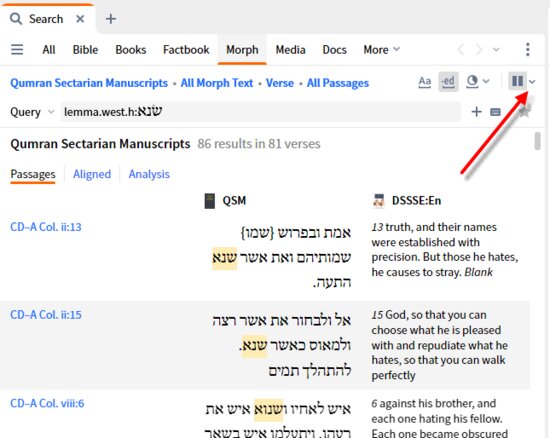
But the important issue is that Customer Service is for software problems not user training. Don't expect them to know how to use the software but do expect them to do an excellent job of tracking down software issues. My favorite was an issue that we'd proven was volume related ... I ended up with 3 technicians on a call for nearly 90 minutes before they finally knew what to write up as a problem case.