When I click on Interlinear, I get at the bottom of the page, the Reverse Interlinear. So I go and "uncheck" it in the Interlinear drop down choices.... thinking this will stop it until I check it again. Then I re-boot Logos and then it is checked again. How can I "uncheck" it so that the Reverse Interlinear does not show up?
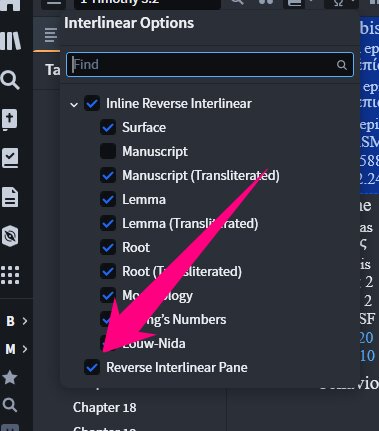
Edit: I am running Windows 11.