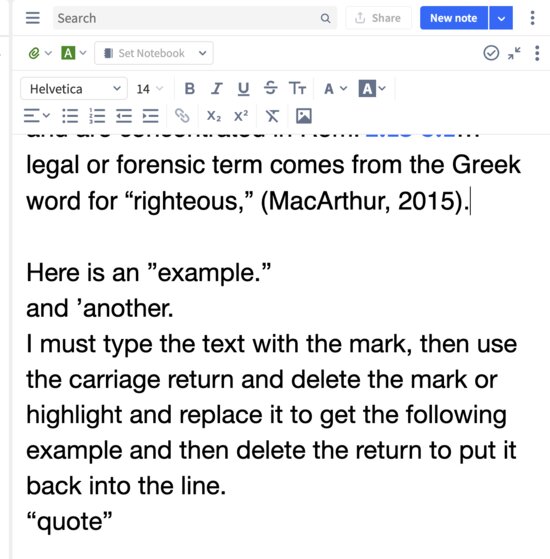When typing in Notes and needing to use either the double or the single quotation marks unless I use the Return I cannot get the open quotes, only the closed which is noticable with the curved quotations.
Here is an ”example.”
and ’another.
I must
- type the text with the mark,
- then use the carriage return to put it on a new line
- and then delete the mark
- or highlight and replace it to get the following example
- and then delete the return to put it back into the former line.
“quote”
That is alot of work just to get the quotation marks into the proper format.