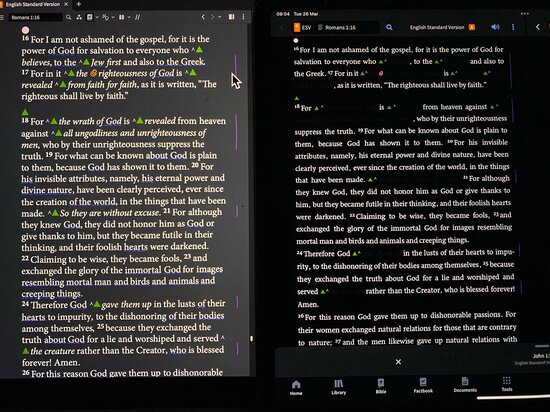Some highlight styles do not work on an iPad (Dark Mode) when they do in a MacBook (also in Dark mode)
This has been going on for years ... and I cannot recall the way of fixing it.
The image below shows my MacBook (left) with my iPad propped up in front of the screen on the right.
Both Devices are showing the same resource with notes but the iPad is doing tin a way that effectively hides the text like a missing words game!
I vaguely recall that the solution relates to the style colour not being automatic ... but I am confused that if the text colour is, for example, dark green, why it displays correctly on the desktop and not on the iPad.
Is there a single setting in the iPad that will solve this? Do I have to somehow search every style and edit it manually(!!) ... how do I know which style? Workflow suggestions would be welcome!!!
Thanks.