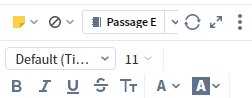1. I can't assign multiple Notes to a Notebook, although it appears to work i.e. the new name is displayed.
2. I can't select a Notebook when I wish to make a change:
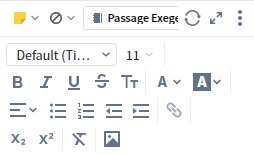
I had to shorten it to Passage Ex (10 chars) before it worked, but Passage E (9 char) was needed to display the down arrow.