Greetings,
In the Logos 10 Desktop app, I open Library, select "Add to Library" to view the online store, and then go through the list of publishers, by pressing the "More »" button.
I've noticed that some of the publishers are not shown this way.
For example, "Saint Paul Seminary Press":
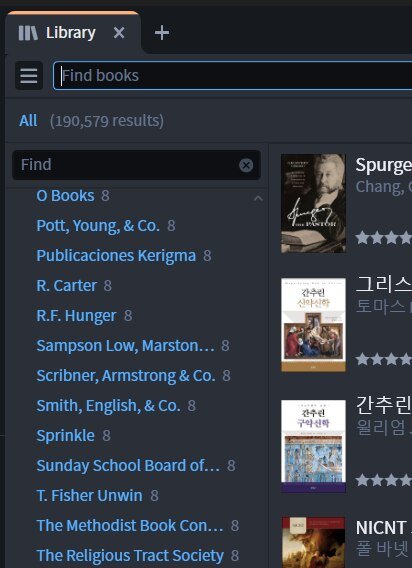
I have to type the first one or two letters, i.e. "s" or "sa" in order to "reveal" this publisher:
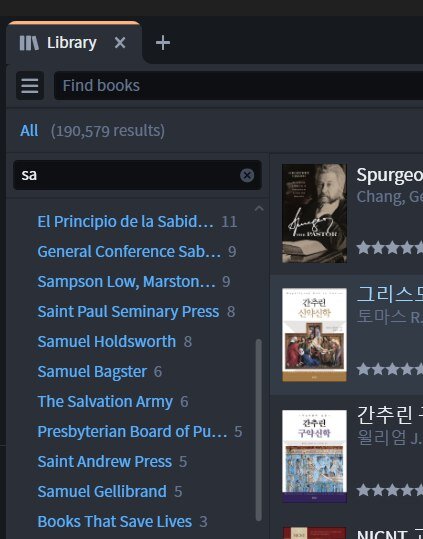
The publishers are ordered by the number of books, and alphabetically within a group with the same number of books.
This particular publisher has 8 books, as you can see from the second screenshot.
But on the first screenshot you can see all publishers with 8 books which start with "S", but "Saint Paul Seminary Press" is not present.
This is not the only example, there are many of them.
Could you please check why some of the publishers are "hidden"?