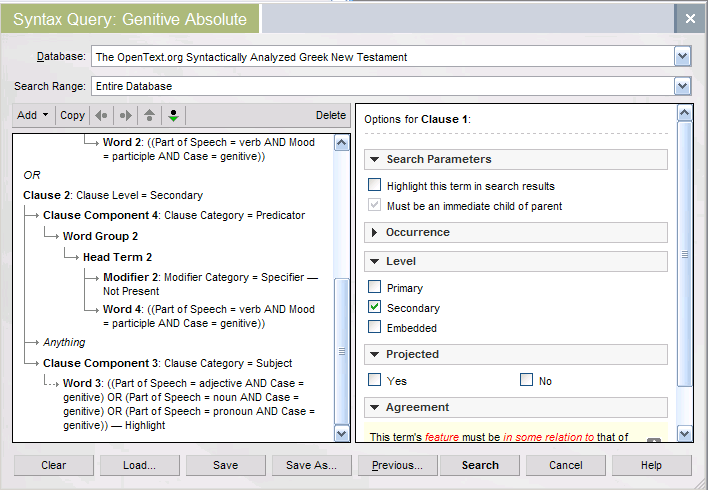I installed Logos 3 onto XP Mode on my PC (since I needed to access some of my Sermon Files and a few files that haven't made it over to L4 yet), and while I was there, I was able to load my Syntax Queries I've been needing in L4.
However, I'm not 100% sure how to reconstruct them in L4. I get part way through them, but I get stumped due to the new editor.
Could someone show me how to re-construct these Syntax Searches in L4? There's two of them, and one is broken down into two captures since it's longer.
Thanks!