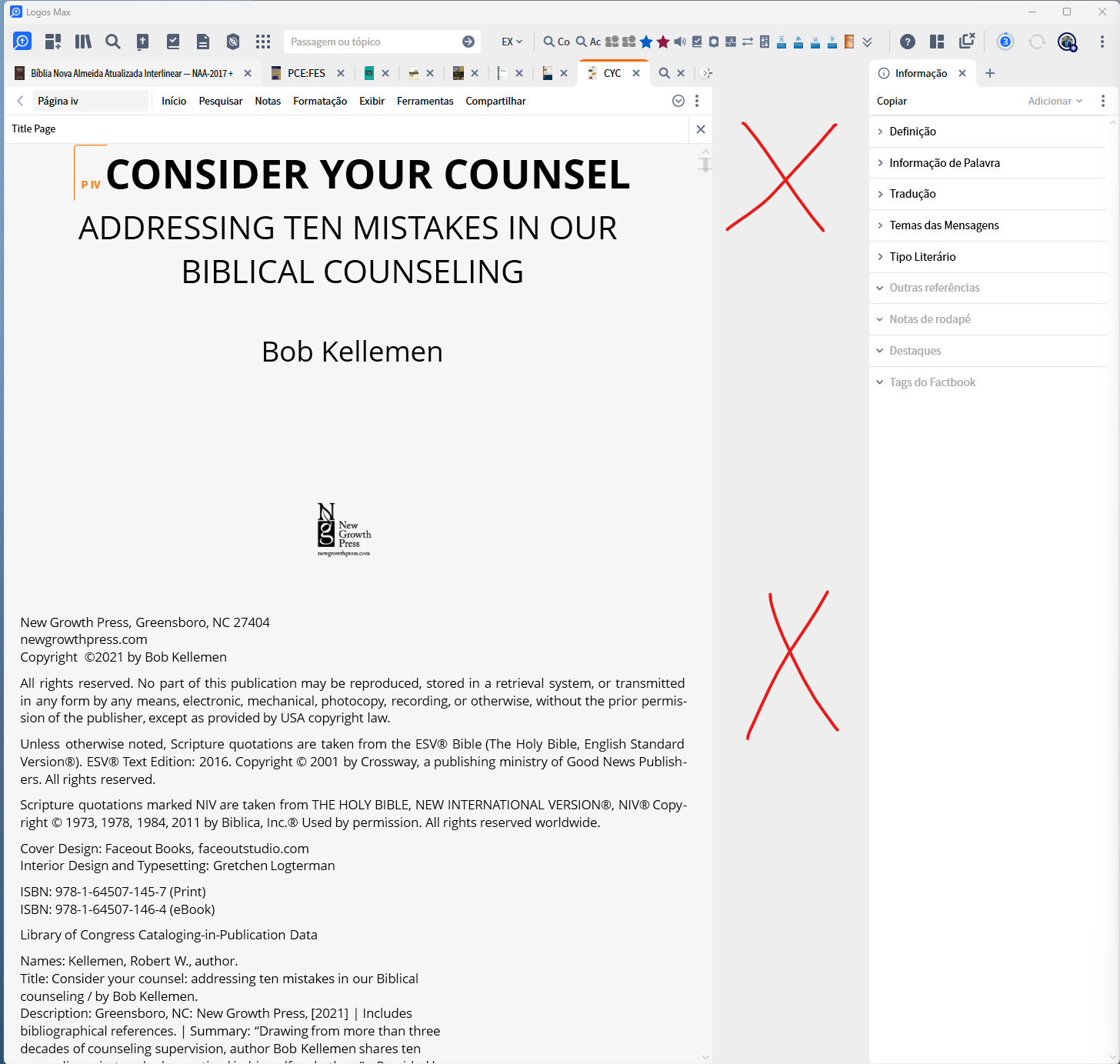I'm using Logos Beta version 44 and have noticed that Layouts are not working correctly.
First, I observed that the tab with the parallel Bible comparison tool isn't behaving as expected when I move the Logos window across my 34" ultrawide monitor. The tab on the right becomes compressed when I resize the window to occupy only half of the screen. This behavior did not occur previously. Initially, I thought it might be related to the screen size of 34''.
Second, after closing the tabs on the right side, a gray empty space remains—almost as if it's reserved for a tab—but I can’t get rid of it. The space persists even when all the tabs have been closed.
Important: when I click on the Logos Layouts they have no effect on the current layout. It remains as it was.
Logs:
Image 1: Logos open with two tabs in full screen on 34" monitor:
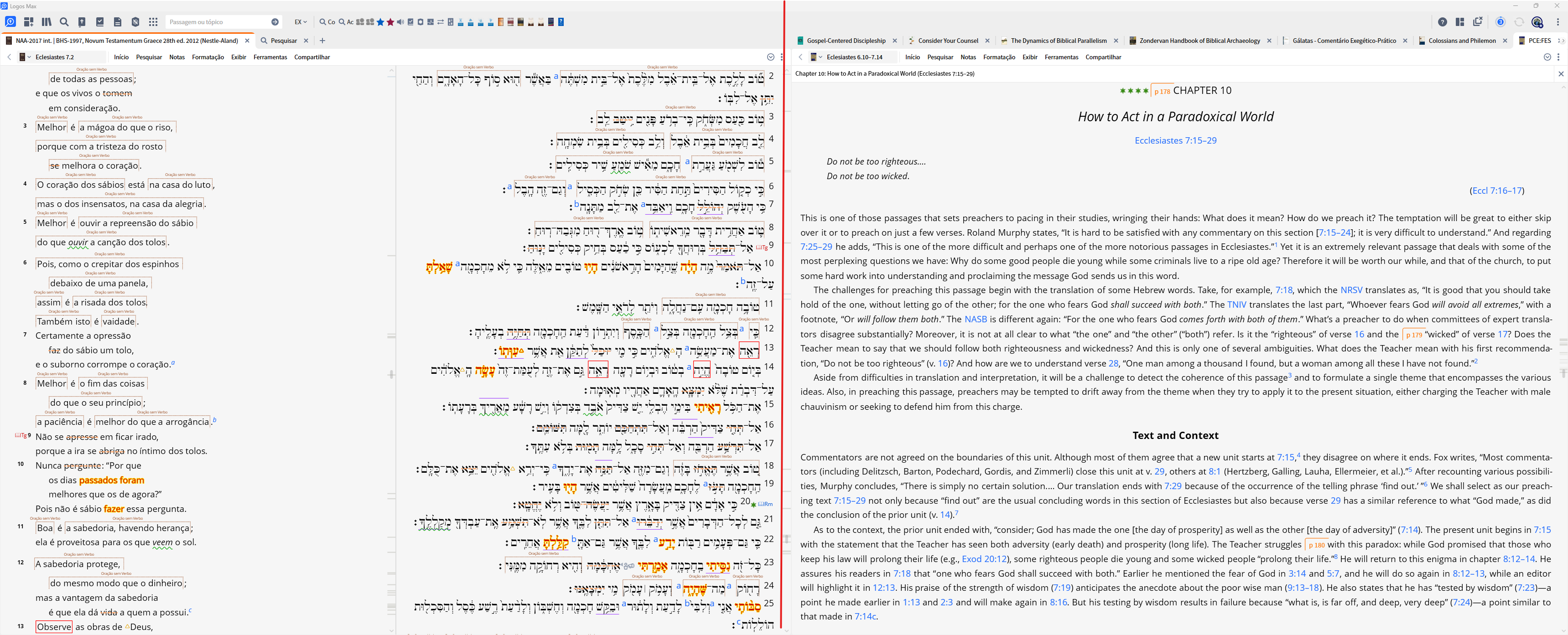
Image 2: Logos open with two tabs on half the screen on the 34" monitor:
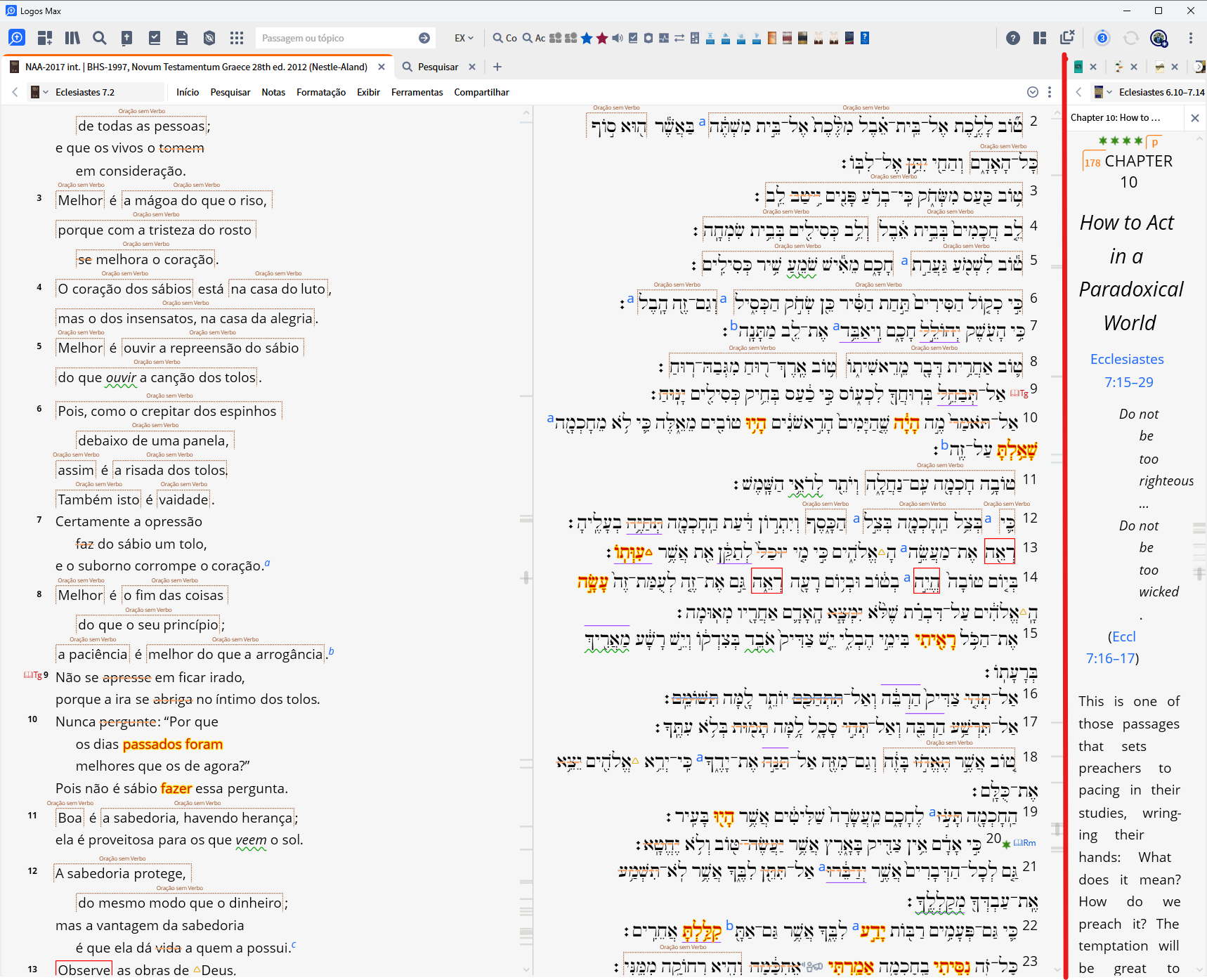
Image 3: After I've closed all the tabs on the right, I'm left with tab space that I can't get rid of.
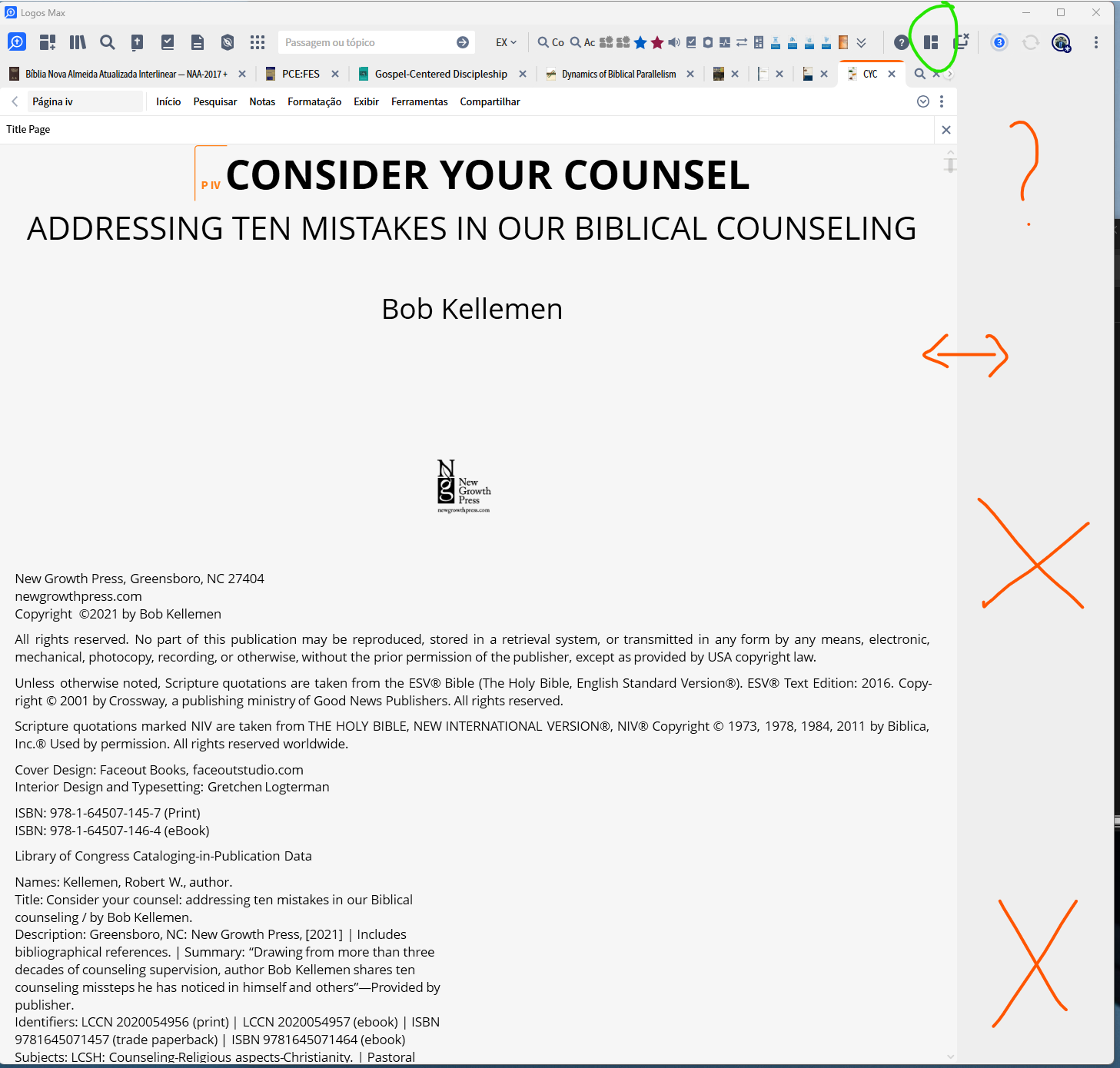
Image 4: After I've closed all the tabs on the right, I'm left with tab space that I can't delete. I opened the “Information” tab/tool and the space was not deleted.