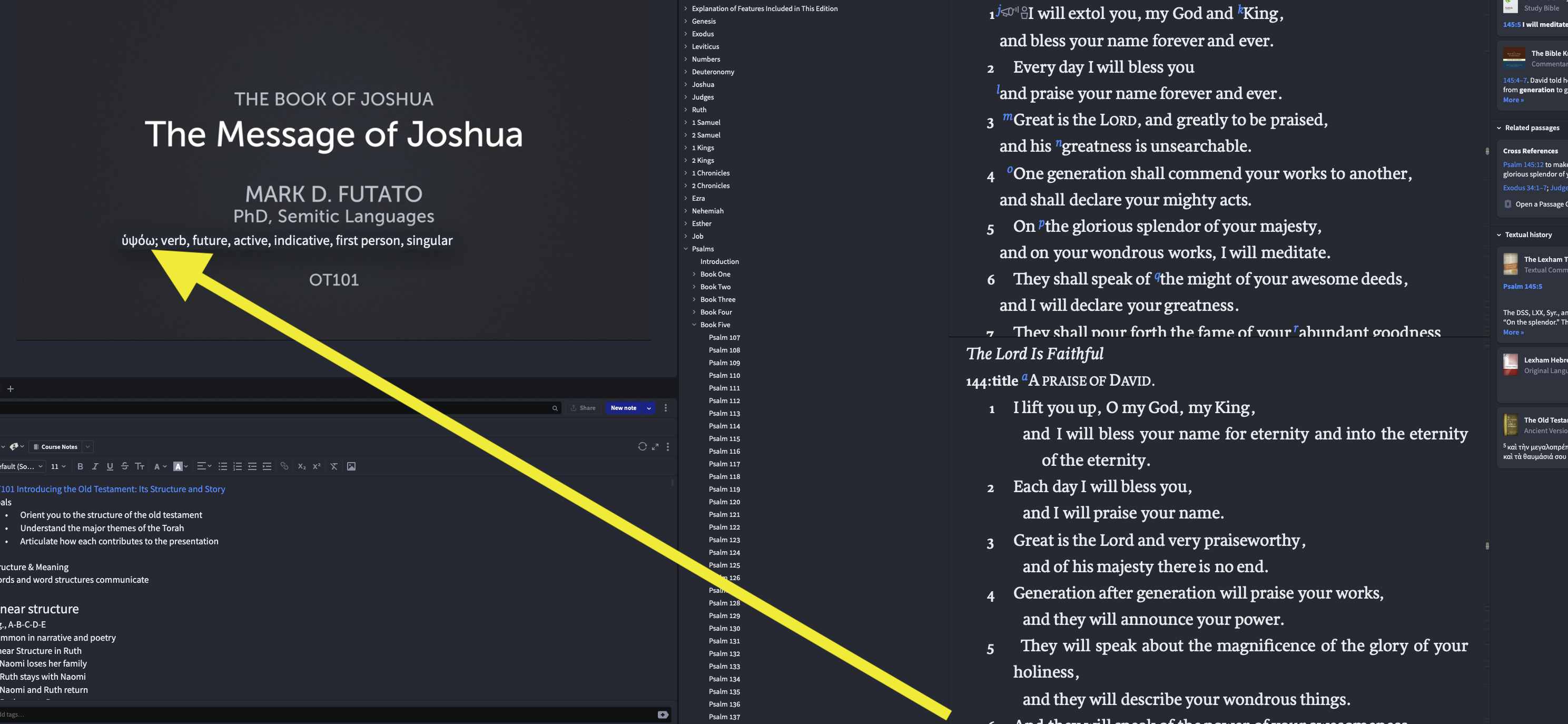Summary
When Logos is in macOS Full Screen mode, hover tooltips (e.g., reverse interlinear/lemma/definition popovers) initially appear at the normal location (bottom area), then immediately relocate to a different, seemingly arbitrary screen position. That relocated position stays the same for the entire app session. Quitting and relaunching Logos changes the relocated position (i.e., “randomizes” it again). Toggling out of Full Screen and back in does not reset the position.
Environment
- OS: macOS Sequoia 15.6
- Hardware: MacBook Air (Apple M1)
- Display setup: Very large external monitor attached (the behavior is different on the main display [laptop display]. In that case, it follows the mouse sometimes ).
- Input method: Built-in trackpad hover over words in resources
- Interlinear: Interlinear panel is toggled off; standard hover popups enabled
Steps to Reproduce
- Launch Logos.
- Enter macOS Full Screen (green window button or View → Enter Full Screen).
- Open any Bible (ESV main translation)
- Add parallel text (View → Add parallel text: LES2; NA28)
- Hover the cursor over several words to trigger the standard tooltip/popover.
- Observe: the tooltip first shows where it normally does (bottom), then snaps to a different spot on the screen and remains anchored there until you move the mouse cursor.
- Exit Full Screen and re-enter Full Screen → the “wrong” anchored spot persists.
- Quit Logos and relaunch → the anchored spot changes to a new, seemingly random location.
Expected Behavior
- Tooltip position should be consistent and predictable across the session.
- Full Screen mode should not alter the tooltip anchor/offset, or if it does, it is in a good, predictable spot.
Actual Behavior
- In Full Screen only, tooltips jump from the initial correct location to a different fixed location on the screen.
- The incorrect location persists until the app is restarted.
- Restarting Logos changes the incorrect location to a different spot.
- Leaving and re-entering Full Screen does not reset the position.
Frequency / Reproducibility
- 100% reproducible on my machine when Logos is in Full Screen (I've tried three or four times now).
- Does not occur (or is not noticeable) when Logos is in a normal, non-Full-Screen window.
- Does not appear to occur on the laptop's small, main screen.
Impact
- Tooltip content is frequently far from the hovered word and can obscure unrelated parts of the UI.
- Reduces reading flow and study efficiency.
Workarounds Tried
- Exit and re-enter Full Screen → no change.
- Full app restart → temporarily “changes” the wrong position but does not fix the underlying issue.
- Using Logos in normal windowed mode → avoids the problem.
Additional Notes / Suspicions
- Looks like a coordinate/viewport calculation bug specific to macOS Full Screen spaces (possibly using cached/global screen coordinates rather than the Full Screen space’s coordinate system).
- When the splash screen appears, it is on the main, small screen and I either drag it up to my big monitor or it shows up where I want it to
Screenshots:
Not maximized, on the big monitor, where it is supposed to show up:
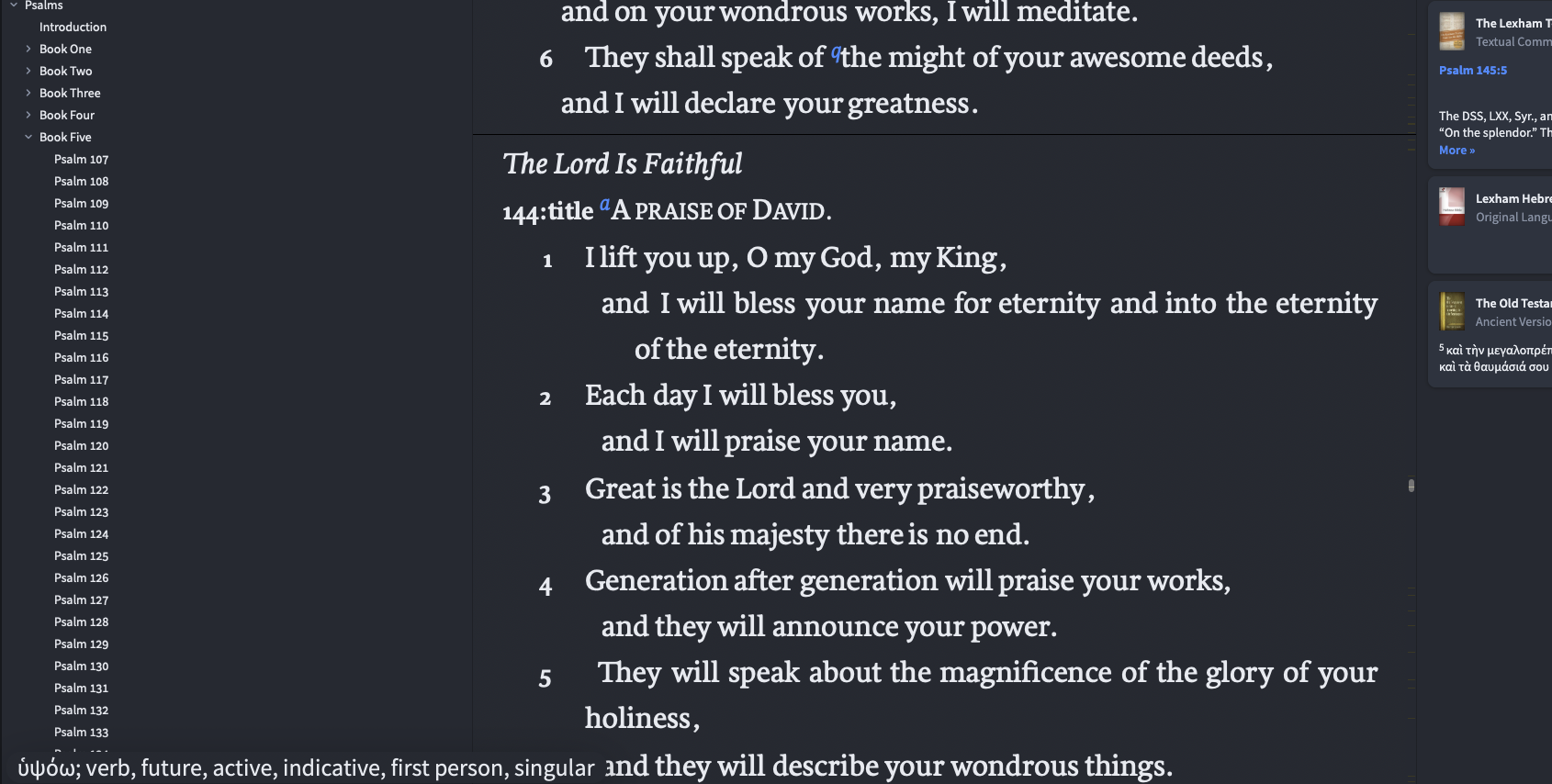
Maximized on the big monitor:
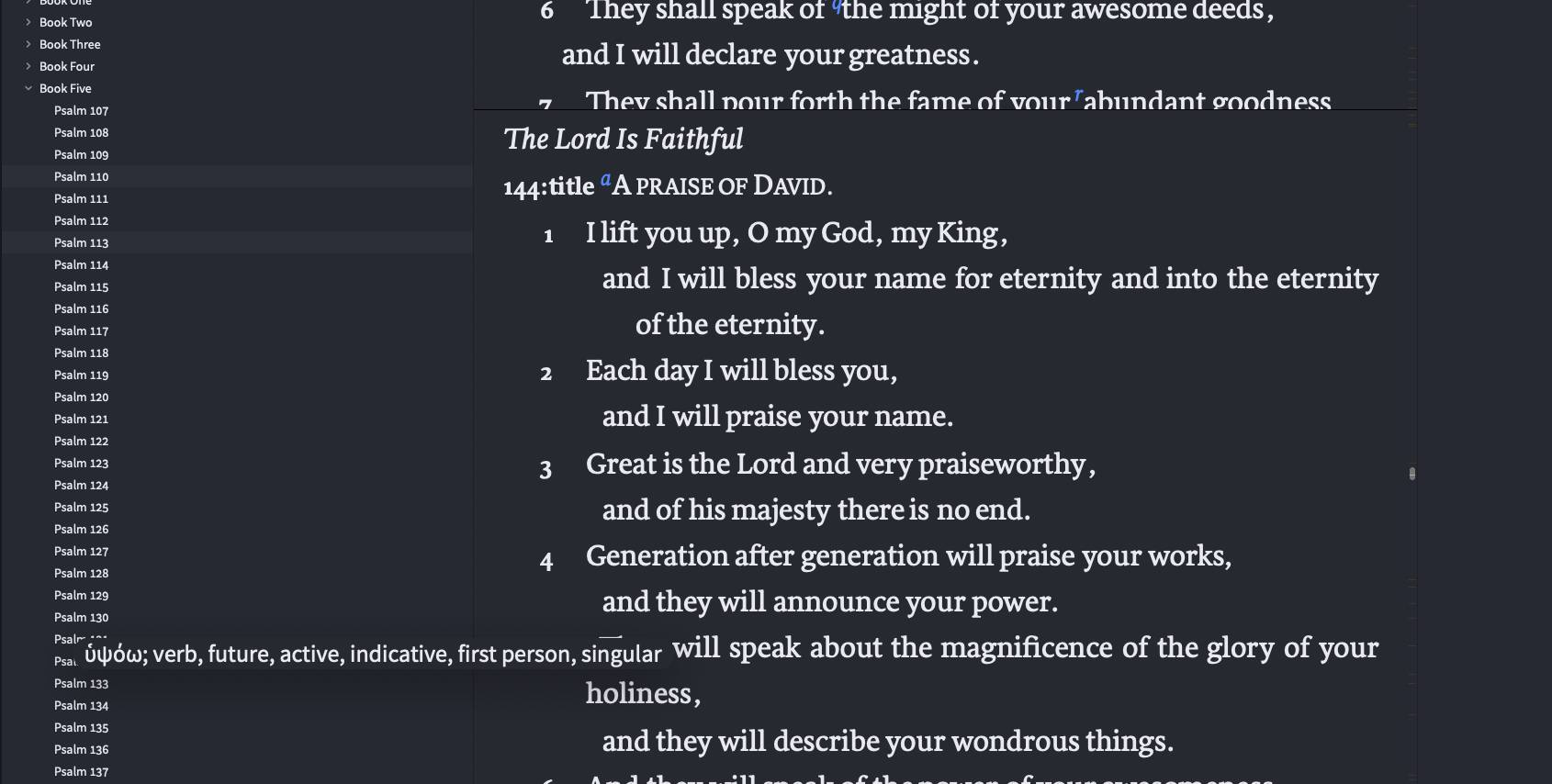
Restart Logos
Try 2 in full screen