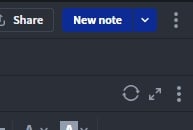
In the upper right corner of the Note/Notebook editing panel, there are two "kabob" (three vertical dots) menu icons. The upper one controls the whole Notebook, and the lower one is for the current Note. It is SO easy while intending to delete a Note, to delete the whole Notebook instead. It took me a while to find the Notebook in the Trash and restore it. Nothing was lost except the hair I tore out, looking for the solution.
Modest suggestion: In the upper kabob menu, kindly change the menu option "Delete" to "Delete Whole Notebook."