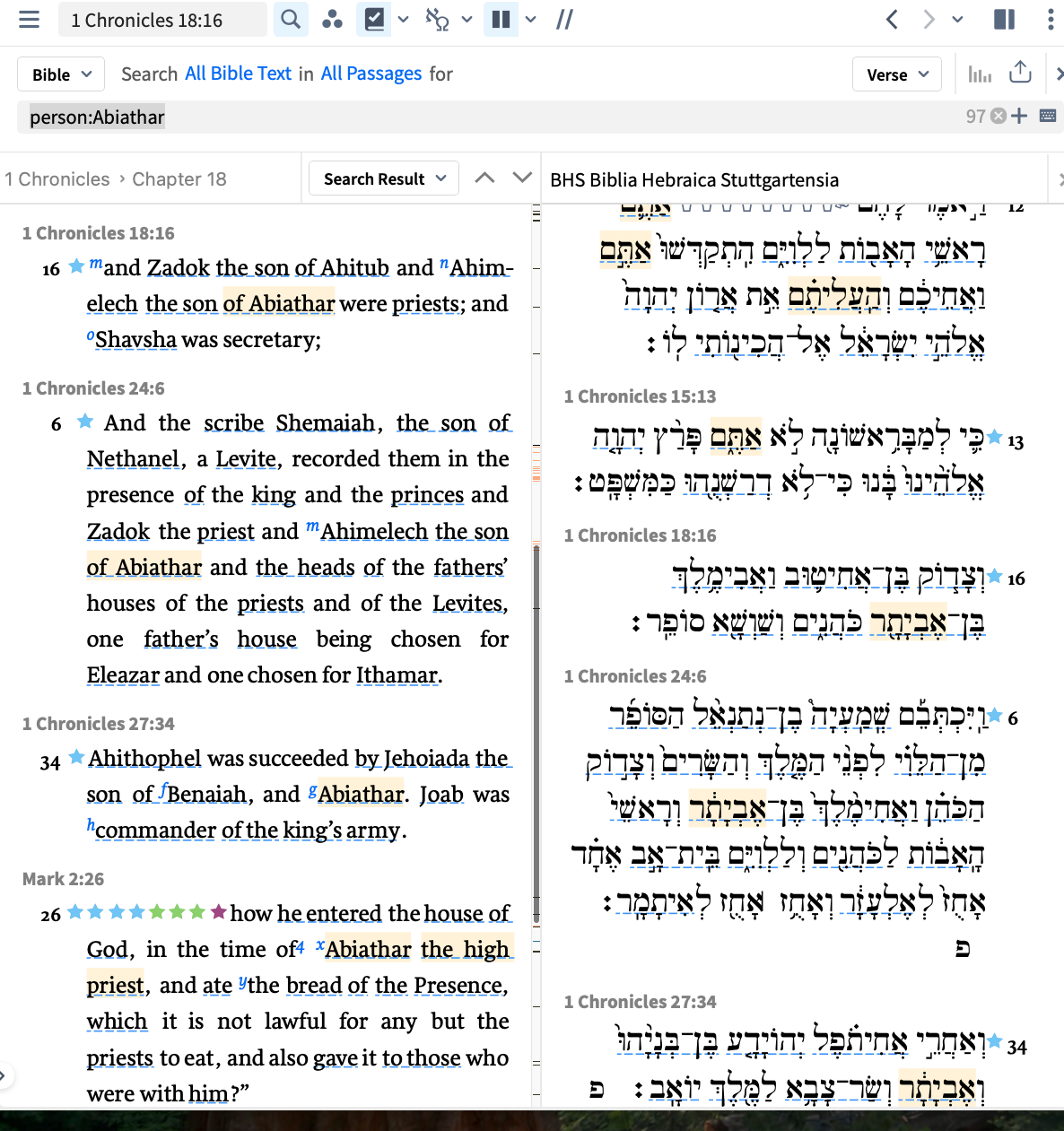I don't think there is a way to make this more efficient, but I wanted to ask just in case. With my whole note obsession I often attach a note to A LOT of references. To do this, I have found it helpful to do an Inline search and then instead of typing all the refs by hand, just add the anchor of the "Active Reference" while scrolling down the page. While this does save time, I primarily like it since importing notes for 12 hours a day is straining my eyes and I am worried of mistyping refs.
With that as a preface, when I get near the end of the refs there is no way to select the Active Reference for the last page since it stops scrolling. I thus need to do the last few by hand. This is the case with everything, but I will attach a random screenshot as an example. So I guess I have a few questions:
1) Is there anyway to get the program to keep scrolling so that I can add the last refs from being the active reference?
2) Can someone remind me how to copy all the refs of the search in this screenshot as a "Passage List"? In the past I sometimes did that, then exported them, then pasted them all in the note and clicked on each to set the active ref, but no matter what I click on, I can't figure out how to add these refs to a Passage List.
Thanks